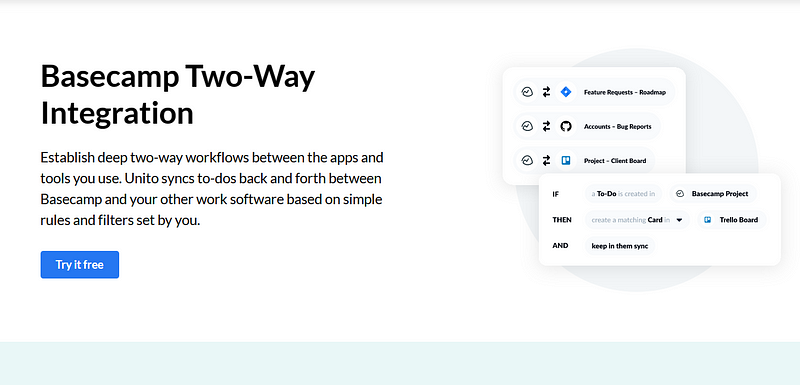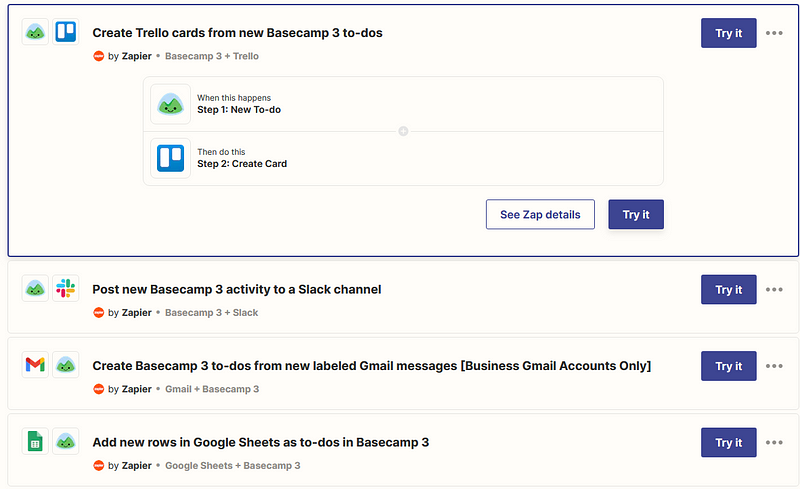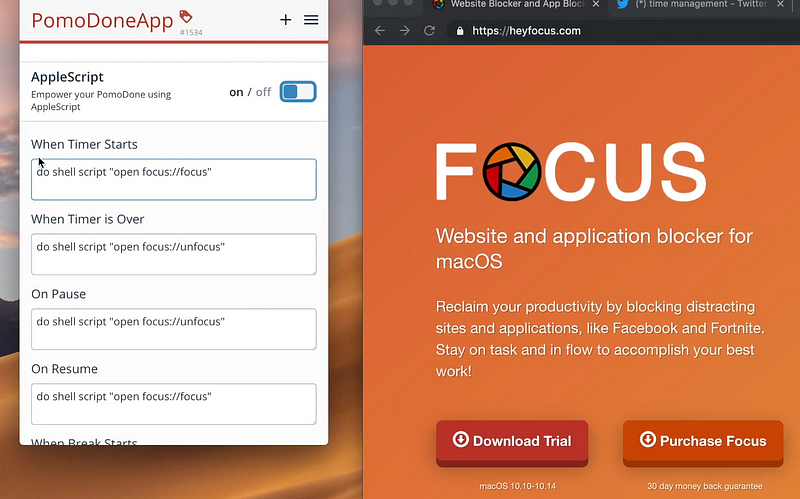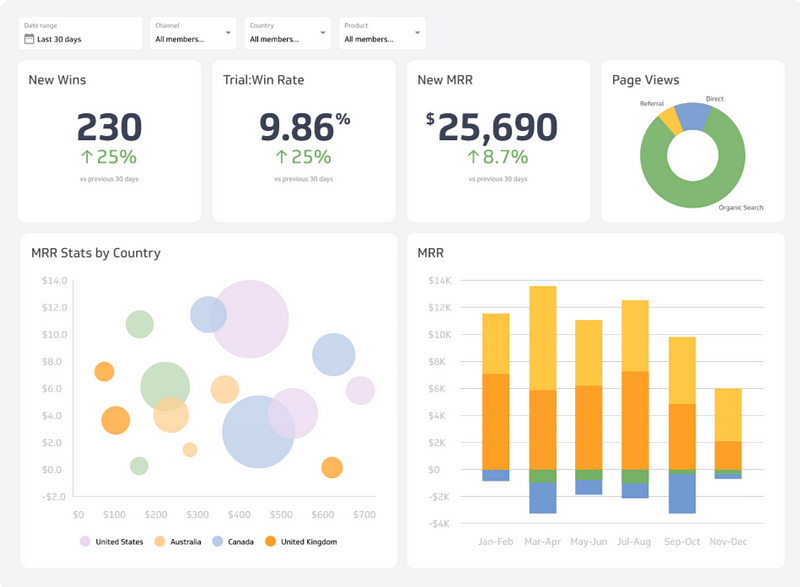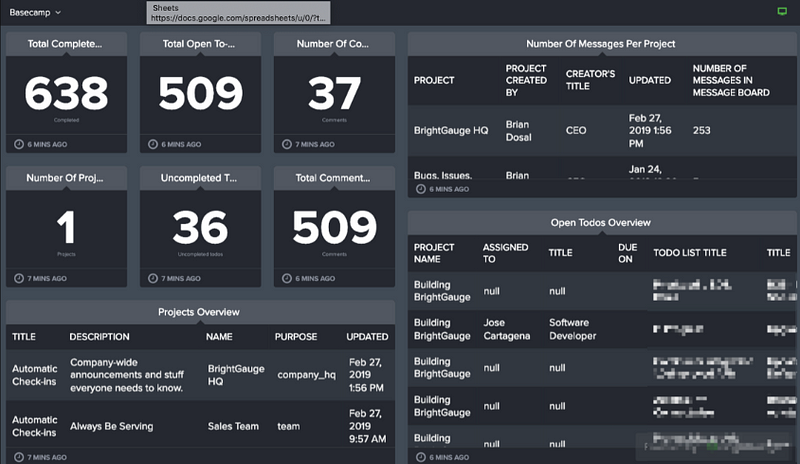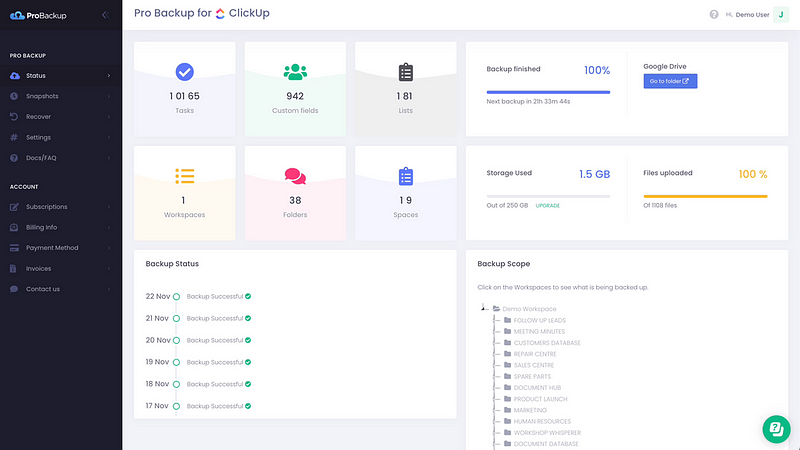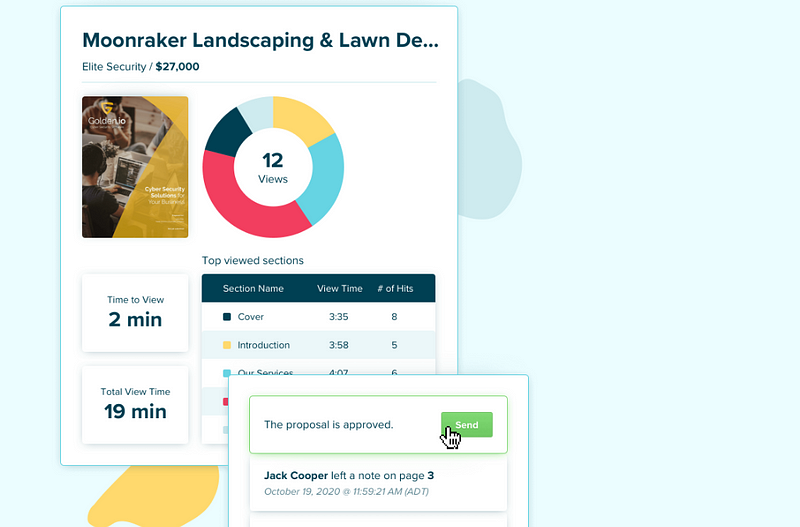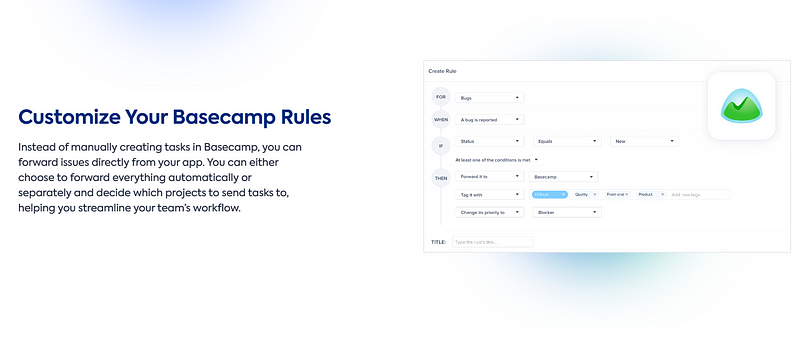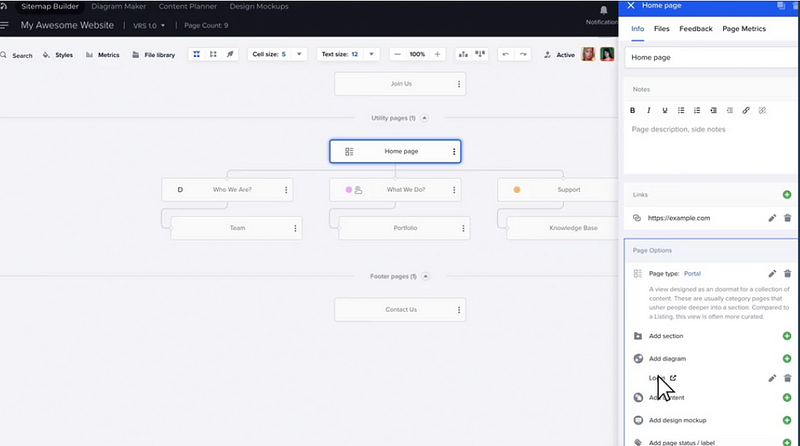When it comes to dynamic project management, Basecamp is one of the leading platforms available. It provides an all-in-one suite of tools to help manage projects, collaborate with team members, and track progress.
But what makes Basecamp so powerful? The answer lies in its expansive network of integrations that can be used to make your project management process even more efficient and effective.
In this article, we’ll discuss:
Let’s get started!
Why Do You Need Basecamp Extensions?
Integrating third-party applications into your basecamp workflow can be a great way to optimize your project management process. By taking advantage of these integrations, you can save time and money by eliminating manual processes, streamlining communication between team members, and automating tasks.
Basecamp’s comprehensive list of integrations makes it easier for teams to collaborate on projects worldwide in real time. This means everyone is always on the same page regarding deadlines and deliverables.
Additionally, with the right combination of tools, teams can work smarter rather than harder—allowing them to stay focused on completing projects.
Top 11 Basecamp Integrations
1. Day.io – Best Time Tracking Extension for Basecamp
Time tracking is one of the most critical aspects of project management, and Day.io is the perfect tool for doing just that. This extension integrates seamlessly with Basecamp, allowing teams to quickly and easily track time spent on tasks. It also allows users to create detailed reports of their activities so they can monitor progress throughout the day.
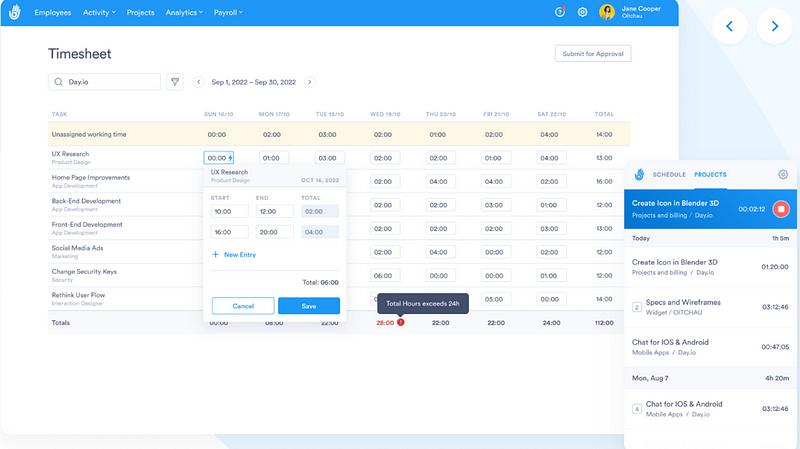
Additionally, Day.io also comes with a diverse range of project and cost management features, such as invoicing, project planning and budgeting. You can use Day.io for employee schedule planner to ensure everyone is on the same page and working together to complete tasks.
Features
- Precise time tracking for tasks, subtasks and projects
- Multiple project management for individual clients
- Late entry and early exit tracking with tolerance-based notifications
- Detailed reporting and data visualization
- Invoice generation for easy billing
- GPS and facial recognition for employee attendance
- Time reports for project cost and performance analysis
- Automatic and manual timesheet approval
Pricing
- Time and attendance tracking features are available at $4 per user/month
- Project and time tracking features are available at $6 per user/month
2. Unito.io – Best Workflow Builder for Teams
Unito offers the most powerful and customizable workflow builder in Basecamp for teams. It provides an automated, two-way sync between your tools so that everyone can work seamlessly in their preferred tool without missing a beat.
The no-code integration platform is designed to be easy to use with edits and tests on the go, offering more flexibility than traditional 1-way automation or native integrations. With Unito, you can craft your ideal workflow quickly.
Features
- Configurable rules for data sync, including tags, assignees, comments, and custom fields
- Field mapping to control the flow of data between different tools
- Comment synchronization to keep up with feedback and approval cycles
- Custom field syncing for personalized SaaS experience
- Attachment streaming so users can view attachments without leaving their preferred tool
- Hierarchies for organizing and structuring work across multiple tools in complex projects
- Workflow drafts for saving incomplete workflows or testing them out before launch
Pricing
- Personal: $19 per user/month
- Team: $30 per user/month
3. Zapier – Best Basecamp Plugin for Automation and Integration
When it comes to automation and integration, Zapier is the way to go. With this tool, you can easily connect your Basecamp account with dozens of other cloud-based applications. This makes it easier to streamline communication between team members and automate tasks without having to manually enter data into each application separately.
Plus, Zapier also allows users to set up automated triggers based on specific events or conditions within their account. This means that certain tasks can be completed automatically once they’ve been triggered by a particular action or event. For example, if a team member completes a task in Basecamp then an email could be sent out to all other team members automatically.
Features
- Create automated workflows between different applications
- Set up triggers for tasks to be done automatically
- Integrate multiple apps with one tool
- Connect your favorite tools and services in minutes
- Track data from other sources without writing any code
- Get detailed insights on the performance of each automation workflow
- Schedule actions at specific times or intervals
Pricing
- Free: $0, basic features for individuals
- Starter: $29.99/month
- Professional: $73.50/month
4. PomoDoneApp – Best Pomodoro-based Productivity Tracker
If you’re looking for a way to increase your productivity, look no further than PomoDoneApp. This extension provides an easy-to-use Pomodoro timer that allows teams to work more efficiently by breaking tasks into 25-minute intervals of focused work, followed by short breaks.
With this integration, users can easily keep track of their progress and stay motivated by setting notifications and reminders. Additionally, team members can also use PomoDoneApp to collaborate on tasks, assign deadlines and view the overall progress in real time.
Features
- Pomodoro timer with customizable settings
- Task management and collaboration features
- Detailed reports to track progress
- Support for multiple languages
- Desktop notifications and reminders
- Integration with Basecamp projects, tasks and calendars.
Pricing
- Lite Plan: $4.32/month
- Ultimate Plan: $6.48/month
- 5-license package: $27/month
- 10 license package: $48.60/month
5. Klipfolio – Best Business Analytics and Research
Klipfolio is an essential tool for anyone wanting to make informed business decisions. It provides real-time analytics and insights, allowing you to monitor the performance of your projects and teams. You can create data visualizations, dashboards, reports, goal-tracking notifications, and more with Klipfolio.
The best part about Klipfolio is that it integrates seamlessly with Basecamp so you can easily extract project data from the platform and use it to power up your analytics engine. This will enable you to make better decisions based on accurate metrics across all areas of your business operations.
Features
- Data-driven decision-making through Klipfolio’s metric-first approach
- Highly visual and intuitive dashboards and reports that allow you to explore data and metrics
- Set goals and notifications to ensure you are kept up-to-date on the latest trends
- Simple Data Preparation tools for quickly connecting, cleansing, and storing your data
- Secure access controls with privacy protocols in place so you can collaborate with confidence
- Data processing for long-term storage and historical tracking
Pricing
- Grow: $99/month
- Team: $199/month
- Team+: $399/month
6. BrightGauge – Best Data Compilation and Analysis
BrightGauge is a powerful data compilation and analysis tool that integrates with Basecamp to give users an in-depth look at their project’s progress. It aggregates data from your existing tools into one platform, allowing you to analyze performance metrics, discover trends, and make decisions more quickly.
Features
- Highly visual dashboard for real-time insights into Basecamp metrics
- To-do list management and tracking
- Automatically generated reports to gain transparency between teams
- 15 pre-built default gauges for quick access to data.
- Compiles data from multiple sources into one interface
- Generates interactive visualizations for easy analysis
- Creates automated reports for better decision making
- Identifies patterns in business processes using AI algorithms
- Integrates with other software programs for seamless integration
- Motivating with goal collections to keep teams on track
- Automated key performance indicator (KPI) reporting for clients
Pricing
- Standard: $304/month
- Enterprise: $424/month
- Enterprise+: $594/month
7. Pro Backup – Best Cloud-based Data Security
Data security is essential to any project management process, and Pro Backup helps ensure that your data is always safe. This cloud-based backup solution integrates with Basecamp to provide reliable storage for all your documents, tasks, and files.
Pro Backup also comes with a range of features designed to make it easier than ever to keep your data secure. It offers automatic backups daily and the ability to restore lost or damaged files quickly and easily. Additionally, it comes with encryption technology to help protect your sensitive information from malicious actors.
Features
- Automatic daily backups
- Free storage up to 10GB
- Secure encryption
- Easily restore lost or damaged files
- Real-time monitoring of data backups
- Detailed logging and reporting
- Flexible storage options
- Integration with third-party cloud providers
Pricing
- Light: $19/month
- Plus: $29/month
- Complete: $99/month
8. Proposify – Best High-quality Proposal Builder
Proposify is one of the best proposal builders for crafting high-quality proposals quickly and easily. It integrates seamlessly with Basecamp, allowing teams to create beautiful proposals without ever leaving their platform.
With Proposify, you can create high-quality proposals quickly and easily. The app’s intuitive design editor allows even non-designers to produce beautiful, professional-looking documents that will wow your clients. It has a range of pre-written templates for various services so you don’t need to start from scratch. Additionally, the content library stores all of your proposal material so collaboration is easy and efficient.
Features
- Drag and drop proposal builder for easy customization
- Built-in product database for quick item selection
- Real-time collaboration with clients in Basecamp
- Multiple project tracking and management
- A central library of pre-approved templates, images, fees and content
- Design editor with the flexibility to make easy edits and amazing design
- User roles in protecting deals and the details
- CRM integrations to keep a single source of truth
- Snapshot profile for proposals and performance monitoring
- Audit trail to provide reassurance for both you and your clients
Pricing
Team plan is available at $49 per user/month.
9. Akita – Best Customer Management App
Akita is the perfect tool for customer success, providing actionable alerts, customer health scoring and segmentation, automated playbooks, and customizable dashboards. With Akita, you can manage your customers in one hub with task management included, resulting in an engaged, healthy, and growing customer base.
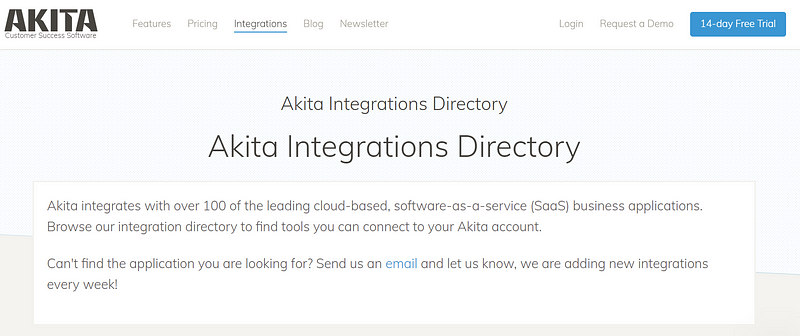
With Akita’s Basecamp integration, you can trigger predefined workflows in response to customer behaviors and attributes, creating tasks and sending messages directly from your mailbox. You can also create fully-customized Customer Health Scores that reflect your business and set up unlimited alerts so you can take action when a customer is at risk of churn or ripe for upselling.
Features
- Comprehensive customer management capabilities
- Actionable and real-time notifications
- Customer segmentation capabilities
- Automated playbooks to simplify customer workflows
- Task management for customers and teams
- Customizable health scores and dashboards
Pricing
- Start: $160/month
- Connect: $480/month
10. InstaBug – Best Bug and Issue Tracking and Manager
InstaBug is a comprehensive bug and issue-tracking solution that helps teams stay on top of their projects. It integrates with Basecamp, making it easy to quickly identify, report, and resolve any issues. With InstaBug, you can easily assign tasks to your team’s right people while tracking progress and managing deadlines.
The software also provides an intuitive interface for users to log bugs or track changes made in the codebase. You can use InstaBug’s dashboard to get a bird’s eye view of all open issues or quickly search for specific ones based on certain criteria. Plus, if you’re working with multiple projects, you can easily link them together for better visibility.
Features
- Easily report and track bugs or changes in the codebase
- Assign tasks to members of your team
- Track progress on each task and manage deadlines
- Create custom labels to identify issues quickly
- Search through open issues based on specific criteria
Pricing
- Free: $0, includes basic features
- Standard: $120/month
11. Slickplan – Best Basecamp Extension for Website Development Planning
If you’re looking for a tool to help plan and manage your website development projects, Slickplan is the perfect solution. With this integration, you can easily collaborate on design decisions with team members by sharing wireframes through comments or chat messages. And with its powerful analytics and reporting capabilities, you can quickly identify areas of improvement in your website development process.
Features
- Intuitive drag-and-drop interface for creating wireframes and site structure plans
- Built-in tools such as sitemaps, task management, discussion boards, and more
- Real-time updates to track progress on projects
- Powerful analytics and reporting capabilities for identifying areas of improvement
Pricing
- Basic: $11.99/month
- Pro: $34.99/month
- Team: $69.99/month
Wrap-Up: Best Basecamp Plugins
Basecamp is one of the most powerful project management platforms available, and its integrations make it even more effective. By taking advantage of these integrations, teams can save time and money while staying focused on completing projects.
The top 11 basecamp integrations discussed in this article will give your team the tools to stay organized and productive in 2023. From Day.io for time tracking to InstaBug for bug tracking, a Basecamp integration is available for every imaginable task.
Take the time to explore all that Basecamp offers—you may be surprised at how much more efficient you can become with its powerful suite of tools. Start your Basecamp integration today with our top pick – Day.io.