As a freelancer, time is your most valuable asset. Time management is crucial to your success, whether working on a project, communicating with clients, or managing your finances. That’s where a freelance time tracker comes in. By tracking your work hours and activities, a time tracker can help you stay organized, productive, and on top of your game.
In this article, we’ll explore why a freelance time tracker is essential for your freelance career, how to choose the best one for your needs, and how to use it effectively to supercharge your freelancing game. So, get ready to take control of your time and boost your productivity with the best freelance time tracker!
What is a Freelance Time Tracker?
A freelance time tracker is an online tool to track the time spent on tasks and projects. It helps freelancers monitor their working hours, activities, and progress throughout a project or job.
Time trackers are designed for easy use and provide accurate data that can be used to measure performance, analyze trends, bill clients accurately, plan future projects more efficiently, and improve overall productivity. Some offer additional features like invoicing tools or integrations with popular apps like Asana or Trello.
Why Use a Freelance Time Tracker?
Before we dive into how to choose and use a freelance time tracker, let’s look at why one should be used in the first place. A freelance time tracker can help you:
Stay Organized
Freelancers are independent professionals and often work remotely, making them more prone to becoming disorganized. With a time tracker, you can keep track of your activities and tasks in real time, which helps you stay on top of things.
A time tracker also helps identify what projects are taking longer than expected so that issues can be addressed before they become significant problems.
Manage Time More Effectively
When you work in a team in a typical office environment, someone usually monitors and manages the team’s activities. However, as a freelancer, you are on your own. A time tracker can help you manage your time more effectively by allowing you to track how much time has been spent on each task or project.
It also allows you to identify which tasks require more effort or attention so that you can focus on them first. In this way, a freelance time tracker helps improve productivity and ensure deadlines are met.
Enhance Productivity
By tracking how long tasks take, you can optimize your workflows and identify jobs that are taking too much time or those where you are over-delivering on expectations. This allows freelancers to adjust their working habits to get the most out of their time.
For instance, you may find out that some tasks are taking longer than anticipated, indicating a need to restructure them or find an alternative solution. A time tracker can help you identify when you are most productive and plan your work hours accordingly.

Analyze and Optimize Workflows
Time trackers provide valuable data about the time spent on each task or project. This allows freelancers to analyze their workflows for optimization and develop strategies for more efficient work in the future.
You can also use this data to determine which tasks are taking too long, where you can cut back, and how best to structure your workflow.
Accurately Bill Clients
Accurate invoicing is essential for freelancers. Without a time tracker, it’s hard to know how much time you spent on a project or task and to bill clients accordingly. With a time tracker, you can easily track hours worked and generate accurate invoices quickly with minimal effort.
Stay on Top of Deadlines
Freelancers often work on multiple projects at once and need to meet tight deadlines. A time tracker helps you keep track of your progress, so you can stay ahead of the game by ensuring that each task is completed on time.
Plus, some advanced time trackers come with an estimator tool which allows you to accurately estimate how long a project will take and set realistic deadlines for yourself.
7 Key Factors to Consider When Choosing a Freelance Time Tracker?
When choosing a freelance time tracker, there are several factors to consider. Let’s focus on the seven most vital ones.
1. Accuracy
The most crucial factor to consider when choosing a time tracker is accuracy. You must ensure that the application you choose accurately records the time spent on tasks and projects.
You would also want to ensure that the time tracker works online and offline because tracking your time is essential even when you’re not connected to the internet.
2. Work History
You may want to look for the time tracking from the previous year to make a reference and to compare the current progress. This feature is helpful for freelancers who want to keep track of their work history and analyze their performance over time.
It can also be used to plan future projects more efficiently by having an overview of how much time you’ve spent on each task in the past and estimating how long it will take you to complete a project.
3. Timesheet
A timesheet is a report that shows the time spent on each task or project. It can track and analyze performance over time, bill clients accurately, plan future projects more efficiently, and improve overall productivity.
The best freelance time tracker should provide an easy-to-use timesheet with customizable columns and filters so you can view your data quickly and easily.
4. Reporting and Analytics
Reporting and analytics features are essential for understanding how to improve your work performance. You need to generate reports quickly and efficiently to measure progress, identify trends, and gain insights into your working habits.
Some time trackers offer additional features like invoicing tools or integration with popular apps like Asana or Trello to help you streamline the entire project management process.
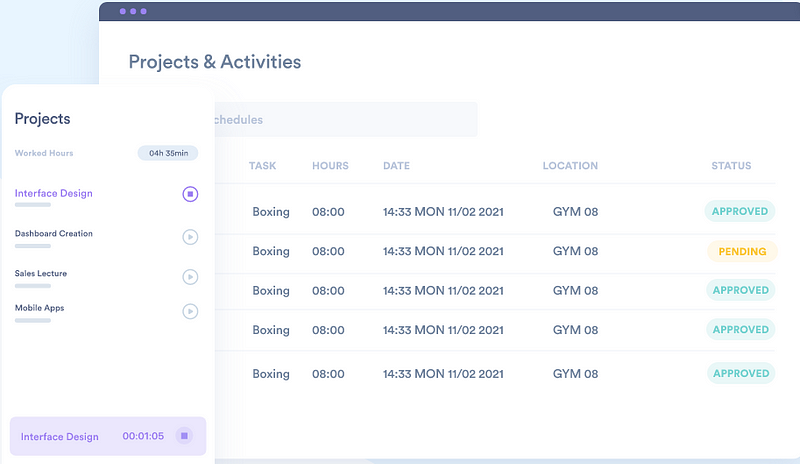
5. Time Clock Management
A time clock is a helpful feature that allows you to start and stop tracking time on projects. This ensures that you accurately record the time spent on each task or project, which is essential for invoicing clients and measuring productivity.
Time clocks can be manual or automatic, and some time trackers offer advanced features like idle time tracking or screenshots to help you monitor your activities even when away from your desk.
6. Integration Capabilities
You may use project management apps such as Asana, Trello, Basecamp, and more as a freelancer. It is essential to look for a time tracker that integrates with these apps to track the time spent on tasks within those applications easily.
7. Price
Finally, you should also consider the price. Many time trackers offer free plans, but these may not include all the necessary features. You should know what features each plan includes and decide which one best suits your needs.
Best Practices to Use a Time Tracker for Freelancers
When using a freelance time tracker, the following tips can help you excel:
- Set achievable goals: Set goals for each task or project you’re working on to help ensure that you stay on track and meet deadlines.
- Track your progress: Track the amount of time spent on any given task or project to identify areas where you can improve efficiency and productivity.
- Analyze trends: Look at the data generated by your time tracker over a period of time to identify patterns in how much time it takes you to complete tasks and projects, as well as areas where you could be more efficient and productive with your work.
- Take breaks: It’s important to take breaks throughout the day to help maintain focus and motivation. Use your time tracker to schedule regular rest periods so that you can come back refreshed and ready to tackle new tasks.
- Check Reports: Check your time tracker’s reports to analyze how much time you’ve spent on a particular task or project, as well as the amount of money earned for that activity. This will help you make more informed decisions about how to manage your projects in the future.
How to Use a Freelance Time Tracker?
Using a freelance time tracker is simple and easy. Here are the basic steps for tracking your time:
- Set up an account with your chosen time-tracking software.
- Create projects and tasks as needed, assigning yourself or others to them as needed.
- Create timers for each task, project, or activity you need to track and start timing when you begin work on it.
- When finished, save the timer so that accurate records of your working hours are stored in the system for future use and analysis (such as invoicing).
- Review reports generated by the time tracker to analyze your performance and productivity.
Understanding Project and Billing Difference
As a freelancer, you may work at an hourly or project-based rate. When using a time tracker, it’s vital to understand the difference between tracking hours and projects.
When working hourly, you want to track your time in small increments to know precisely how much time was spent on each task or project. This allows for more accurate invoicing and billing of clients.
When working with project-based rates, you may not need to track your exact hours as long as all required tasks have been completed within the given timeframe. The goal here is simply to ensure that all tasks have been completed according to the agreed-upon timeline and budget in order to maintain quality and meet client expectations.
Best Time Tracker for Freelancers
We’ve researched to find the best freelance time tracker. Here are our top picks:
1. Day.io – Best Freelance Time Tracker
Day.io is an all-in-one freelance time tracking tool to help you stay organized and productive. It offers powerful features like automatic timesheets, project management templates, client invoicing, task scheduling and reminders, and more. Plus, it has a simple user interface that makes tracking your work hours fast and easy so you can focus on what’s important: getting the job done!
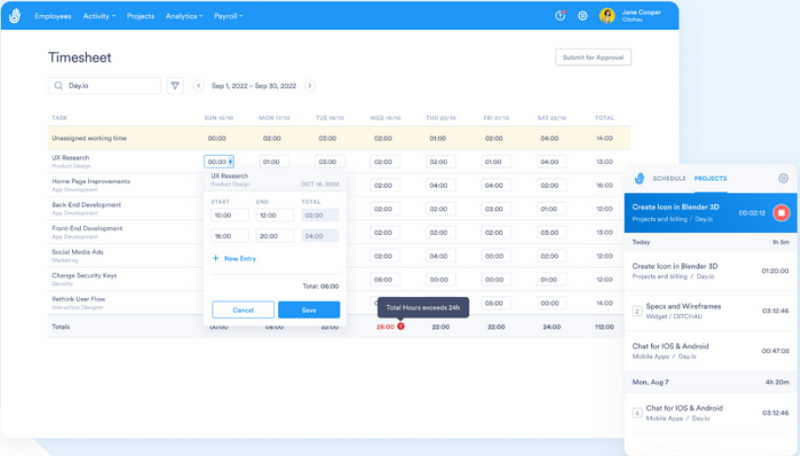
The platform also has timesheets and invoicing tools to help you stay organized and save time. You can even use the reports feature to gain insights into your performance, track project progress, identify improvement areas, and more.
Features
- Easy and secure time tracking
- Time clock with cross-device compatibility
- Timesheet creation out of tracked time data
- Project cost and billing automation
- Project reports with detailed analytics
Pricing
Project time tracking is available at $6/month.
2. Freshbooks – Accounting App with Time Tracker
Freshbooks is a cloud-based accounting app with an integrated time tracking feature. It lets you track your work hours and bill clients accurately and efficiently. The platform also offers powerful invoicing, project management, and reporting tools that help you stay organized and maximize productivity.
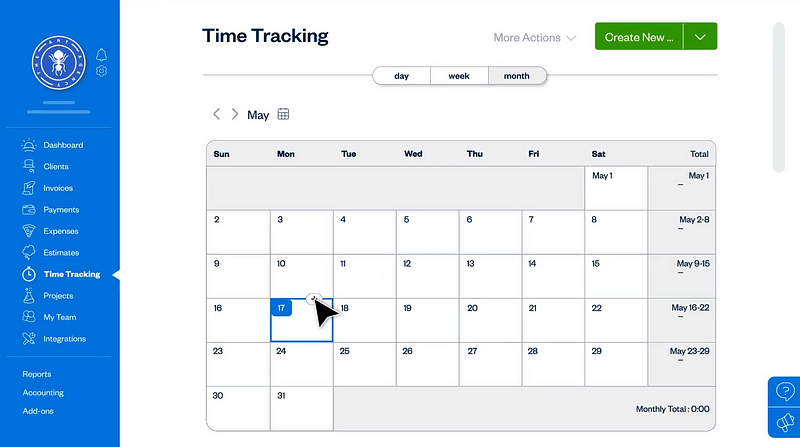
In addition, Freshbooks provides real-time reporting and analytics to help you gain insights into your work performance, manage projects efficiently, identify improvement areas, and more. The platform also integrates with popular productivity apps like Asana or Trello.
Features
- Time tracking with multiple users and projects
- Create invoices from tracked hours
- Generate reports to analyze data
- Integrates with popular accounting software like Xero, QuickBooks, and more.
Pricing
- Lite: $1.70/month
- Plus: $3/month
- Premium: $5.50/month
3. ClickUp – Project Management with Time Tracking
ClickUp is a powerful project management tool with built-in time tracking capabilities. It can help you manage your projects more efficiently and keep track of progress so you know exactly how much time each task takes. You can also set up reminders to stay on top of deadlines and update clients with the latest changes or updates in real-time.
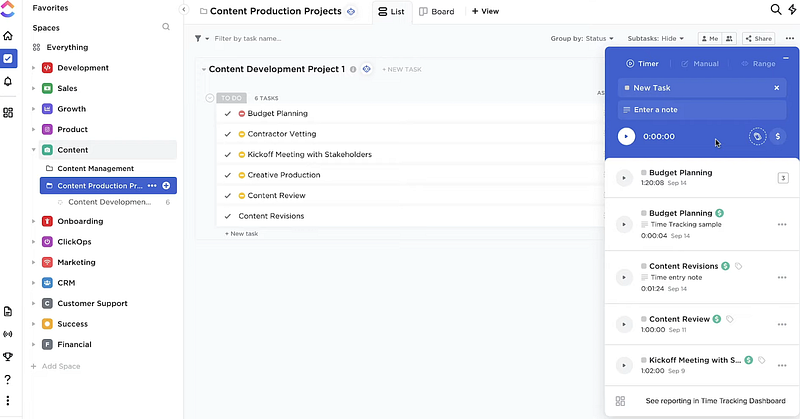
Features
- Robust project and task management tools
- Timeclock with team collaboration
- Real-time tracking and reporting for teams and clients
- Integrates with popular apps like Slack, Dropbox, Google Drive, etc.
Pricing
- Free: $0
- Unlimited: $5/month
- Business: $12/month
Wrap-Up: Supercharge Your Freelancing Career with the Best Freelance Time Tracker
So, if you’re a freelancer looking to supercharge your career, consider using a freelance time tracker. It can help you stay focused, organized, and on top of your game, allowing you to grow your business, satisfy clients, and achieve your freelancing goals.
Choosing the right time tracker for your needs can be overwhelming, but with our top picks, you can be confident that you’re getting the best value for your investment. Day.io is the most comprehensive freelance time tracker offering great features and integrations that can make your freelancing career more manageable and profitable. Try Day.io today!

