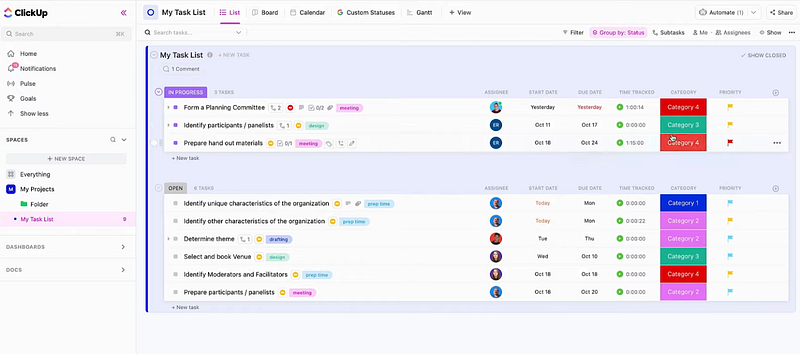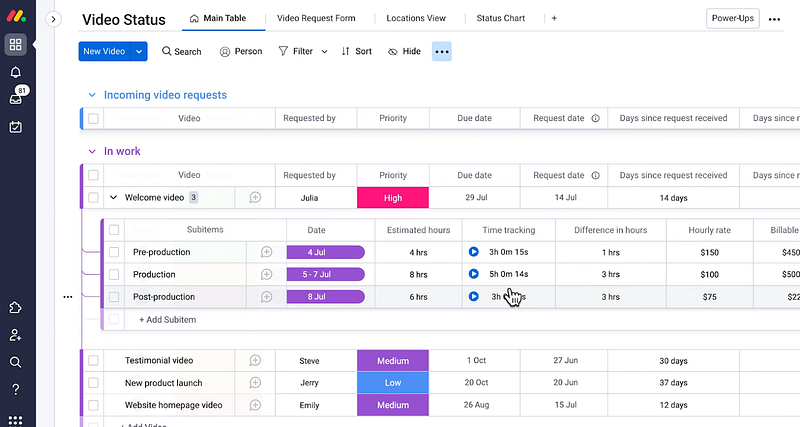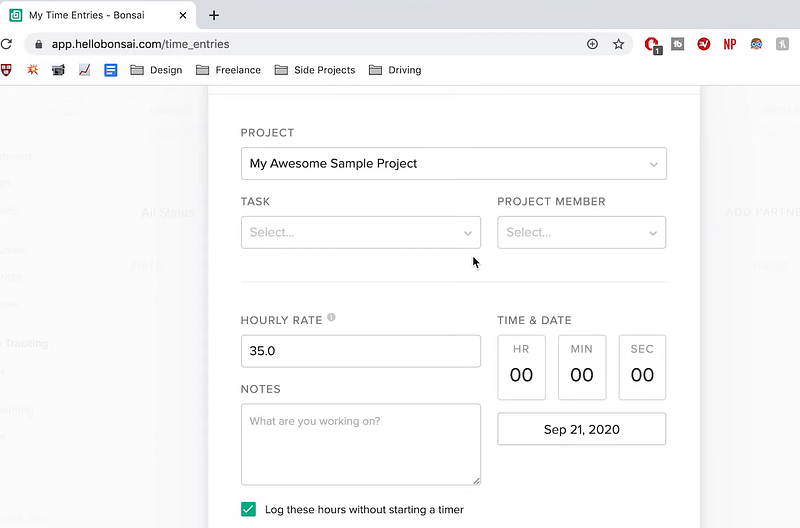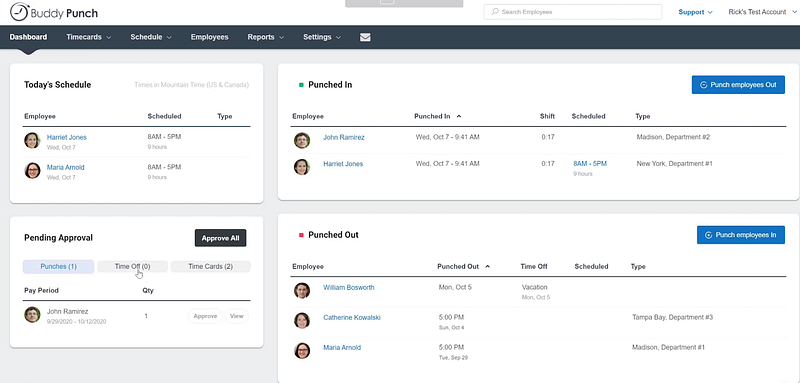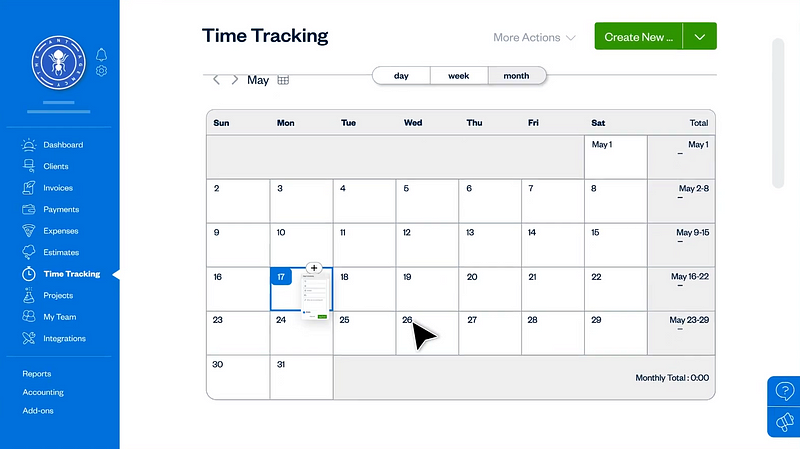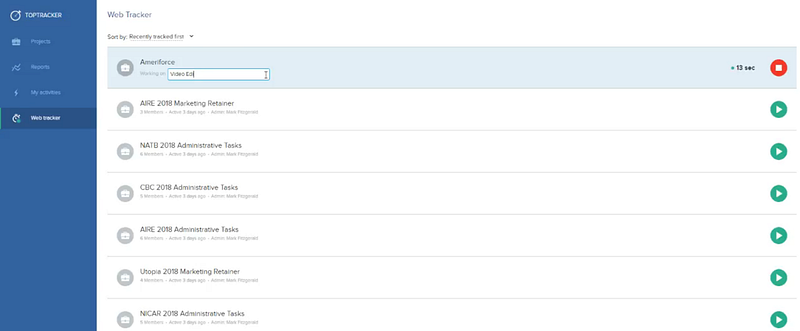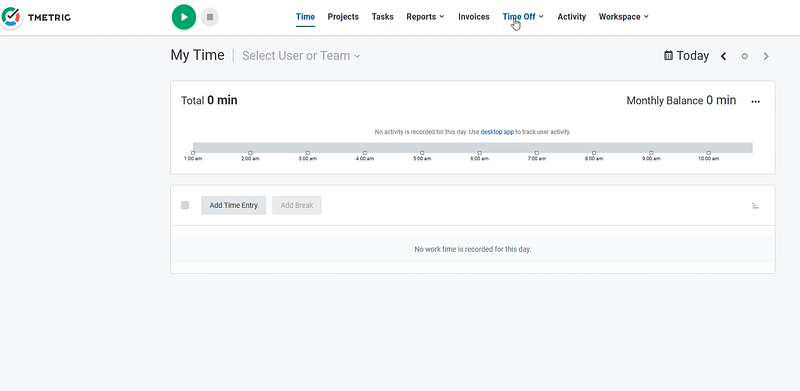The freelance market is growing, with more and more people turning to freelance for the flexibility of working from home or wherever they want. As a result, it has become increasingly crucial for freelancers to use time-tracking apps to stay organized and productive.
As a freelancer, you know every minute counts, and accurately tracking your time is essential to maximizing your productivity and profitability. But with so many tasks to juggle, from client communication to project management, it can be tough to keep track of everything. That’s where freelance time-tracking apps come in.
These handy tools help you streamline your workflow, stay organized, and maximize your time. Today we’ll review some of the top freelance time-tracking apps available, so you can decide which one is right for your workflow.
In this article, we’ll discuss:
- Why Need Freelance Time Tracking Apps?
- Top Features of Time Tracking Software for Freelancers
- 8 Best Freelance Time Tracking Apps
- Wrap-Up: Enhance Your Freelancing Career with the Top Freelance Time Tracking Apps
Why Need Freelance Time Tracking Apps?
Freelance time-tracking apps offer several benefits for freelancers. Here are some of the key advantages you can expect to gain when using a time-tracking app:
1. Stay Productive and Focused
As a freelancer, you’re likely juggling multiple projects at once. Getting sidetracked or losing track of time can be easy, hurting your productivity. A time-tracking app can help you stay on task, set goals, and track progress, allowing you to stay focused and productive throughout your work hours.
2. Accurately Track Your Time
Accurately tracking your time is essential for billing clients, invoicing, and forecasting future projects. With a time-tracking app, you can easily log your hours and ensure you’re being paid accurately for the work you’ve completed.
3. Streamline Project Management
Managing multiple projects can be overwhelming, especially when working with different clients. A time-tracking app can help you streamline project management by tracking progress, setting deadlines, and managing tasks in one place.
4. Improve Time Management Skills
Freelancers are responsible for managing their time and ensuring they meet project deadlines. A time-tracking app can help you improve your time management skills by identifying areas where you may be spending too much time and allowing you to prioritize tasks effectively.
5. Provide Accountability to Clients
Clients want to know they’re getting their money’s worth. With a time-tracking app, you can provide accountability to clients by sharing detailed reports of the work you’ve completed and the time you’ve spent on each task. This level of transparency can help build trust and lead to long-term client relationships.
6. Stay Organized
In a traditional office environment, you may have a physical to-do list or project management board to help you stay organized and have specific workflows to follow. As a freelancer, you may not have access to such tools, making staying organized and on top of projects challenging. A time-tracking app can help keep you organized by tracking progress and providing visibility into the tasks that must be completed.

Top Features of Time Tracking Software for Freelancers
Time-tracking software for freelancers should have a few key features that make it useful to help you with your workflow. Here are some of the most common features included in top time-tracking apps:
1. Time Tracking
One of the primary features of time-tracking software is the ability to track your time. This should include starting and stopping a timer, manually logging hours spent on a project or task, and viewing a detailed record of how much time you’ve logged for each client or project.
As a freelancer, you would want to record your time on each task or project accurately. This is essential for billing clients accurately, and it can help you determine how efficient your workflow is so that you can make adjustments as needed.
2. Automated Time Clock with Validation
Your clients may often ask for proof of your hours worked. This is where an automated time clock with validation comes in handy. With this feature, you can quickly provide evidence that you’ve clocked in and out at the correct times.
Most automation programs also come with a verification feature that allows you to verify the accuracy of your time-tracking data. This is especially important if there are discrepancies between what you have logged and what the client has received from their payroll system or contractor management platform. GPS and biometric authentication features can be used to verify your time-tracking data further.
3. Task Management Tools
Time-tracking apps for freelancers should also have task management tools to help them stay organized and productive. This could include features like reminders, project templates, recurring tasks, and collaboration tools.
These will help you keep track of your workflow to see what needs to be done next easily. And if you’re working with a team or multiple clients, the task management feature can also come in handy for keeping everyone on the same page about deadlines and deliverables.
4. Invoice Creation and Management Tools
Invoicing is one of the most important aspects of freelancing. A good time-tracking app should have a feature that helps you create invoices quickly and easily. This should include tools for customizing your invoices, adding line items, and exporting them to your accounting software or other financial management platforms.
You would also want an invoice management tool that allows you to track payments from clients, send out payment reminders, and follow up on late payments.
5. Reporting and Analytics
Having access to comprehensive reporting and analytics can be invaluable in your workflow. With this feature, you can get an overview of your time on a project, which tasks took up the most hours, or where you need to improve efficiency. Many freelance time-tracking apps offer customizable reports that allow you to quickly analyze your data and make informed decisions about allocating your resources.
In addition, having your time-tracking history in one place can help you identify patterns and trends in your workflow. You can also use the data to negotiate better client rates or adjust your scheduling for future projects.
6. Project Management Tools
In addition to tracking time, project management tools are crucial for freelancers. These features help you stay organized and ensure that your projects progress on schedule. With project management features, you can create tasks, assign them to others if needed, set deadlines, and monitor progress. Some of the best time-tracking apps even have collaboration tools to share files with other team members or clients easily.
Some project management features include:
- Priority management
- Real-time collaboration with the team
- Task assignment
- Task delegation
- Project scheduling
- Progress tracking and reporting
7. Integrations with Other Software
Integrations are essential for any freelancer who uses multiple software programs. Integrating your time-tracking app with other tools, such as accounting and invoicing software, makes managing projects and tasks easier while keeping track of your finances. Most top apps integrate with popular programs like:
- Accounting platforms: QuickBooks, Xero, and FreshBooks.
- Project management platforms: Monday.com, Asana, Jira, and Trello
- Invoicing software: Zoho Invoice, FreshBooks, and Wave Accounting
8. Mobile Accessibility
Accessing your time-tracking app on the go is a must for any freelancer. Mobile accessibility allows you to track and manage your time no matter where you are. You can even check-in/out of tasks or projects while out of the office, so there’s never any guesswork about when work was completed.
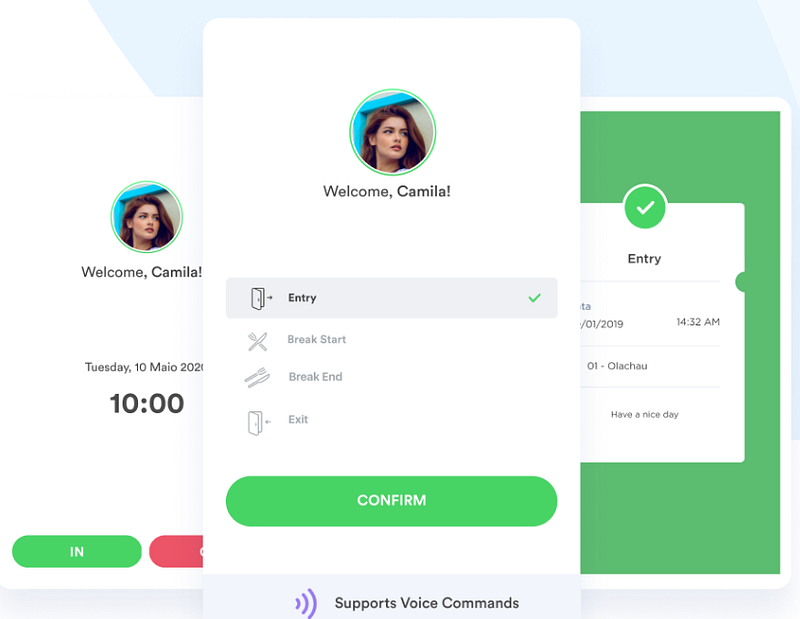
Mobile apps also help with GPS data, which you can use to track your location for client time tracking and invoicing. This helps prove where you’ve been in case of discrepancies between what the client sees from their payroll system and what you have logged.
Independent contractors often need to take photos of their worksite as proof of completion. With mobile apps, you can take and upload photos from the app, so your clients can immediately access proof that work has been completed.
8 Best Freelance Time Tracking Apps
You can choose from various time-tracking apps to suit your particular needs. We have researched and compiled some of the top time-tracking apps for freelancers.
1. Day.io – Overall the Best Freelance Time Tracking Apps
Day.io is a simple and powerful time-tracking software highly suitable for freelancers. It offers an intuitive interface, letting you track your time quickly and easily. With Day.io, you can set up projects, create tasks within each project, assign them to yourself or other users, record your hours as you work on them, and generate detailed reports in just a few clicks.
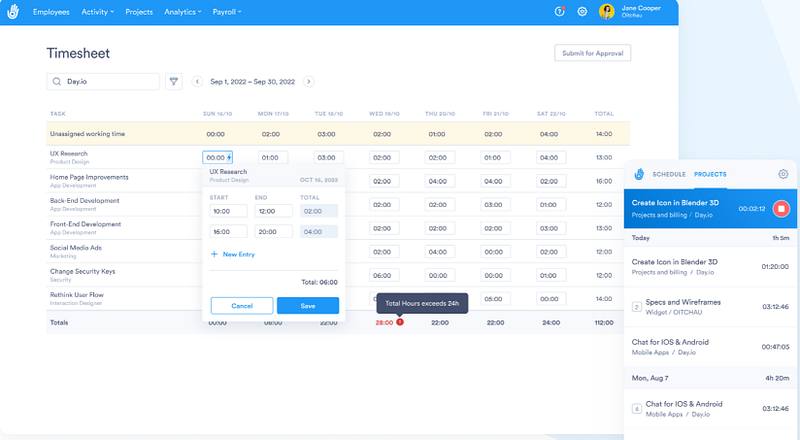
Besides tracking time spent on different tasks and projects, Day.io also helps with invoicing by automatically creating invoices based on the tracked data – saving you the hassle of manually entering data into spreadsheets or invoice templates every time. It also integrates with popular project management software, such as Trello and Asana.
Features
- Detailed time tracking for individuals and team members
- Comprehensive project timesheet and time reports
- Analytics and insights for informed decision-making
- Fingerprint, facial recognition, and GPS-based authentication
- Cost and billing tracking
- Integration with popular project management software
- Smart invoicing and payments
- Robust security features with cloud backup
- Reminders and notifications
Pricing
Project and time tracking starts from $6 per user/month
2. ClickUp – Project Management and Time Tracking Software for Freelancers
ClickUp is an all-in-one project management and time-tracking software for freelancers. It helps you manage your tasks, track time spent on them, assign tasks to others, and collaborate with other users. With the click of a button, you can start tracking the time you spend on each task or project.
The app also makes it easy to generate detailed reports about your progress over any period. You can even set up reminders for yourself or team members when tasks are due or overdue.
Features
- Comprehensive-time tracking and timesheet tools to monitor progress on projects
- Integration with popular project management software like Asana, Trello, and Slack
- Real-time alerts for automated notifications of task completion
- Task reminders to stay organized and on track with tasks
- Project templates for quick setup of recurring tasks or projects
- Detailed analytics and reporting capabilities for informed decisions about workloads
- Cost tracking for budgeting purposes across multiple teams
- Workload planning tools to streamline team operations
Pricing
Paid plans start from $5 per user/month on an annual plan.
3. Monday – Freelance Time Tracking and Project Collaboration
Monday is a great project collaboration and time-tracking tool for freelancers. Monday.com makes it easy to create projects, assign tasks to team members or yourself, track the time spent on each task in real-time, generate detailed reports about your progress over any period, and collaborate with other users.
The app offers advanced features like automated reminders for overdue tasks and progress tracking across multiple projects. You can even integrate Monday with popular services like Slack and Zoom for better communication between team members.
Features
- Real-time time tracking and reporting
- Task reminders to stay organized
- Comprehensive timesheets for easy reference
- Integration with popular project management tools
- Robust security features for safe collaboration
- Cost tracking capabilities for budgeting purposes
- Easy invoicing and payments system
Pricing
Basic plan starts from $24 for three users per month.
4. Bonsai – Time Tracker with Business Management Features
Bonsai is an all-in-one platform designed for freelancers that combines time-tracking, project management, invoicing, and proposal creation features. The app enables you to track time spent on tasks or projects, and it also comes with features like contract creation, proposal templates, and e-signature tools. Bonsai can also be integrated with other tools like Asana, Trello, and Zapier to streamline your workflow.
Features
- Pre-made templates for contracts, proposals, invoices and more to streamline the process of setting up agreements
- Time tracking for specific projects and tasks with a simple interface
- Built in accounting, cash and tax management tools for hassle free financial planning
- Scheduling feature to stay organized and know your availability
- Automated reminders that save you from having to manually send out notifications
- Client management system so you can easily keep tabs on all your clients
- Comprehensive project management dashboard for easy overview of progress across multiple projects
Pricing
Starts from $24 per user/month.
5. Buddy Punch – Online Time Tracker with Payroll
Buddy Punch is an online time-tracking app with payroll management features. It enables freelancers to track their working hours, overtime, and breaks. The app has an intuitive interface and allows for geolocation-based tracking. The payroll management feature allows you to generate reports that calculate total working hours and calculate your employees’ payroll.
Features
- Secure employee authentication for clock-in and out
- GPS tracking to ensure accurate timekeeping data
- Time-off and leave tracking so you can easily manage PTO balances
- Integrated payroll processing capabilities that make payroll a breeze
- Comprehensive reporting tools for easy analysis of time and attendance data
- Accurate billing information with hourly rates for cost accounting purposes
Pricing
Standard plan starts from $3.49 per user/month.
6. FreshBooks – Time Tracker with Billing and Invoicing
FreshBooks is a popular time-tracking app designed for freelancers and small businesses. The app helps track billable hours, expenses, and tasks, and it also comes with invoicing and billing features. You can customize invoices, track payments, and generate reports to stay on top of your finances. FreshBooks also integrates with popular project management tools like Asana, Trello, and Basecamp.
Features
- Easy-to-use interface with timesheets and invoicing capabilities
- Integrated billing, payments, and invoicing tools for efficient workflow management
- Automatic reminders that save you from having to send out notifications manually
- Detailed time tracking features that track billable hours, rate information, and more
- Client portal so your customers can quickly access their data anytime they need it
Pricing
Lite plan starts from $6.80 per user/month.
7. TopTracker – Affordable Time Tracking Software for Freelancers
TopTracker is a free time-tracking software that offers basic features suitable for freelancers. It enables you to track time spent on different projects and generate reports. TopTracker also comes with a productivity monitoring feature that tracks mouse and keyboard activity to monitor how productive you are. It has a simple interface and is available on Windows, Mac, and Linux.
Features
- Activity tracking with description and memos
- Real-time tracking and reporting
- Automatic time tracking with start/stop hotkeys
- Manual entry of time entries
- Budgeting for billable hours
- Integration with Payoneer for payments
- Screenshots or webcam shots as evidence of activities
- Available on web or desktop app
Pricing
Free.
8. TMetric – Time Tracking App with Productivity Monitoring
TMetric is a time-tracking app that offers features like real-time tracking, reports, and invoicing. It comes with productivity monitoring features like tracking active and idle time, calculating the time spent on different applications, and generating productivity reports. TMetric also integrates with popular project management software like Trello, Asana, and Jira.
Features
- Detailed time tracking for individuals and teams
- Automated reminders to help stay on track with tasks
- Productive hours monitoring tool to measure performance
- Task lists and project management tools for efficient workflow planning
- Integrations with popular collaboration tools such as Slack, Trello, Jira, and more
Pricing
Professional plans start from $5 per user/month.
Wrap-Up: Enhance Your Freelancing Career with the Top Freelance Time Tracking Apps
Freelance time tracking apps can be game-changers for managing your workload and maximizing productivity. The right time tracking app can help you stay on top of your tasks, manage projects efficiently, and accurately bill clients for your work. With the numerous time tracking apps available in the market, you can choose one that meets your specific needs and budget.
In this article, we have reviewed some of the best freelance time tracking apps, from the overall best Day.io to affordable options like TopTracker. Whether you need a time tracking app with project management features like ClickUp, or one with invoicing and billing capabilities like FreshBooks, there’s an app for you.
So, take the time to evaluate your freelancing needs and choose a time tracking app that fits your workflow. With the right app, you can take control of your time and elevate your freelancing career. Try Day.io today, and see how it bumps up your productivity and time management.