Asana is a go-to project management solution for many, thanks to its intuitive design and powerful features. It’s no surprise that this online platform has become so popular – users can easily organize tasks, track progress, and communicate with team members in one convenient place.
Whether you’re a novice or an experienced user of Asana, below is an in-depth overview of how to use it for project management. We’ll also introduce you to some handy third-party plugins and apps that can help you to get the most out of your Asana experience. Let’s get started!

Why Manage Your Projects with Asana
Organizing and managing your projects is essential to stay on top of tasks, meeting deadlines, and completing projects successfully. It also helps to ensure that everyone involved in the project knows their roles, responsibilities, and progress.
Here are some reasons for you to manage projects systematically with a dedicated project management software like Asana.
Better Organization
Projects can quickly spiral out of control if you do not manage them correctly and proactively. With Asana, you can organize and prioritize tasks for yourself and your team so that everyone knows what needs to be done to complete the project on time.
Improved Communication
Having a central place where information is stored makes communicating with colleagues working on the same project easier. You can use Asana’s chat feature or leave comments directly on tasks so that everyone is informed about progress and decisions related to the task at hand.
Higher Team Productivity
With all your projects organized in one place, your team members can easily keep track of their tasks and progress. This helps to increase productivity as everyone knows what needs to be done and can focus on completing the task rather than trying to remember what they have to do next.
Managerial Transparencies
Asana’s reporting features allow you to monitor your team’s performance in real-time so that you can take action or provide feedback quickly when needed. With this level of visibility, you’ll be able to optimize processes and ensure everyone is working towards a common goal.
Team Collaboration
The ability for teams to collaborate on projects with Asana is one of its most significant advantages. You can assign tasks to team members, leave comments on projects, and even track progress with the app’s timeline feature so that everyone can stay in sync and work together efficiently.
Now let’s take a look at some of Asana’s top features that make project management more effortless.

Why Use Asana for Project Management: Top Features
Founded in 2008, Asana has grown to become a leading project management platform. It offers an array of features that make it easy to keep track of tasks, delegate work, and collaborate with team members.
According to Asana’s financial reports, the platform has over 131,000 paid customers globally, alongside thousands of companies that use Asana for free from over 200 countries. Here are some of the top features that make Asana a great tool for project management:
- Real-time Task Management: As a project manager, you can create and create and manage tasks in a real-time environment with Asana. Real-time task management makes it easy to stay informed on each task’s progress and keep up with changes made by other team members.
- Time Tracking and Management: Asana allows you to set deadlines and track the progress of tasks. Although Asana does not natively come with a time tracking feature, you can integrate apps like Day.io with Asana to enable time tracking. Such integrations will enable you to use the platform’s reporting features to easily review how much time your team has spent on each task.
- Remote Team Collaboration: Asana makes it easy for remote teams to stay connected and collaborate on projects. The platform allows users to share files, assign tasks, set due dates, and communicate with other team members in a cloud-based environment.
- Workflow Monitoring: Asana makes it easy for project managers to monitor their workflow by providing an overview of all active projects in one place. This feature helps project managers keep track of every task and ensure that work is progressing as planned.
- Automation and Templates: Asana’s automation feature allows users to automate routine tasks and processes, saving time and reducing human error. Automating repetitive tasks can make it easier for project managers to focus on more critical issues. You will also find over 50 easily customizable workflow templates.
- Social Media Calendar Integration: Asana integrates with popular social media platforms such as Twitter, Facebook, Instagram, and LinkedIn. This integration helps project managers keep track of their social media and promotional campaigns in a single platform.
- Third-party Apps: Many third-party apps are available for integrating with Asana to enhance your project management experience further. These apps offer additional tools for task tracking, time tracking, and reporting.
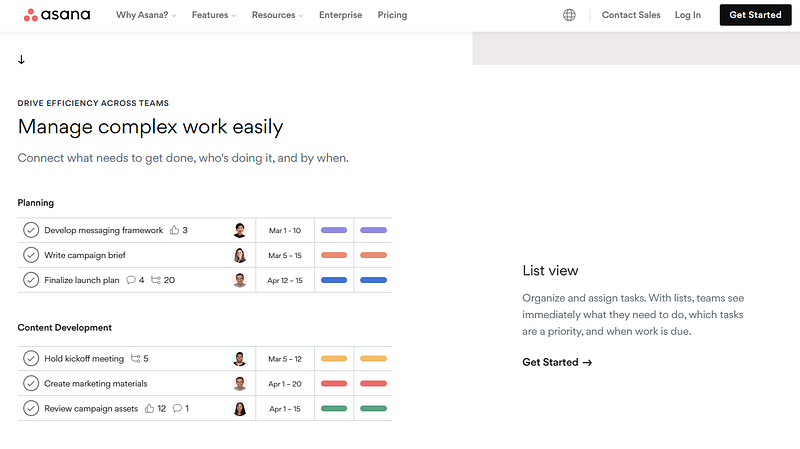
How to Use Asana for Project Management
Despite having many handy project management features, Asana is also easy to use. The interface is intuitive, user-friendly, and highly customizable, making it suitable for beginners and experienced users.
We will now run through the steps to use Asana for project management.
- Step 1 – Signing Up: Sign up for your Asana trial account from the Asana website. You will need to verify the email address you have provided. Once verified, Asana will prompt you to set a password to log in to your account. The trial account remains valid for 30 days.
- Step 2 – Configuring the initial setting: After signing up, you will get options to configure some settings, such as your primary purpose of using Asana, your role in the team, and priority features. You can also skip those settings and customize it later on.
- Step 3 – Configuring the dashboard: Afterward, the Asana project management dashboard for your first project will appear, where you can add or remove tasks and projects along with individual components like deadlines and assignees.
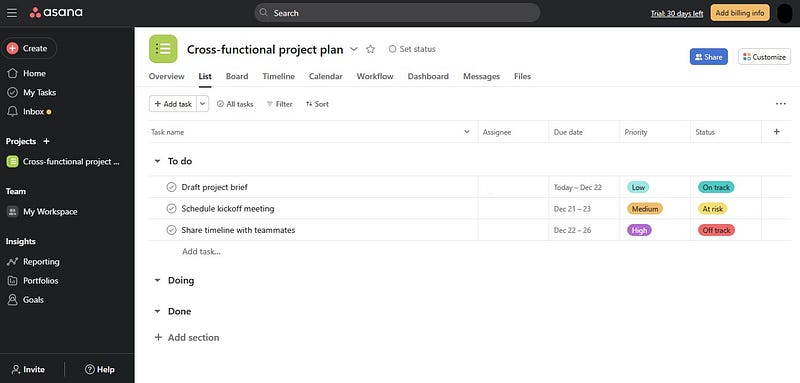
- Step 4 – Navigating the dashboard: You will find various views on your project dashboard. The views are list, board, timeline, calendar, workflow, messages, and files. The left menu bar will show the task management panel, personal workspace, and insights.
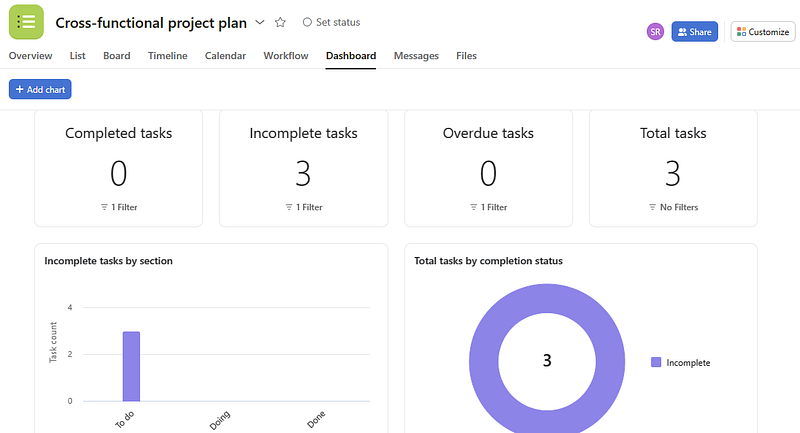
- Step 5 – Create Project: You can create projects for Asana with the “Create” button from the menu bar. You can either create a project from scratch or by using a template. There are over 50 project templates in Asana, allowing you to create projects in no time.
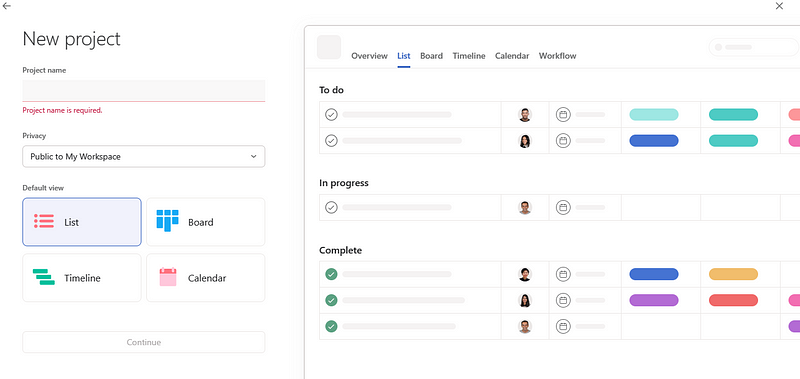
Once you are done with creating your project, you can invite your team members to collaborate.

What’s the Best Asana Project Management Plugins
While Asana is a solid project management platform covering many features, it’s not a standalone solution. There are many aspects of a project that Asana doesn’t cover, such as resource management, budgeting, and time management. Let’s touch on a few of these below.
Resource Management
Resource management refers to the ability to track and optimize the use of resources in order to complete a project. This is particularly important for small businesses that need to manage costs, but can also be extremely beneficial for larger organizations looking to ensure efficient resource allocation.
At the moment, Asana’s resource management options are limited. The app lacks features such as resource forecasts, capacity planning, and project budgeting. Fortunately, there are several third-party plugins that can help plug this gap.
Time Management
Time management is a critical part of any project. It helps you to identify and address potential problems before they become serious, as well as helping you plan out tasks more efficiently.
Asana doesn’t provide robust time management features beyond the ability to assign due dates and set reminders. If you’re looking for something more comprehensive, there are a number of third-party plugins that can help streamline time tracking and schedule optimization.
Budgeting
Budgeting is an important aspect of any project. It helps you to identify potential cost overruns before they become an issue and ensures that resources are allocated efficiently. Unfortunately, Asana doesn’t provide built-in budgeting features – you have to create expensive workarounds that utilize meta fields and custom reports.
Fortunately, there are several third-party plugins that offer comprehensive budgeting features. These tools can help you to track expenses, generate detailed cost reports, and create mock-ups for potential projects.
Asana has a highly developed app marketplace where you can find third-party apps from external developers and integrate them with your Asana platform. Let’s get familiar with some of the most popular and handy apps for Asana project management.
1. Day.io – Best for Time Tracking Plugin on Asana
Day.io is one of the best time-tracking plugins for Asana that helps you to track the progress of your projects and tasks in real-time. This plugin lets users get an accurate view of how much time they have spent on each task and how far along their project is in terms of completion.
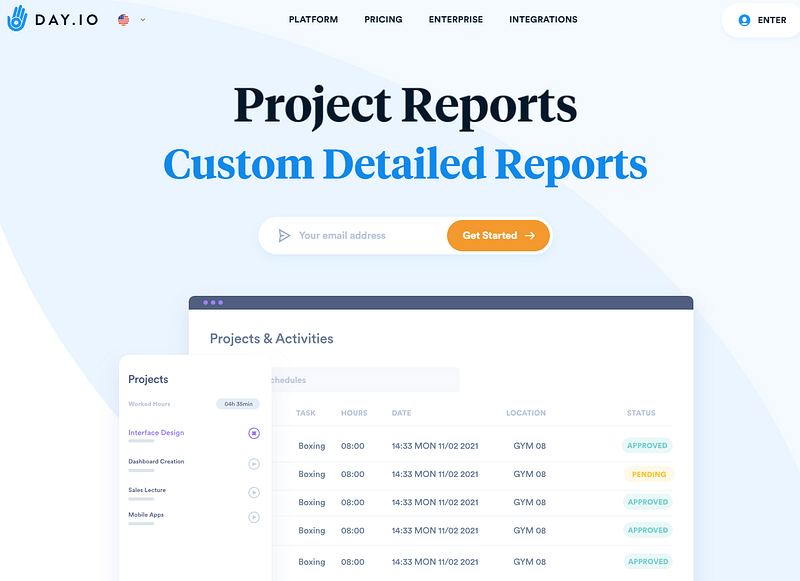
Features
- Complete time management and tracking solution
- Costs and billing management
- Project reporting
- Attendance tracking, including daily, weekly, or other periodic times
- Time off request management and views
- Extra hour or overtime calculation and scheduling
- Digital signature
Pricing
- Time tracking: $5 per user/month
- Project tracking: $8 per user/month
2. Slack – Best for Communication
Effective communication is key to successful project management. Slack is an app that integrates with Asana and allows you to communicate with your team members while managing projects in Asana. You can also use Slack to receive notifications when tasks are assigned or changed, giving you more control over the progress of your projects.
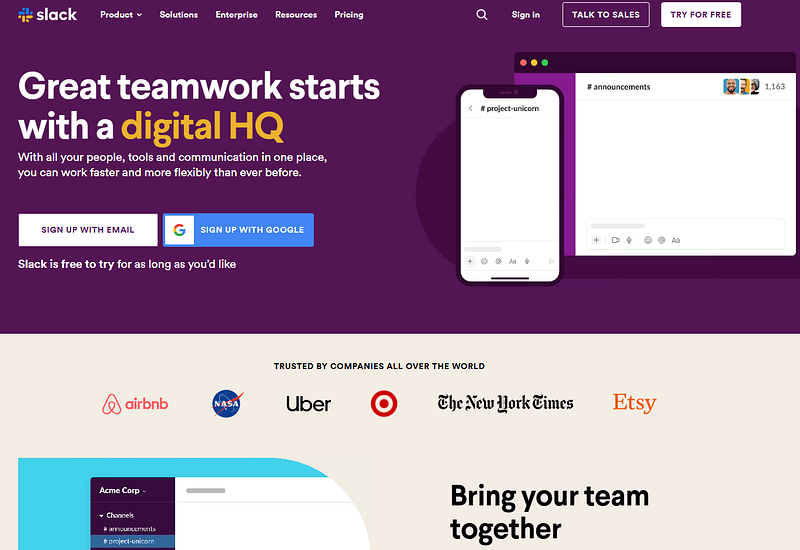
Features
- Conversion of work requests, actions, and ideas to trackable tasks and comments
- Task creation and assignment
- Asana data view within Slack interface
- Task comments
- Completion marking
- Task list organization
- Instant updates through Slack’s messenger interface
- Rule-based automation
Pricing
- Free: $0 per user/month – Up to ten integrations and up to 90 days of messaging history
- Pro: $8.75 per user/month
- Business+: $15 per user/month – Enhanced security features for growing businesses, 99.99% guaranteed uptime, and 24/7 support
- Enterprise: Customized pricing – Large-scale collaboration with support for up to 500,000 users globally
3. Zendesk – Best for Sales and Services
Zendesk is a customer service and sales platform that integrates with Asana to provide users with an all-encompassing project management solution. Zendesk for Asana lets you reach out to customers quickly through many tools and manage services such as customer support, billing, and invoicing.
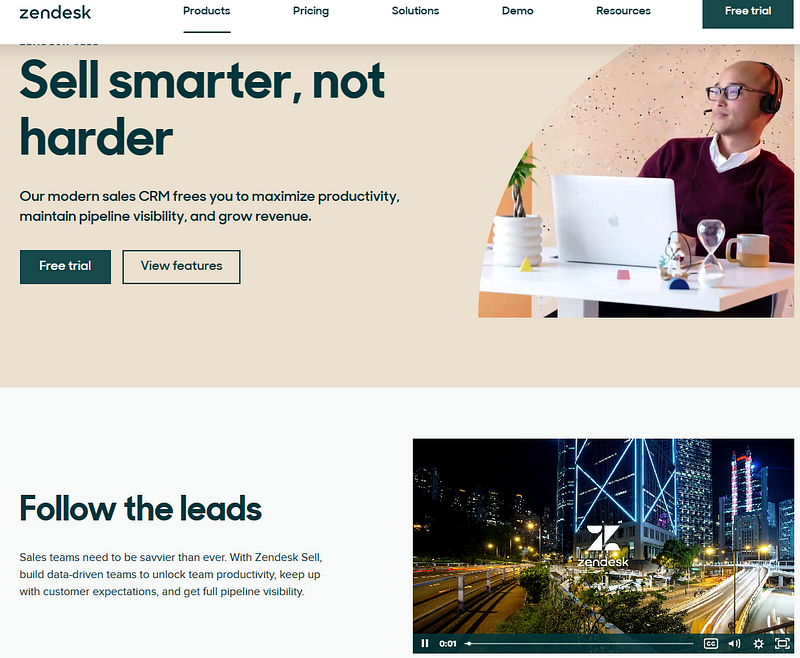
Features
- Ticket to task creation
- Internal task linking
- Attachments for tasks
- Seamless integration with Asana within the Zendesk interface
- Easy view of the Zendesk ticket tracking details
- Both-way integration through Zendesk marketplace or Asana app marketplace
Pricing
- Zendesk Support: Starts from $19 per agent/month
- Zendesk Sales or Suite: Starts from $49 per agent/month
Our pick: Day.io
Day.io is our pick for an all-in-one time and budget management platform that provides users with a comprehensive suite of tools for resource management, time tracking, and budgeting.
The app’s interface is intuitive and easy to use, letting you integrate time tracking and budgeting into your Asana projects with just a click. And given its extensive reporting capabilities, it’s a great choice for businesses that need detailed insights into resource utilization and cost forecasting.
Wrap-Up: Use Asana for Project Management
Asana is an incredibly versatile and powerful tool for project management. Its intuitive design makes it easy to create projects, assign tasks, track progress, and communicate with team members. With the help of third-party plugins and apps, you can extend Asana’s functionality to get even more out of your project management experience.
Day.io is an example of a great Asana plugin that can help you to manage your time-bound projects more efficiently by accurately tracking time for individual tasks. Day.io comes with industry-grade security features helping you avoid any fraudulent practices related to timesheets and time reports.
Try Day.io today to take your Asana project management capabilities to the next level.
