The importance of being organised and well-informed about projects cannot be understated. It enables you to look at the project holistically and make decisions as effectively as possible.
Depending on the complexity of projects, they have the potential to last days, weeks, months — even years. Projects can also be extremely difficult to manage, so being meticulous in the way you handle their progress and current status is a necessity.
One of the most important ways to ensure a project is running smoothly is by creating and maintaining regular status reports. Status reports keep everyone on the same page, help to identify potential issues early on and allow you to track progress over time.
In this article, we’ll show you how to write an effective project status report so that you can keep your projects on track, go through some best practices regarding project status reports, as well as browsing through some benefits so you understand why they’re crucial in the first place.
What Is A Project Status Report?
A project status report is a document that summarises the progress of a project at a given point in time. It’s used to communicate how the project is progressing and what has been achieved so far.
The report should be concise and to the point. It should cover all the key aspects of the project, such as objectives, deadlines, risks and costs.
A project status report is typically created on a weekly or monthly basis. However, it’s not uncommon for them to be created more frequently — especially if the project is in a critical stage.
Project Status Color Codes
A project’s status is typically reported using a colour code system. This makes it easy to see at a glance whether the project is on track, behind schedule or in danger of going over budget.
The most common colours used are green, yellow and red.
Green typically signifies that the project is on track and proceeding as planned. Yellow means that there are some minor issues which need to be addressed, but the overall project is still on track. Red indicates that there are major issues which could jeopardise the success of the project.

How To Write An Effective Project Status Report
When writing a project status report, there are a few best practices you need to keep in mind:
1. Use A Standard Template
One of the best ways to ensure your project status reports are effective is to use a standard template. This will ensure all the key information is always included, and it makes it easy for everyone to understand what’s going on.
It is true that there is no one-size-fits-all template for project status reports. However, there are certain elements that should be included in every report.
Here’s a standard template you can use to make the process a lot easier:
- Project name and description
- Objective of the report
- Progress made since last update
- Upcoming tasks and deadlines
- Risks and issues
- Costs incurred (if applicable)
- Any other relevant information
In terms of where this template can be used, consider the following set of circumstances:
You’re managing a project to develop a new website for your company. The project is in its early stages and you’ve been asked to provide regular updates on its progress.
In your first project status report, you might include an overview of the objectives, the tasks that have been completed so far, any risks or issues that have arisen and the costs incurred.
This makes life easy for all who are involved in the project and ensures everyone is kept up-to-date.
2. Keep It Short & Sweet
As we mentioned before, a project status report should be concise and to the point.
No one wants to read a long, drawn-out report — they just want the key information so they can make informed decisions.
When writing your report, try to keep each section short and sweet. Use bullet points where possible, and only include the most important information.
3. Use Simple Language
Another key tip for writing an effective project status report is to use simple language. This will ensure that everyone can understand what you’re trying to say, regardless of their level of seniority or technical expertise.
Avoid using jargon, acronyms and technical terms where possible. If you do need to use them, make sure you explain what they mean in layman’s terms.
4. Use Visuals
Visual project management techniques are a great way to make complex information easier to understand. Therefore when writing your project status report, try to use visuals where possible.
This could include charts, graphs, diagrams or even just simple tables. Anything that makes the information in your report easier to digest is a good thing.
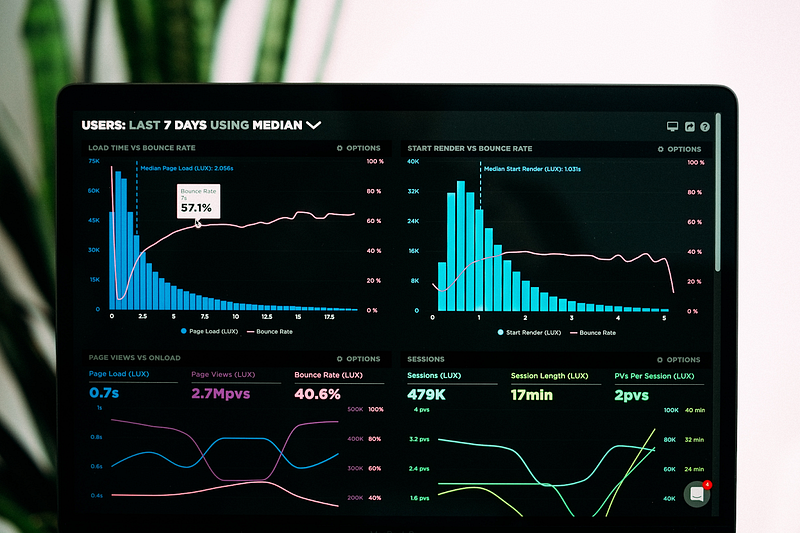
5. Highlight Risks & Issues
Risks and issues are an inevitable part of any project. It’s important to highlight them in your status report so that everyone is aware of them and can take appropriate action.
Make sure you include a section on risks and issues in your report, and make it clear what the risks are and what needs to be done to mitigate them.
6. Be Honest
A classic piece of advice, but it couldn’t be more important when talking about status updates.
Don’t try to sugarcoat things or paint a rosier picture than what actually exists. Be honest about the project’s progress, even if it’s not what you were hoping for.
This prevents shocks down the line and gives the project a higher likelihood of turning out successful in the end — as everyone can prepare for the actual situation and not some made-up fairytale.
Software for Project Status Reports
Now that we know what a project status report is, it’s time to look at some software that can help us create excellent reports with ease.
Here are three of our favourites:
1. Project Manager
This is a cloud-based project management software that offers users the ability to create customised, professional reports with ease.
The software also provides users with real-time data so they can see how their projects are progressing in real-time.
2. Smartsheet
Smartsheet is another excellent option for those looking for an easy way to create professional reports.
The software offers a range of templates and customization options so that users can create reports that fit their specific needs.
3. Asana
A popular project management software that offers users a range of features, Asana provides users with the ability to create customised reports.
The software also makes it easy to share reports with others so that everyone can stay up-to-date on the project’s progress.
These are just three examples of software that can be used to create great project status reports. There are many other options available, so be sure to do your research and find the option that best suits your needs.

5 Benefits of an Effective Project Status Report
There are many benefits to creating an effective project status report. Here are 5 of the most important ones:
1. It Keeps Everyone On The Same Page
A project status report ensures that everyone involved in a project is on the same page. It’s a common place where everyone can go to check the latest updates and progress.
2. It Helps To Identify Potential Issues Early On
If a project is starting to veer off track, an effective project status report will help to identify the issue early on. This way, corrective action can be taken as soon as possible to get the project back on track.
3. It Allows You To Track Progress Over Time
A project status report enables you to track a project’s progress over time. This is useful for seeing how well a project is progressing and whether or not it’s on schedule.
This is an important part of keeping various stakeholders happy and gives them an idea of where the project is at a certain point in time.
4. It Helps With Project Planning
It can also help with future planning for a project. By looking at what has been achieved so far, you can better plan for what needs to be done next and ensure that deadlines are met.
This sort of forward thinking approach is crucial in project management and keeps you aware of the future.
5. It Facilitates Better Communication Between Stakeholders
Projects often have multiple stakeholders involved — each with their own objectives and goals.
A quality project status report helps to facilitate better communication between all stakeholders so that everyone is aware of the latest developments and progress being made.

The Bottom Line
Project status reports are an essential part of any project manager’s toolkit. They help to keep everyone on the same page, identify potential issues early on and track progress over time.
Make sure to use the tips and template above to guide you so you can write an effective project status report that will keep your projects on track.
Keep in mind that software can be an excellent tool to help you out and ease the process of making your project status report as good as it can be, so don’t hesitate to use it where you can.
Best of luck!
