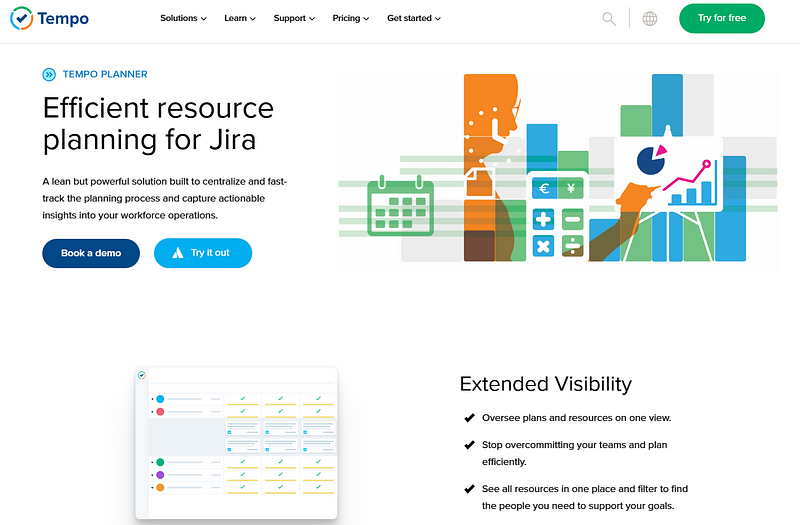Running out of capacity is not something any project manager wants to experience. Capacity planning helps avoid this by giving you a better understanding of the team’s workload and resources so that any issues can be identified and addressed before they become too big.
Estimating and planning your capacity correctly is even essential for agile teams, where capacity planning becomes particularly relevant due to their iterative nature. Jira is one of the most popular tools for managing software development projects and other projects.
Jira offers features for tracking tasks, assigning them to members of your team, and reporting progress on them – all essential components for efficient capacity planning within Jira. But what exactly does capacity planning in Jira involve, and how do you measure the efforts and productivity of your team? Let’s find it out today!

What is Capacity Planning?
Capacity planning determines how much work a team can handle over a certain period. Agile teams usually do capacity planning on a sprint-by-sprint basis, but they can do it for extended periods such as monthly or yearly cycles.
Capacity planning helps project managers understand their team’s capacity and plan accordingly to ensure that tasks are completed within the allotted time frame.
Is Capacity Planning the Same As Resource Planning?
Managers sometimes use capacity and resource planning interchangeably, but there are subtle differences between the two. The goal of capacity planning is to understand your production capacity without sacrificing quality, whereas resource planning is related to allocating resources to tasks.
Resource planning is more specific and looks at the availability of skills, experience, and other resources needed for a task or project. Capacity planning helps you understand how much work your team can handle without being overworked, while resource planning focuses on the type of resources available to complete the task.
Here’s an example of how they differ. Suppose you will need to complete a project in two weeks. Capacity planning will tell you how many hours each team member is available to work and how long it will take them to complete their respective tasks. Resource planning is allocating your available resources to each task and assigning them to the right person.
What Are The Core Elements of Capacity Planning?
When you want to do capacity planning for your operations, there are four core elements that you should consider.
1. Human Resource Capacity
The HR capacity indicates the number of people you have in your team and the skill sets they possess. Instead of simply considering the work hours, it takes a holistic approach by considering the skills and qualifications of each individual in the team. It helps you understand whether your team is equipped to handle a certain project.
When evaluating your human resource capacity, human resource professionals consider whether:
- The team can handle the workload
- They have enough resources and support staff
- There are sufficient personnel with the required qualifications and skills
2. Project Capacity
Project capacity planning considers the scope of the project and its complexity. It helps determine whether your team has enough resources to complete the project on time. This includes:
- Evaluating the size of a project
- The number of tasks involved in it
- The complexity and duration of each task
By analyzing these factors, you can get an idea of how much effort is required to finish a certain project within a specific timeframe.

3. Team Capacity
Team capacity is the effort a team can put in within a given period. It considers the number of personnel available, their skill sets, and other factors affecting their ability to deliver results. Team capacity planning is particularly essential for IT teams where team members have a diversified set of skills and responsibilities.
Team capacity planning is a beneficial tool for groups regularly collaborating on projects. It can give project managers a better understanding of how much work can be accomplished in any given week and how this will affect the project’s overall timeline. For example, team capacity planning benefits organizations with IT teams comprising specialists working together to complete one or more tasks.
4. Resource Capacity
Resource capacity planning looks at the resources available to complete a task or project. This includes physical and digital resources such as machines, software, tools, office space, etc. It also considers how efficiently each resource is used concerning the work that needs to be done.
Managers would always want to ensure that:
- Resources are available to meet the team’s objectives
- The right resources for each task, project, or process are identified and used efficiently
- There is enough capacity within the resources to accommodate any changes in demand
Now that we know what capacity planning includes, let’s examine some of its benefits.
Why Do Project Managers Require Capacity Planning?
Capacity planning benefits your team in several ways, such as:
- Controlling costs: Capacity planning is a critical resource management tool used by project managers to maximize the productivity of their teams while keeping costs under control. It effectively manages resources such as staff, equipment, materials, and other assets.
- Ensuring stock availability: Capacity planning helps ensure you have enough stock to meet customer demand. It also allows you to forecast future needs and plan for any changes in the market, so you can avoid running out of inventory or overstocking it.
- Identifying areas to improve: As a project manager, you will want to maximize the return on investments and identify areas where you can increase efficiency. Capacity planning helps to identify potential bottlenecks, such as underutilized staff or inadequate equipment, and enables you to take corrective action before they occur.
- Increasing production capacity: Capacity planning can also help you to increase production capacity. For example, if your team is currently working at full capacity and cannot take on any additional tasks without adversely affecting the quality of their output, it may be necessary to hire more staff or purchase other equipment.
- Accurately predicting availability: You can precisely estimate the amount of time and resources required to complete specific tasks with the help of capacity planning. As a result, you can predict accurately when your team will be available for new projects and ensure that deadlines are met.
For these reasons, project managers always emphasize the importance of capacity planning before starting a project.

How to Do Capacity Planning with Jira?
Capacity planning with Jira is a step-by-step process. While the exact steps may vary slightly depending on the specific project type and the capacity planning plugin you use, the basic steps are as follows:
- Step 1 – Determine the team’s work handling capacity: To do capacity planning with Jira, you must first determine the amount of work your team can handle over a certain period.
You can usually start by calculating the average number of hours each team member can commit during that period and then adding up everyone’s total hours for an estimated full capacity.
- Step 2 – Assign tasks: Once you have determined the overall capacity, you can begin to assign tasks from Jira to individual members of your team. When assigning tasks, ensure they are allocated based on skill level and availability so that no one is overloaded or underutilized.
- Step 3 – Consider adding external resources: You should also consider any additional resources needed. If a task requires external resources, such as consultants or contractors, you may need to add them to your capacity plan.
- Step 4 – Generate reports for analysis: Once tasks are assigned, you can measure your team’s efforts and productivity using Jira’s built-in reporting features. These reports show how much work has been completed and how much is remaining for each team member.
- Step 5 – Monitor progress: You can also track progress over time with burn-down charts so that any potential issues or delays can be identified quickly and addressed accordingly.

While Jira lets you do advanced capacity planning with the platform, the native features are somewhat limited. To get the most out of Jira’s capacity planning capabilities, you must utilize third-party plugins and apps designed specifically for this purpose.
You will find many handy plugins on the Atlassian marketplace to integrate with Jira. After integration, the connected app will let you measure your team’s efforts and productivity within Jira.
Best Jira Capacity Planning Plugins and Apps
Let’s now look at the best Jira capacity planning plugins and apps to help you measure your team’s efforts and productivity.
1. Day.io – Best Time Management Plugin for Capacity Planning in Jira
Time management and tracking are critical for accurate capacity planning, and Day.io’s Jira plugin is the best solution. It offers a suite of features that let you track team progress, set goals, and measure performance against those goals – all in one place. With over 300,000 customers globally, Day.io provides a complete range of solutions for time management and capacity planning.
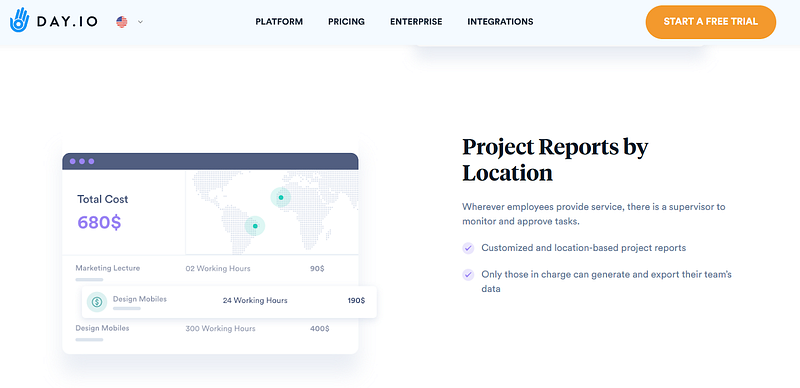
Features
- Task monitoring through app or web interface
- Fraud prevention measures, including GPS tracking, biometric verification, and SIM validation
- Various task filtering conditions
- Real-time view of who is working
- Real-time update on team availability
- Visual data for overtime and extra hours worked
- GPS, WiFi, and Bluetooth based location authentication
- Check-in and check-out time entry and reporting
- Instant timesheets update
- Advanced project reporting functions
- Multi-dimensional project management for each client
- Employee-based project authorization and viewing permissions
- Automatic and manual approval handling
Pricing
- Time tracking: $5 per user/month
- Project tracking: $8 per user/month
You will also get volume discounts and a 5-day free trial plan to test the features.
2. Planner by Tempo – Best Capacity Optimization Tools
Planner by Tempo is another great Jira capacity planning plugin. It helps you optimize the team’s capacity with its advanced resource management, which allows you to assign tasks and track progress in real-time. You can also use Planner to plan sprints and manage team workloads more efficiently. Boeing, Oracle, and WordPress are some of Tempo Planner’s leading global customers.
Features
- Multiple resource planning for a single task
- Drag and drop resource transfer
- Customizable side panel
- Language settings customization
- Time request and approval management
- Vacation, holidays, and flexible work hours management
- Communication tools with instant messaging and commenting
- Unified view of booked and available capacity for specific tasks
- Comparison of planned and actual timesheets
- Report group or categorization
- Effort variance calculation and insights
- Custom APIs for seamless Jira integration
Pricing
- Cloud: Flat fee of $10/month for up to 10 users, $2.15 per user/month for 11-100 users
- Server: $100 per year for up to 10 users
- Data Center: $1,100 per year for up to 50 users
3. BigPicture – Best for Jira Production Management
With over 15,000 installations on the Jira marketplace, BigPicture is a powerful Jira plugin to help project managers plan, track, and manage complex projects. It comes with an advanced resource management system that allows you to accurately measure your team’s capacity and ensure tasks are completed on time. BigPicture is particularly handy for managing your production process.
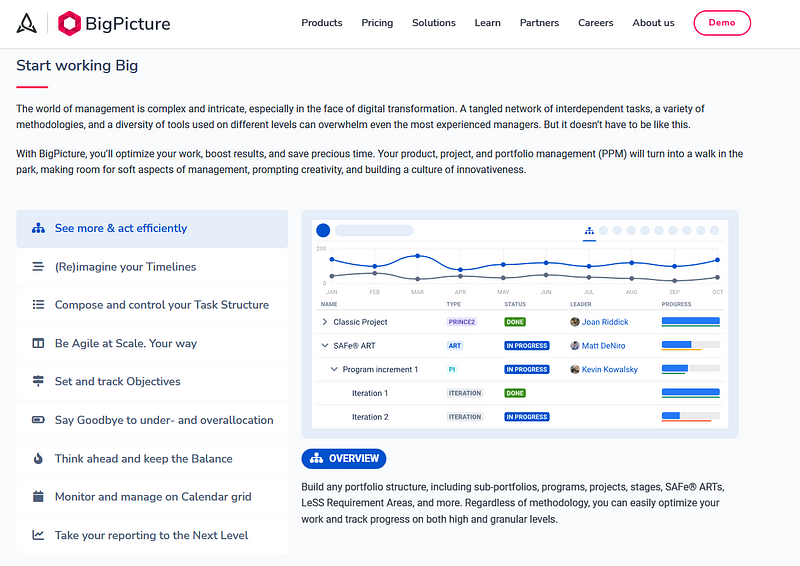
Features
- Complete product portfolio management
- Capacity planning with various agile methodologies, such as SAFe, LeSS
- Classic and Hybrid capacity planning tools
- Gantt chart creation and management
- Agile timelines view
- Cross-portfolio work management and resource allocation
- Sprint and Program Increments planning
- Leading cross-functional teams and setting priorities based on specific conditions
- Performance supervision
- Continuous progress tracking
Pricing
- Cloud: Free for up to 10 users, $3.75 per user/month for 11-100 users
- Server: $10 per year for up to 10 users, $950 per year for up to 11-25 users
- Data Center: $1,875 per year for up to 50 users, $3,500 per year for up to 51-100 users
4. Activity Timeline – Best Visual Capacity Planner for Jira
Activity Timeline is a plugin that helps you visualize your team’s capacity planning in Jira. It provides an interactive timeline view of all the tasks and resources assigned to your project, allowing you to spot any problems or conflicts with capacity quickly. Scrum Masters will love Activity Timeline’s comprehensive product roadmap and sprint planning tools.
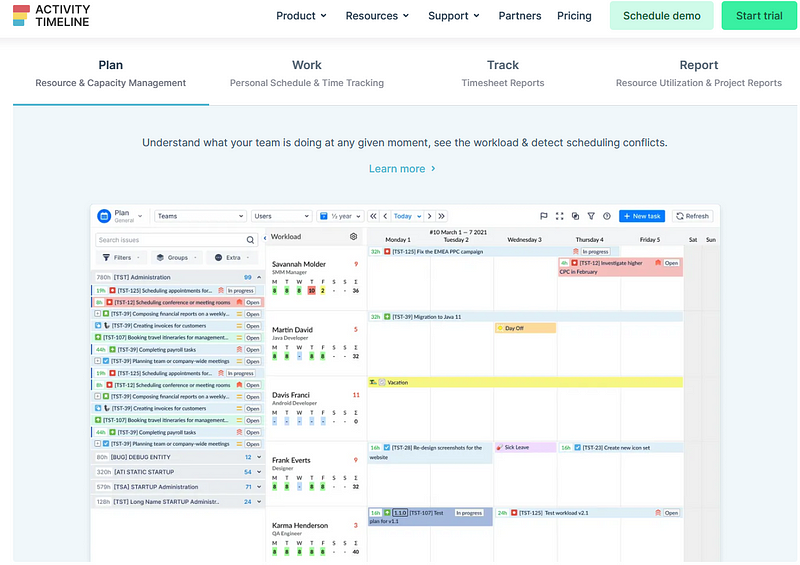
Features
- Capacity planning and timeline integration
- Time management and timesheets generation
- Time record management in a calendar view
- Jira task manager for individual users
- Chart creation tools
- Custom timesheet reports
- Timesheet integration with Tempo planner
- Integration with Jira Advanced Roadmaps
Pricing
- Cloud: Flat fee of $10/month for up to 10 users, $2.50 per user/month for 11-100 users
- Server: $100 per year for up to 10 users
- Data Center: $1,900 per year for up to 50 users

Wrap-Up: Jira Capacity Planning
Jira capacity planning is an effective way to measure your team’s efforts and productivity. It helps project managers understand their team’s capacity and plan accordingly to ensure that tasks are completed within the allotted time frame. Several Jira plugins and apps can help you with this process, such as Day.io, Planner by Tempo, BigPicture, and Activity Timeline.
Day.io can help you manage and optimize your team’s capacity in Jira through advanced time-tracking features and timesheet optimizations. You can quickly try Day.io with its 5-day free trial. Sign up for Day.io today!