When you’re responsible for keeping a business running smoothly and within the constraints of budgets and deadlines, things can get confusing pretty quickly. Between keeping up with project progress, tracking employee performance, and ensuring that tasks are completed on time, it can be difficult to handle everything without a plan. Fortunately, project tracking with Jira can make this process much simpler.
Jira is a popular software suite that helps companies manage their projects more efficiently. It provides a comprehensive and interactive platform for tracking all aspects of project development, from task assignment to completion. With Jira, teams can easily collaborate on tasks, keep track of progress, and identify potential issues before they become problems.
In this article, we will discuss:
- The Importance of Accurate Project Tracking
- When a Project Tracker is Needed
- Challenges of Project Tracking
- How To Track Projects in Jira
- How to Optimize your Project Tracking
Let’s jump in!

The Importance of Accurate Project Tracking
Accurate project tracking is essential for any organization that wants to stay competitive and on top of its game. With Jira, teams can quickly identify areas where they need to focus their efforts and make sure that deadlines are met. This allows them to avoid costly delays or mistakes that could significantly weaken a project.
Jira also offers powerful analytics tools for monitoring project performance over time. Using these metrics, managers can pinpoint areas where tasks may take longer than expected and adjust resources accordingly. This helps ensure projects remain within budget and move forward as planned without any major hiccups or surprises along the way.
If your business is looking to scale in the future, project tracking is a vital tool. By tracking project progress, teams can identify which areas need improvement and how to make them more efficient. This allows for better preparation for future projects as well as cost savings in the long run.
Another benefit to accurate tracking is improved communication between team members. When everyone knows the status of a project, it’s easier to stay on track and avoid any surprises or delays. This makes for better collaboration and faster completion times, leading to increased customer satisfaction and loyalty.
When Should a Project Tracker be Utilized
Project tracking can be a game-changer for workplace productivity, so it’s worth taking the time to consider when and how best to use it
You are Managing a Team
Any time you are working with a group of people, communication can become an issue. When you have multiple people working on a single task, it can become difficult to keep track of who is doing what. This is where project tracking comes in; with Jira, the entire team can stay informed about the progress of each task and any changes that may need to be made.

You are Managing Multiple Projects
When you have several different projects running at once, it’s essential to know how far along each one is and which tasks still need to be completed. Project tracking allows supervisors to monitor progress across numerous projects simultaneously and ensure that deadlines are being met.
You Want Visibility into Employee Performance
Project tracking also provides invaluable insights into individual employee performance. With Jira-compatible time tracking apps, you can easily track how much time each person is spending on each task, allowing you to identify areas of strength and weakness in your team.
You Need to Keep Track of Finances
Keeping track of expenses can be a time-consuming process. By using project tracking, you can ensure that all costs are accounted for and that no resources are wasted in the course of completing a task or project. Jira makes budgeting easy, so you can rest assured that you won’t get any unwelcome surprises.
You Have a Schedule to Keep
Time is money, and project tracking can help you keep the project timeline on track. With Jira-compatible Gantt chart software and time tracking, you can easily visualize the progress of each task and make adjustments as needed.
Challenges of Project Tracking
In the past, keeping track of project progress was often done manually, using spreadsheets or emails. This method can be slow and inefficient, as it’s difficult to keep track of all the information in one place.

Additionally, manual tracking can lead to errors; if a spreadsheet is not updated correctly or an email gets lost in transit, precious time may be wasted trying to locate and fix the issue.
However, digital project tracking isn’t foolproof either. Here are a few of the challenges that can come with any kind of tracking.
Too Much Information
When tracking a project digitally, it can be easy to get overwhelmed by the sheer amount of data that is available. It’s important to know what information needs to be tracked, and how often.
Lack of Clarity
Digital tracking systems provide detailed information about projects, but this doesn’t always lead ta o better understanding within teams. Without clear instructions or set goals, it can be difficult for team members to stay on track and understand their responsibilities.
Old Habits
Learning new methods can often be seen as a chore, and it’s not uncommon for team members to fall back on old habits. This is especially true when transitioning from an old system to a new one; if the transition isn’t managed correctly, teams may revert to their old methods out of habit or ease. Make sure every member of your team is trained fully and understands the importance of using the system.
How to Track Projects in Jira
Jira has a unique operating system that allows project managers to have different views of a project. Tasks are called issues, and how you access these issues is influenced by what you are trying to accomplish.
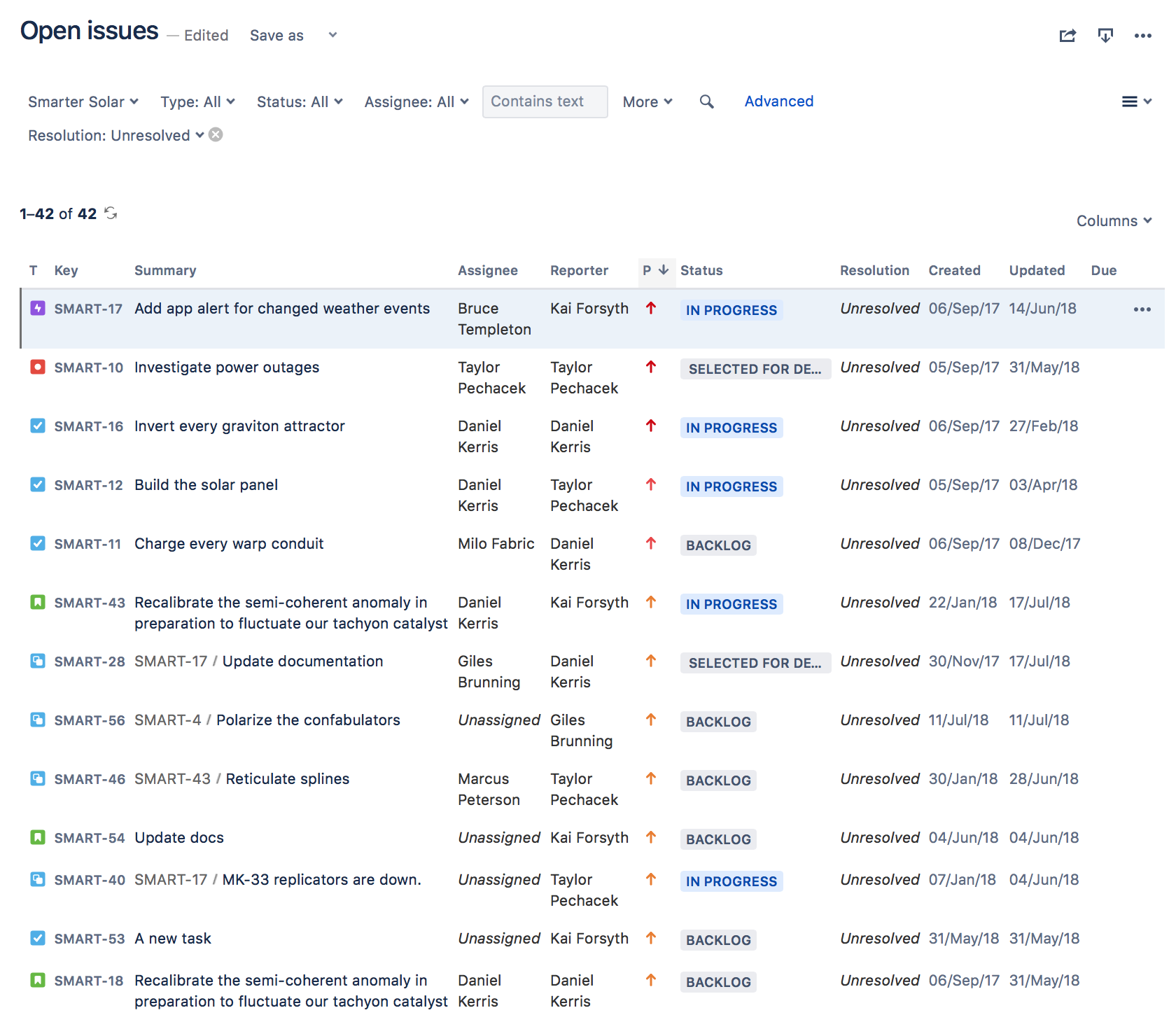
Jira Issue Navigator
The default view for monitoring in Jira is the Issue Navigator. It allows project managers to view all tasks related to a project, assignees, and the status of each task. It also has filters that allow you to tailor your views even further.
Jira’s powerful search capabilities allow you to quickly pick out the exact data you need from your project issues, saving these searches as filters for easy recall or sharing with colleagues.
Furthermore, Jira offers built-in methods of exporting results in a variety of formats, while apps available on the Atlassian Marketplace can give you even more options. There are subscriptions available so that you receive weekly summaries (or any other frequency) of updates directly to your email inbox – perfect for keeping up with long-term projects!
Jira Boards
Jira offers pre-made templates for different project management styles. These boards are designed specifically for agile teams working with the respective methodologies – Scrum and Kanban.
At a more fundamental level, however, these boards provide an effective visual monitoring tool in Jira to help keep track of the process flow. By converting statuses into columns and issues into cards, project managers can have a clear overview of how their projects are progressing.
Although it’s normal to have a Kanban board and/or Scrum board associated with each Jira project, advanced Jira users should note that these views can also be used across multiple projects. This is an incredibly useful feature for those familiar with the program, as it allows them to gain insight into how multiple projects are working simultaneously.
Optimizing your Project Tracking
While keeping on top of everything related to tracking a project can be challenging, there are ways to make it easier. Here are some project tracking best practices to keep in mind.

Tip One: Regularly Refer to the Project Plan
Creating a comprehensive project plan is the first step in ensuring that your team stays on track. Make sure to refer to this plan regularly, preferably at the beginning of each workday. This will help ensure that everyone is working towards the same goals and that progress is being made on all fronts.
Tip Two: Set up Relevant Reports
Once you have established a project timeline, it’s important to set up relevant reports for tracking milestones and tasks. Jira has a variety of out-of-the-box reporting tools, but you can also create custom reports tailored to meet specific needs.
Keeping track of how resources are being used is one of the most crucial parts of tracking your projects, so make sure you know how to accurately and effectively track time and other commodities.
Tip Three: Assign Deadlines to Each Task
Setting deadlines for tasks is key to keeping your project on track. Make sure that each task has a specific deadline and make it known to the team. This will ensure that everyone knows when something needs to be completed, making it easier to stay organized and on top of progress.
Tip Four: Utilize Automated Notifications
Using automated notifications can help keep the team updated with the latest information about their tasks. This could include emails or text messages when tasks are assigned, due dates are approaching, or other important updates.
Tip Five: Always Provide as Much Detail as Possible
Whenever tasks are assigned, it’s important to provide as much detail as possible. This will help ensure that everyone has a clear understanding of the task and how it fits into the overall project plan. Additionally, providing detailed information can often reduce the amount of time needed for completion by eliminating any ambiguity or confusion about what is expected.
Tip Six: Break Projects into Smaller Tasks
This makes the project more manageable and easier to track progress. Additionally, breaking projects up into smaller tasks gives team members a better understanding of their individual responsibilities, which can lead to increased efficiency and improved collaboration.
Tip Seven: Assign Priorities to Tasks
If your project plan has a lot of tasks, it can be easy to get overwhelmed. To keep things organized and on track, assign priorities to each task. This will make sure that the most important tasks are completed first and that any potential issues are addressed quickly.
Tip Eight: Take Advantage of Jira Extensions for Reporting
Even the best tools can benefit from customization and upgrades. Day.io works in tandem with Jira to ensure that your employees are tracking the time dedicated to each task accurately. You can use Projectrak to view issues as whole projects as well.
Tip Nine: Be Realistic With What You Can Achieve
You know your team and their capacity. Tracking your progress is only useful if you are using it to make decisions like what you can take on now and in the future. If things are starting to run behind schedule, or take more effort than you planned, you need to be willing to adjust deadlines and communicate with clients and stakeholders.
Tip Ten: Stay A Few Steps Ahead
It’s important to stay on top of your project tracking, but it can be difficult to do so if you are constantly playing catch-up. To avoid this problem, try and stay at least one or two days ahead in terms of progress. This will ensure that any potential issues are identified early and addressed promptly before they become major problems.

In Conclusion
By using project tracking tools, businesses can ensure that their projects are being completed on time and up to standards. This is essential for ensuring success and saving resources in the long run.
Jira offers a great way to manage projects efficiently while providing transparency throughout the entire process. With this powerful tool, and extensions like Day.io, businesses can easily monitor progress, assign tasks, manage deadlines, track budgets, and much more—all in one place!
Don’t try to complete another project in the dark, get started using project tracking today.

