Regardless of your organization’s industry, task management is essential to day-to-day operations. With the wide range of task management tools available today, Monday.com is an excellent choice for efficient and organized project management. With its intuitive interface and robust features, Monday makes it easy to stay on top of your tasks and ensure that nothing falls through the cracks.
This article will provide an overview of what task management on Monday looks like, from setting up your board to understanding best practices for managing tasks efficiently. We’ll also discuss some popular integrations with Monday Task Management so you can get even more out of this powerful platform.

What is Task Management on Monday
Monday Task Management is a tool for organizing tasks, projects, and teams. It allows you to create boards containing task lists and cards representing individual tasks. You can assign each card to one or more people, have labels and tags attached, and provide other information, such as due dates or progress updates.
The highly visual approach makes it easy to track who’s responsible for what tasks, when they need to complete them, and how much of the task has already been completed.
Getting Started with Monday Task Management
One of the core advantages of Monday Task Management is its incredible ease of use. We will quickly walk you through the configuration steps.
Step 1: Create A Project
The first step in using Monday for task management is to create a project or board. You can do it by clicking on the “Create Project” button and entering a title for your project. You can customize the project with a description, due date, and more.
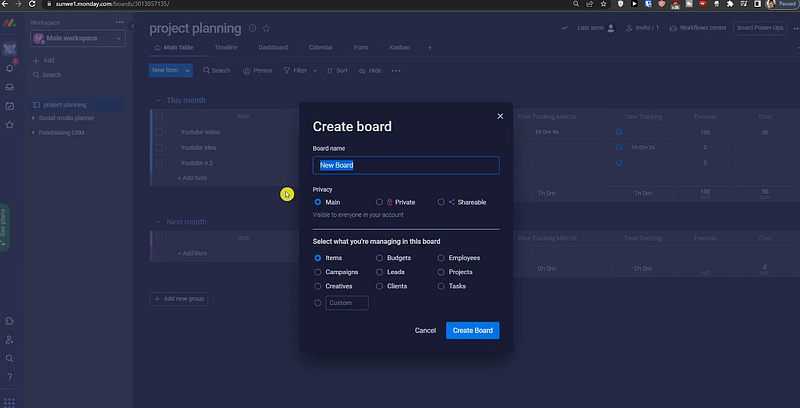
Step 2: Create A Task
Once you have created a project, you can start creating task lists. You can add as many task lists as needed to your project. Each list should contain related tasks that are necessary for completing the project in its entirety.
Once you have your task, you can configure several elements such as owner, status, dependencies, timeline, duration, and efforts.
Step 3: Edit or Group Tasks
In addition to creating individual tasks, Monday allows you to quickly group tasks to track progress on multiple related elements. This is especially useful when working with complex projects that contain several interconnected components.
You can create as many tasks as needed and assign each to a specific person or team. Add tags, labels, descriptions, due dates, attachments, and more to each task.
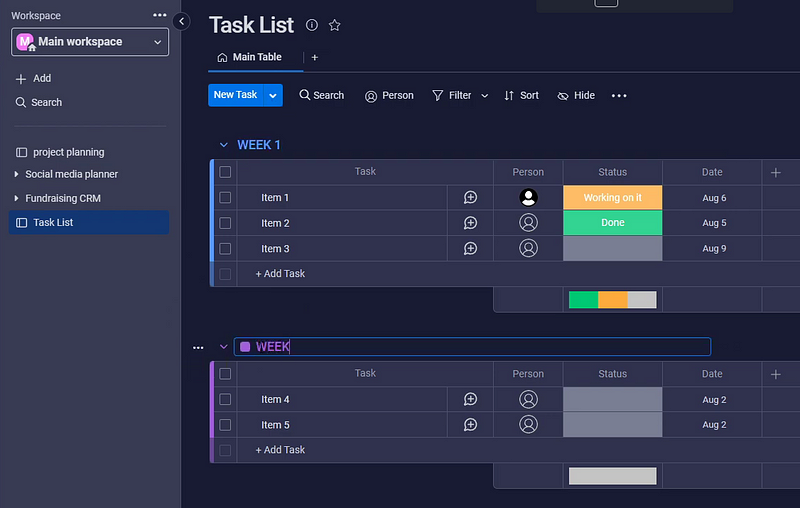
Now that we have an overview of how to set up task tracking and management on Monday let’s look at some best practices for managing tasks efficiently.
Monday Task Management Best Practices
The best way to ensure that your team is on the same page and completes their tasks promptly is to create a task list. Ensure to include deadlines, priority levels, and other relevant information for each task. Assign each task to a team member and track progress regularly. With Monday.com, you can easily manage these tasks with the following best practices:
- Create clear instructions for each task, so everyone knows what needs to be done;
- Utilize visual boards or lists that provide an overall view of all tasks;
- Provide access control settings so only authorized members can view and manipulate tasks;
- Use labels to categorize tasks based on status or team member;
- Set up automated reminders so that your team is alerted when a task needs to be completed;
- Monitor progress with reports and dashboards.
Top Monday Task Management Tools
Monday has a variety of integrations with other popular tools, such as Slack, Google Drive, and Dropbox. These integrations allow you to directly access files or communications related to tasks from the Monday platform. This makes it easier for everyone on your team to stay on top of their tasks without switching between multiple applications.
You can also integrate Monday Task Management with project management tools like Asana or Trello if you prefer working within those platforms instead. This integration will sync all task data between the two platforms so that everything stays up-to-date in both locations.
We will introduce you to the top Monday Task Management tools for task management.
1. Day.io – Best Time Management Tool for Monday
Day.io allows you to easily track tasks and project deadlines, assign tasks to team members and set due dates for completion. With Day.io, you can also access real-time reports on task progress so that everyone on the team knows what needs to be done and when it needs to be completed.

Features
- Accurate time tracking
- Automatic timesheet creation
- Time report and invoice for clients
- Time clock and punching system verified with biometrics and GPS tracking
- Time schedule planning and monitoring
- Time and resource budgeting and allocation
- Attendance tracking and management with late entry and early exit management
Pricing
- Project and time tracking: Starts from $6 per user/month
- Attendance and time tracking: Starts from $4 per user/month
2. Salesforce – Best for Managing Sales Tasks
Salesforce is an excellent tool for managing sales tasks on Monday. With Salesforce, you can easily create and drive leads and view customer details. You can also track sales progress and complete tasks assigned to specific team members.
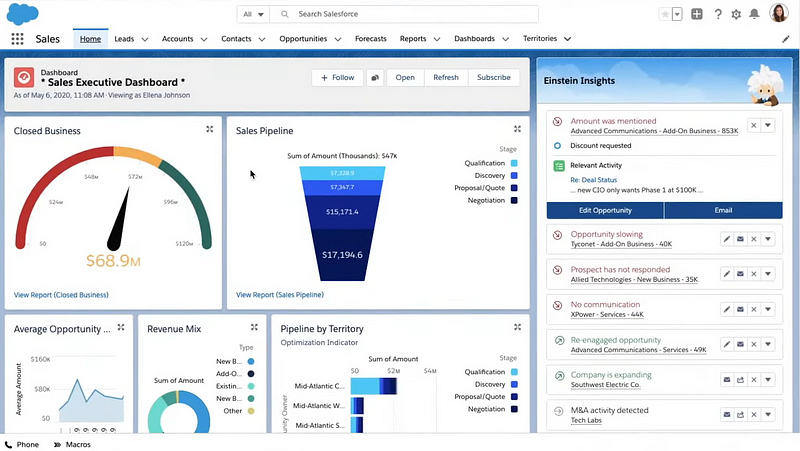
Features
- Lead mapping into your Monday task management
- Support for many of Monday’s objects and fields
- Customer and lead account management
- Data-driven revenue projection
- Reporting dashboard and insights
- Sales pipeline integration within Monday
Pricing
Starts from $25 per user month.
3. Pipedrive – Best for Customer Management on Monday
Pipedrive is a customer relationship management (CRM) tool that integrates with Monday. With Pipedrive, you can easily manage customer data, track conversations, and create tasks for your team members to complete. You can also set reminders and due dates for each task so that everyone on the team knows when it needs to be completed.
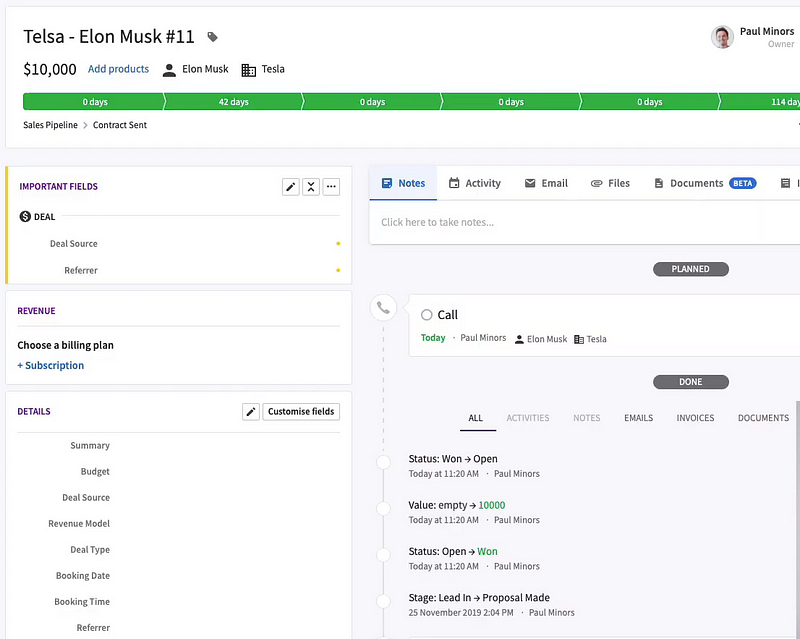
Features
- Configuration of individual pipelines and tasks
- Sales actions tracking
- Progress tracking and monitoring goals
- Scalability with sales and business growth
- Unified communication channels with continuous monitoring system
- Full featured mobile apps
- Support for over 350 integrations
Pricing
Starts from $11.99 per user/month

Wrap-Up: Manage Task with Monday
Monday Task Management is an excellent choice if you’re looking for a powerful and intuitive way to manage your tasks. The simple setup process, robust features, and integrations with other popular tools can help you stay organized and productive no matter what project or team you’re working on.
External tools like Day.io, Salesforce, or Pipedrive can make managing tasks easier on Monday. Integrating these tools with Monday allows you to access all of your task data in one place and keep everything updated across both platforms. Sign up for Day.io today to add comprehensive time tracking features on Monday.
