Are you tired of spending too much time on projects but never seem to get anything done? You’re not alone. Time management for project teams is an ongoing challenge that often leaves many feeling overwhelmed and frustrated.
Fortunately, the tools available can help you better manage your time and ensure each task gets the attention it needs. Monday.com is one of these tools – a visual project management platform designed to help teams coordinate tasks and track their progress efficiently with real-time updates.
Today, we’ll learn how to use Monday.com time tracking on each task and manage your projects more effectively. Let’s get started!

What is Time Management in Projects?
Time management in projects is the practice of organizing, scheduling, and tracking tasks to be completed within a specific timeframe. It involves breaking down complex projects into smaller chunks and assigning them to different team members with completion deadlines.
By managing time effectively, project teams can stay on track, meet their goals and avoid costly delays or overspending. It also helps ensure that each task receives the attention it needs to be done correctly.
Why Should You Track Time?
Several reasons make time tracking a valuable practice for project management.
Ensuring Transparency In Your Workflow
Time tracking helps increase transparency in your workflow. Tracking each task makes it easier to identify bottlenecks or delays holding up progress. This allows team members and managers to take corrective action before the project falls behind schedule.
Without a tracking mechanism, teams often find it difficult to pinpoint the exact reasons for a delay. It’s also more challenging to hold team members accountable if there are no records of their work performance.
Making Accomplishments Visible
Time tracking can also help team members take pride in their work. By looking back at the time they spent on a project and seeing how much progress has been made, it’s easier for them to appreciate their input and feel valued.
This is especially important in remote teams where face-to-face interactions are limited. Keeping track of each task can help build trust between team members, as everyone knows exactly what is expected of them and how long they need to spend on it.
Gaining Performance Insights
Time tracking also provides valuable insights into team performance. By analyzing the data collected from time tracking, managers can identify areas where productivity is low and take steps to improve it.
For instance, if a certain task consistently takes longer than expected, managers can look for ways to streamline the process or assign it to someone with more experience. Similarly, they can provide extra support and training if needed.
Monitoring Project Progress
Team members and project managers can use time tracking to monitor progress and ensure that tasks are on track. This allows them to spot problems before they become major issues, such as missed deadlines or budget overruns.
Time tracking also helps teams measure their productivity, enabling them to adjust their workflow for better results. For example, if a task is taking longer than expected, the team can identify why and make changes where necessary.

Generating Automated Timesheets And Invoice
It can be time-consuming if the accounting department or project managers have to manually create timesheets and invoices. You can generate these documents quickly and accurately with automated tracking tools such as Monday.
This helps ensure that clients get their invoices on time while also ensuring that billing is accurate and up to date. It’s handy for projects with recurring tasks or long-term contracts.
Smoothening Payroll Management
Time tracking reduces the time and effort required for payroll management. It provides a transparent record of how much time each team member spent on a project. This makes it easier to calculate their pay accurately and quickly without going through multiple documents or spreadsheets.
When team members have consistently accurate payrolls, it increases their motivation and loyalty. This boosts overall team performance and productivity.
Improving Client Communications
Time tracking allows you to create timesheets and invoices instantly. This ensures that clients get the information they need quickly and accurately.
Project teams can always provide an up-to-date status report to their clients, which further helps maintain a good relationship with them. This benefits both parties since the client can monitor progress quickly, and the team can get timely feedback for any changes or modifications needed.
Why Use Monday.com for Time Management?
Monday.com is one of the most popular project management tools, offering an intuitive user interface and robust features for tracking tasks and progress. Some of the top features related to time management include:
- Real-time task update: Monday always lets you know when a task is completed, moved, or reassigned. This helps keep everyone on the same page and ensures that tasks are being completed on time. Also, project managers can easily identify any bottlenecks in the workflow to make adjustments accordingly.
- One-click tracking: Monday.com makes it easy to track time on each task with just one click. This eliminates the need for complicated training, allowing users to start tracking time immediately. Also, users can track time for various projects and tasks, making it easier to identify which projects are taking up too much of your team’s time.
- Visual dashboard: Monday.com’s visual dashboard makes it easy to monitor progress and identify areas for improvement. You can use multiple views, including Gantt charts and timelines, to quickly identify tasks that are taking longer than expected. This allows you to adjust the workflow and ensure tasks are completed on time.

- Team collaboration: Monday.com encourages collaboration between team members with its chat, comment, and file-sharing features. This makes it easier to assign tasks and monitor progress in real-time, ensuring everyone is on the same page regarding time management.
- Task and subtask tracking: If you break down your tasks into smaller chunks, your entire project is much easier to manage. Monday.com allows you to easily track tasks and their subtasks, making it easier for project managers to monitor progress and identify any bottlenecks in the workflow.
- Control over project workflow: Monday.com allows you to easily monitor and control your projects’ progress without having to check in on each task manually. You can always keep an eye on the timeline, assign tasks to team members, and ensure that deadlines are being met.
Track Time on Each Task Using Monday: Step-by-Step
Monday.com has introduced a new time tracking column feature, which makes tracking time on each task easier. Here’s a step-by-step guide on how to use the feature:
Step 1: Select the Board(s) You Want to Track Time For
The first step in Monday’s time tracking is selecting which boards you want to track time for. From your dashboard, select the dropdown menu at the top left-hand side of the screen and click ‘Add Widget.’
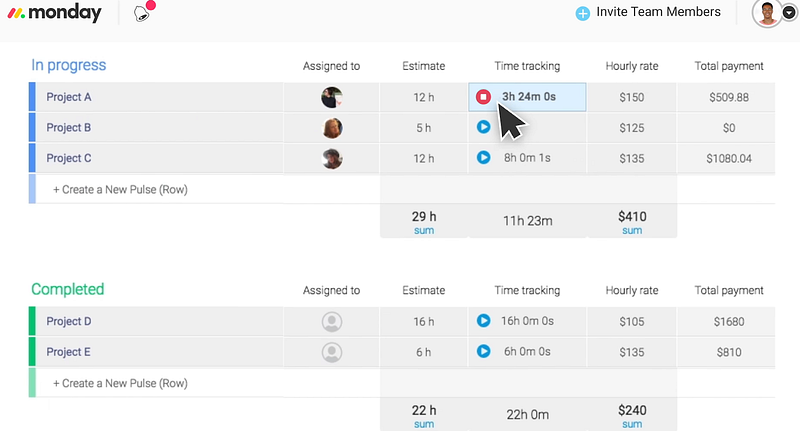
Step 2: Add a Time Tracking Widget to Your Dashboard
Once you have clicked on ‘Add Widgets,’ search for and add a ‘Time Tracking Widget’ from Monday’s Widgets Center. Once added, you can customize it according to your preferences.
Step 3: Group Time Tracked in Columns or Boards
When you’ve added the widget to your dashboard, you can group time tracked in columns or boards. This will give you a better overview of how much time is spent on each task and the overall project progress.
Step 4: Set Up Individual or Team Time Tracking
You can also set up individual or team time tracking so that you get reports about how individuals and teams spend their company time within the app. You can even set up alerts if someone reaches a certain number of hours worked.
Step 5: Configure time display
You can customize your time display. Click the down-facing arrow next to the Time Tracking Column title and select ‘Column settings’. Now uncheck the “Show seconds” box to display the tracked time in minutes instead of seconds.
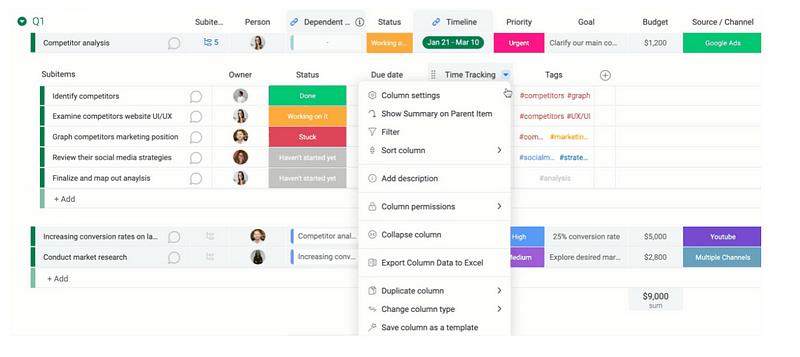
Step 6: View tracking log history
You can view a detailed tracking log history for each task or item by clicking on a specific cell within the Time Tracking column. This will reveal all closely monitored intervals and an option to manually edit any entry (which will turn red). You also have the option to delete an entry at any time via hovering over an entry and selecting the ‘x’ icon.
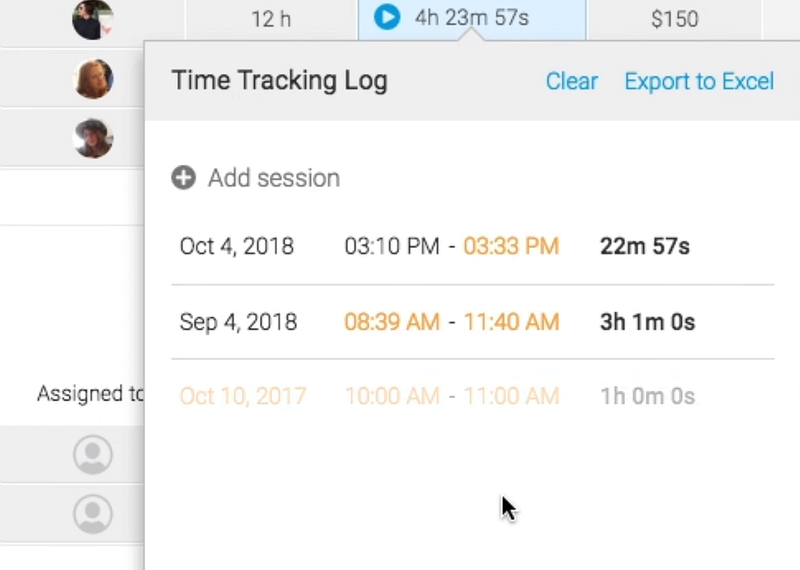
Step 7: Track time in Subitems
You can track the time for smaller tasks and steps within your items or tasks by adding the Time Tracking Column to their subitems. To do so, open a sub-item and add it just as you would for a regular item on your board.
Step 8: View summary of total time tracked in Subitems
If you want to quickly view an overview of all the tracked intervals from each subitem, simply open up the Time Tracking Column settings from within that particular sub-item and select “Show Summary on Parent Item.”
Best Time Tracking Tools for Monday
In addition to its native time-tracking tool, Monday also integrates with several third-party tools that provide even more options for tracking time. Here are some of the best tools available:
1. Day.io – Best Time Tracking Experience for Monday
Day.io is a time-tracking tool that integrates with Monday, allowing you to track time on each task and measure progress more accurately. It also provides powerful reporting capabilities to analyze your team’s performance and find areas of improvement.

In addition to accurate time tracking, Day.io also offers insights into team performance and productivity and the ability to set deadlines and track progress more easily.
Features
- Automatic time tracking for all team members
- Customizable reports and dashboards
- Integrations with popular tools such as Slack, Trello, and JIRA
- Detailed insights into individual productivity
- Real-time notifications on project progress
- Exportable data in multiple formats
- Automatic and manual approval and permissions system to control access to reports and data
- Comprehensive activity logs that track changes over time
- Robust API for extended customizations and integrations
- Automated reminders for attendance tracking and punching
- Advanced filtering options to refine report results quickly
Pricing
Project time tracking pro plan starts from $6/user per month.
2. Time Reporting Solution – Comprehensive Time Management Features
Time Reporting Solution is a comprehensive time management tool that integrates with Monday. It allows you to easily track and report on the activities of your team members, giving you more significant insights into their performance and progress.
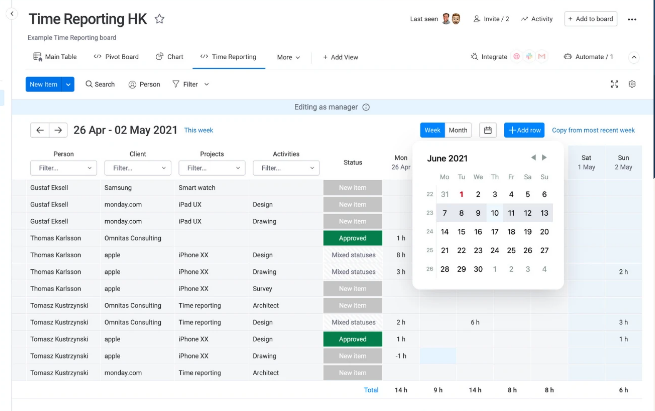
It also provides powerful analytics capabilities, so you can measure productivity, identify areas of improvement, and get a better sense of how your team is performing..
Features
- Board view that makes it easy to select relevant objects and quickly enter time reports
- Weekly or monthly timesheet views
- Managers/time admins can view and approve entries
- Ability to initiate custom automated workflows thanks to monday.com’s native automation
- Eliminates the need for navigating between tabs or browsers
- Stay on top of your time without ever leaving the Monday.com interface
- Integrate with Monday.com via the app marketplace
- Access templates from the template center in your workspace
Pricing
Monthly subscription plan costs $5.99/user per month. You will also get 14 days of free trial.
3. Tracket – Best for Monitoring Progress
Tracket is an intuitive time-tracking and project management tool that integrates with Monday. It’s designed to help you stay organized, monitor progress, and ensure each task gets the attention it needs.

The tool provides powerful reporting capabilities to track individual performance, measure team productivity, and identify areas of improvement. It also offers insights into how well your team utilizes its resources and stays on track with deadlines.
Features
- Item view for easy logging of work
- Board view for an overview of hours worked per week
- Timer with a start/stop button to create time entries automatically
- Integrations to get data back into monday.com boards
- Categories to label work and distinguish different activities
- Timesheet approval process for accurate payroll and accountability
- Team reporting insight on time spent by team members (and groups)
- API integration to make reports based on all time entries
Pricing
Starts from €2.75/user per month for up to ten users.

Wrap-Up: Manage Time Effectively with Monday
Monday.com is an excellent tool for managing projects and tracking time on each task. It provides teams with an efficient way to keep track of tasks, assign deadlines, and monitor progress in real-time.
Integrating third-party tools like Day.io can take your time management to the next level and ensure tasks are completed on time. Try Day.io today for a comprehensive time management experience on Monday.
