Project managers and business owners have traditionally tracked time with spreadsheets and paper documents. Then came digital punching systems, which were more efficient and accurate, but still lacked the flexibility needed to manage projects, especially those that involved remote team members.
Enter Monday.com, an online project management tool that has changed the game. It enables businesses to track their team’s time and manage projects efficiently. The software also offers a range of features for generating reports which can provide valuable insights into the performance of your team or individual members over time.
In this article, we will discuss what a time report is, the essential components of a time report, how to enable and configure one on Monday.com, and some of the best tools for creating comprehensive time reports.

What is A Time Report?
A time report is a type of report that shows how much time was spent on tasks or projects over a certain period. Time reports are used to track and analyze team members’ efficiency and performance, as well as identify areas where improvements can be made.
A typical time report comprises several components or information, such as tasks or projects worked on, the time spent on each task, and other relevant details. It can also include summaries of total hours worked in a particular period and hourly rates for each employee or team member.
How Does a Monday Time Report Help You Manage Project
Monday’s time reports are an effective tool for tracking the progress of projects and team members. They allow you to identify where resources are being used quickly and any bottlenecks that may slow the completion of tasks or projects. Here’s a Monday time report to help you better manage your project.
- Identifying specific time spent on tasks by team members
- Gaining insights into the project progress
- Finding out how much time is spent on each phase in a project cycle
- Monitoring performance, efficiency, and cost/value ratios of your team’s work
- Managing budget and resources
- Comparing different teams’ performance
- Analyzing data over time to identify trends and areas needing improvement
- Allocating resources most optimally.
While time reports are great for taking a deeper look into your team’s performance and projects, they need to be set up correctly to get the most out of them. Here’s how you can do that on Monday.
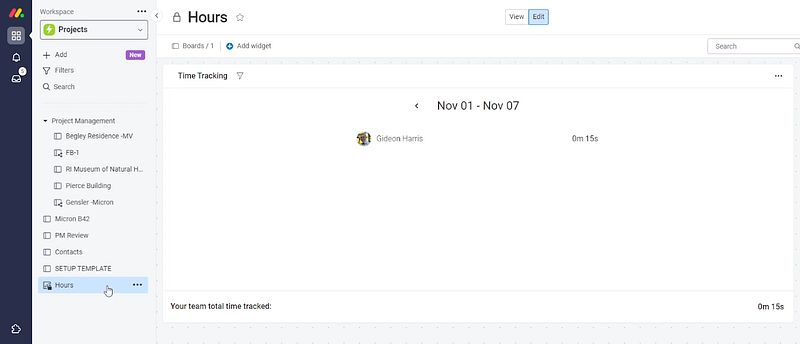
How to Enable and Configure a Time Report on Monday?
Monday.com allows you to track time through the time widget. Once you start tracking, several options exist to compile and configure a time report. Here’s how you can do it in two easy steps.
Step 1: Enable Time Tracking Widget
Once you head to your Monday dashboard, you will find a list of options in the top right corner. Click on See More. A widget library will appear, and you can easily find the Time Tracking widget. Click Add Widget to install and enable it on your Monday dashboard.
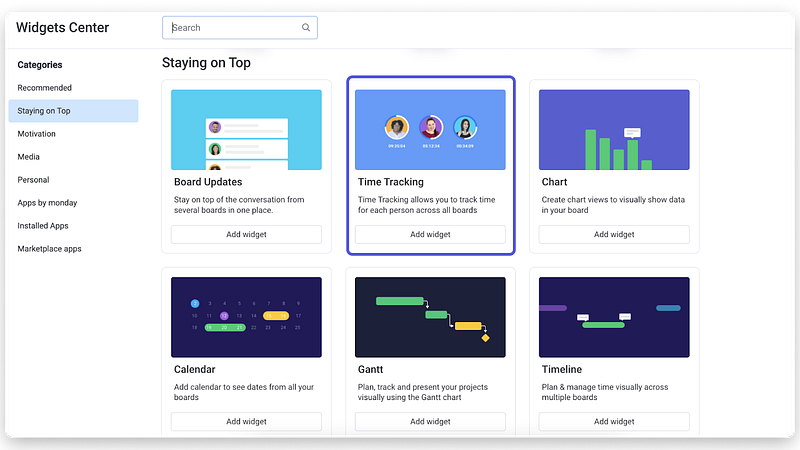
Afterward, a prompt asks you to choose the boards where you want to enable time tracking.
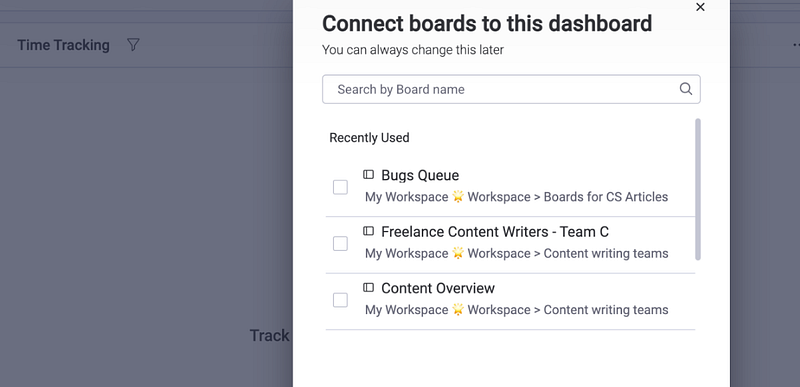
You can indicate the boards and click done to enable time tracking on the selected boards.
Step 2: Generate Time Report
Monday.com does not natively generate detailed time reports. You can. However, export time data from the time tracking widget and use third-party tools to create comprehensive reports. You can select specific time columns, or date ranges to export time data.
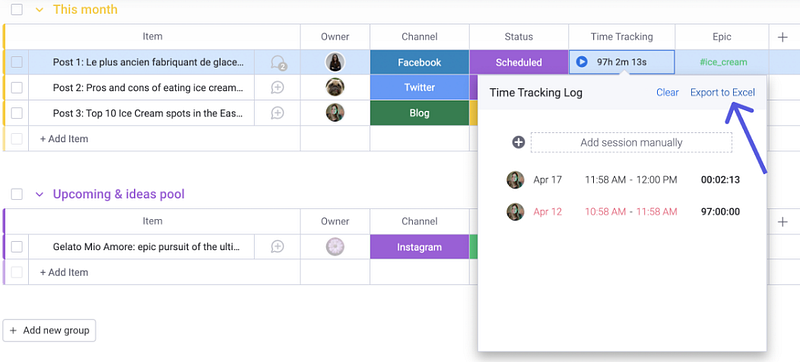
You can also use Monday’s formula functionality to calculate the total cost or remaining budget based on tracked time data.
Best Time Report Tools for Monday
Although you can generate some basic time reports with Monday’s native features, third-party tools provide more comprehensive reports. We will now introduce you to some of Monday’s best time report tools.
1. Day.io – Best Time Reporting Tool for Monday
Day.io provides you with the most comprehensive time reports for Monday. The tool offers a range of features, such as real-time tracking, project budgeting and forecasting, and team member performance analytics.
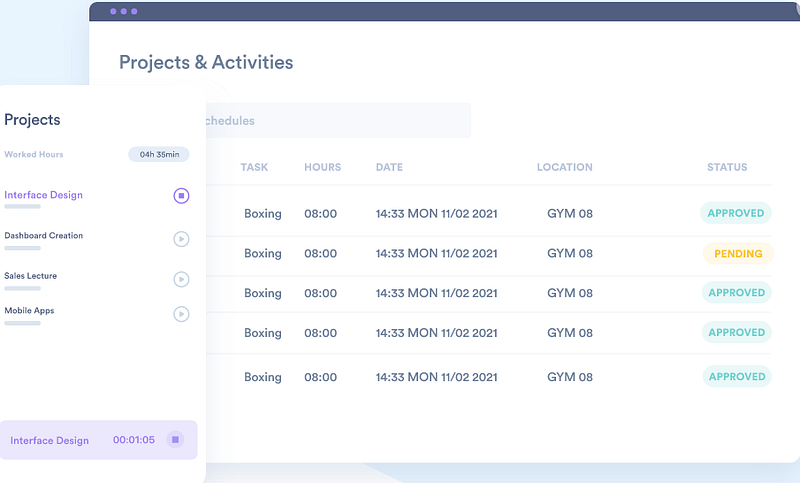
Features
- Project and time reports
- Detailed attendance tracking
- Multiple tasks and projects for each client
- Overtime and paid time off data management
- Automated timesheet and invoice creation
- Real time task and time data monitoring
- Anti fraud tools
- Compatibility with various platforms
- Secure cloud storage
- Excellent sclabilty
Pricing
- Project time tracking: $6 per user/month
- Attendance and time tracking: $4 per user/month
2. Time Doctor – Best for Activity Tracking
Time Doctor is the ultimate time tracking and reporting tool for Monday. With this software, you can track every activity of your team in real-time from a single dashboard. Additionally, it helps you identify areas where productivity can be improved and offers insights into how much time each employee or task takes to complete.
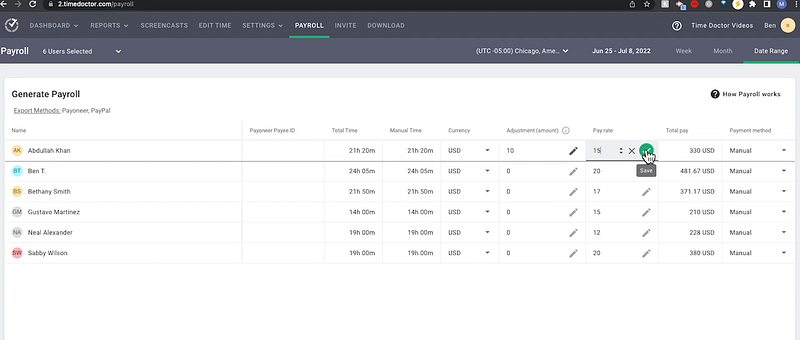
Features
- Automated time clock
- Usage and activity tracking, including website and app details
- Usage pattern detection and trend analysis tools
- Intelligent activity summary
- Custom report exporting
- Flexible work schedules and shift management
- Four individual productivity rating for specific period
Pricing
Starts from $7 per user/month and comes with a 14-day free trial.
3. TrackingTime – Best for Freelancers and Small Teams
TrackingTime is a great tool for freelancers and small teams who need to track time spent on tasks. It offers comprehensive reports, such as timesheets and summaries of hours worked over a specific period. Additionally, it allows you to easily set up billing rates for each employee or project and send invoices automatically.

Features
- Productivity measurement and analysis tools
- Flexible timesheet and reporting system
- Real time workload monitoring and resource management
- Integration with popular business apps
- Time clock approval control
- Budgeting and forecasting tools
- Work schedule management
- Timesheet auditing tools and approval control
Pricing
Starts from $5 per user/month and includes a 14-day trial of the pro plan.

Wrap-Up: Make the Best Use of Your Monday Time Report
Time reports are essential for accurately tracking and managing team performance. With Monday’s time tracking widget, you can enable and configure a comprehensive time report that allows you to monitor your team’s progress over time.
You can take advantage of third-party tools like Day.io in tandem with Monday for creating more detailed reports that provide insights into the efficiency of individual members or teams. Book your free Day.io trial today and see how it can change project management experience with Monday.
