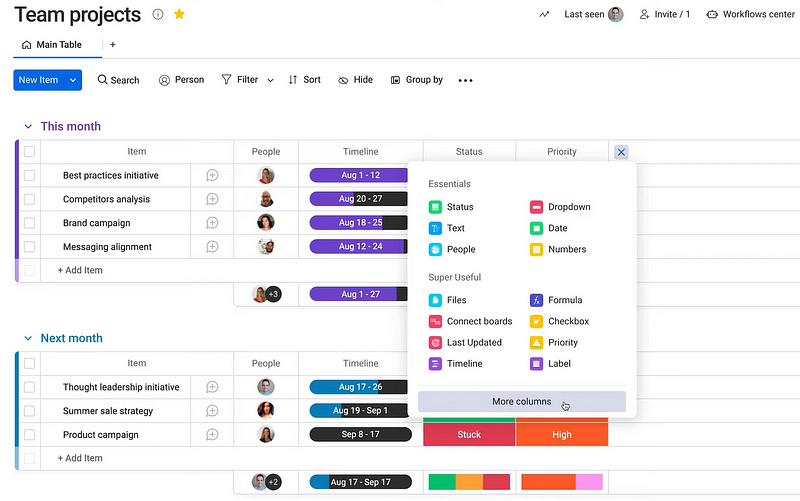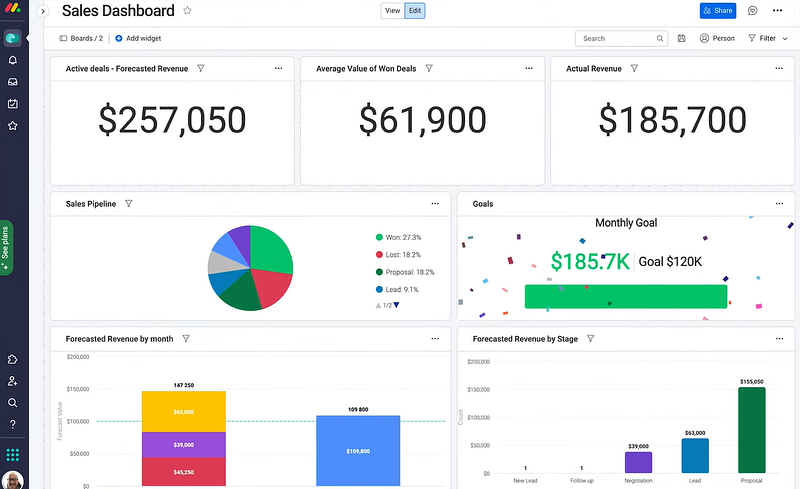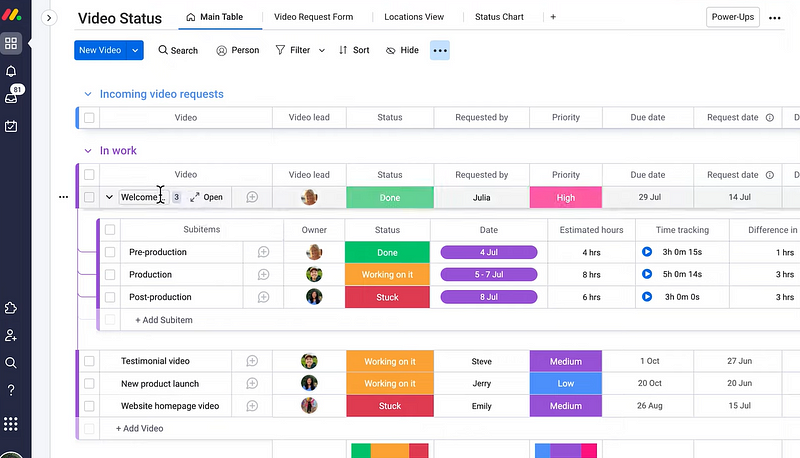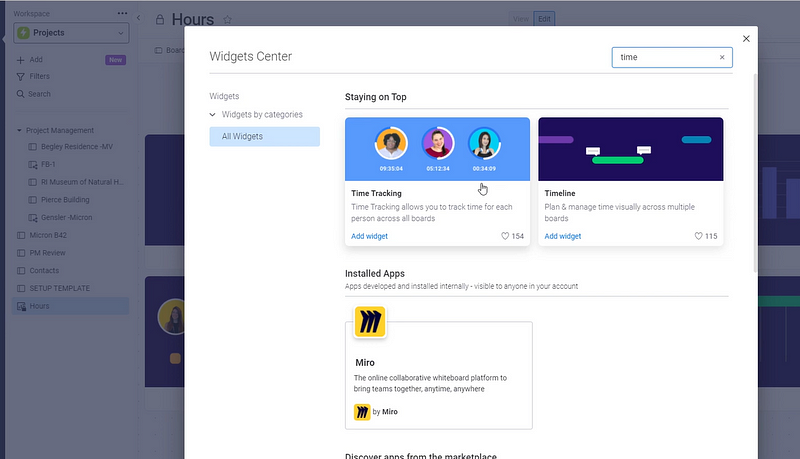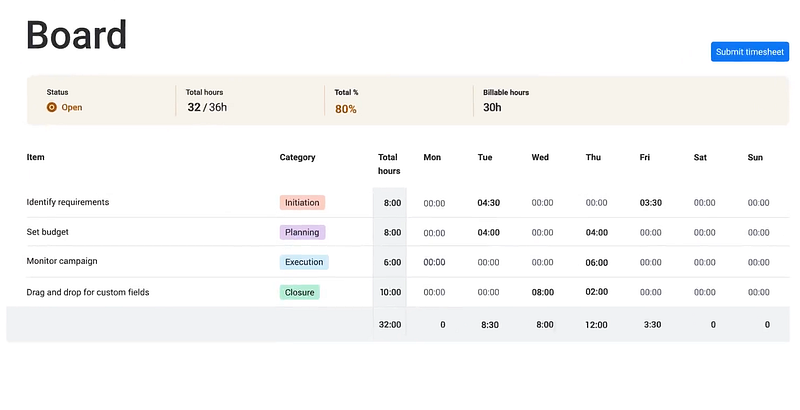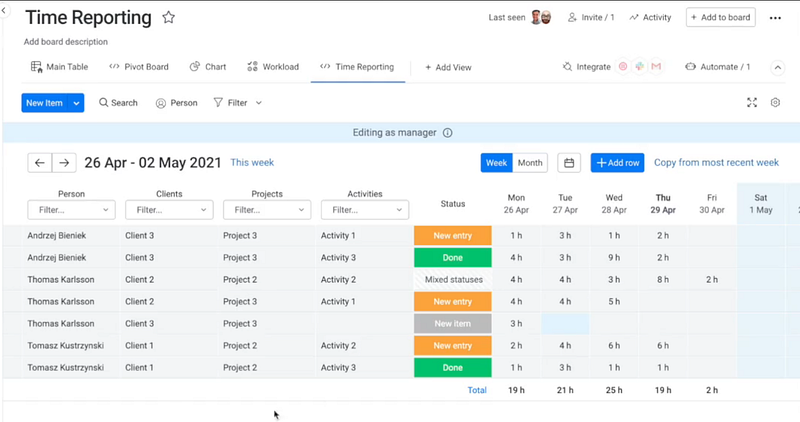With the rise of remote working, it has become increasingly important to accurately track the time spent on each task. Time tracking can be daunting for businesses and teams new to this concept, but Monday provides an easy-to-use tool that makes the process simple.
Monday.com provides users with an intuitive time-tracking system to help them track the time spent on each task. In this article, we’ll look at how to use Monday.com’s time-tracking features to make the most of your workday. Whether you’re a freelancer or a team leader, this guide will show you how to get the most out of this powerful tool and streamline your workflow for maximum productivity.
In this article, we’ll dig deeper and explain:
- Why Track Time on Monday?
- Top Features of Monday.com to Help You Track and Manage Time
- How to Track Time on Monday?
- 3 Best Monday Time Tracking Apps
Why Track Time on Monday?
Time tracking on Monday provides a wealth of benefits for businesses and individuals. Here are just some of the advantages that you can enjoy by using this tool:
Accurate Understanding of Cost
Time tracking on Monday can help you accurately track the cost of your projects. This is especially important for businesses dealing with multiple clients or contractors, as it allows them to charge a fair rate based on the time spent on each task.
As you can quickly multiply hourly rates by the number of hours spent on a task, you can accurately assess the cost of projects and ensure that your rates are fair.
Business Insights
Time-tracking data will help you gain valuable insights into the performance and productivity of your team. You can track how long it takes to complete tasks, identify areas where work may take longer than necessary, and better understand the overall workflow.
By tracking time spent on each task, you can make informed decisions about where improvements can be made to streamline processes and optimize efficiency.

Gain Visibility on Team Performance
Time tracking with Monday.com gives you visibility into the performance of your team. It can help you track how much time each individual spends on tasks and identify areas where work takes longer than necessary.
You can use this data to provide feedback to your team and ensure that everyone is working as efficiently as possible. You can also use it to reward exceptional performance or encourage development in certain areas.
Helps With Budget Planning and Forecasting
You can quickly analyze time-tracking data to make informed decisions about budgeting and forecasting. By understanding how much time is spent on each task, you can accurately plan for future projects and ensure that your team can complete them within the allocated time frame.
Besides resource allocation, the data will also help you plan employee schedules and payrolls to ensure that your team works at its optimal capacity.
Payroll Automation
Many modern-day time-tracking tools offer payroll automation, which makes calculating and processing employee wages a breeze. With Monday, you can easily calculate the total hours worked for each individual and generate accurate paychecks.
When you have time-tracking data at your fingertips, you can quickly and accurately calculate wages for each employee. This will save you time and resources as you won’t have to prepare timesheets and invoices manually.
Resource Benchmarking
Time tracking with Monday also allows you to benchmark your resources. You can compare time spent on different tasks and identify areas where improvements can be made.
This will help you make informed decisions about allocating resources and ensure that each team member works as efficiently as possible. It’s an invaluable tool for businesses of all sizes, from small startups to large corporations.
Top Features of Monday.com to Help You Track and Manage Time
Monday.com offers a range of features to help users track their time and manage it efficiently. Here are some of the top features that make Monday an ideal time-tracking tool:
Time Tracking with Versatile Configurations
You can track time in various ways with Monday.com’s comprehensive time-tracking feature. It enables users to measure the task, team, and project levels of effort for enhanced visibility into performance metrics. They’re incredibly convenient, making measuring time data in different scenarios easy. Here’s how they work:
- Task-level: Users can track time from the start of a task to its completion. This level of data can be used for reporting and combined with other tasks to calculate overall work effort.
- Team-level: This measures the total time a team takes to finish a project, giving insight into which functions are working well and which need improvement.
- Project-level: Managers also have access to information on how long it takes individuals/teams to complete an entire project, enabling them to see the cost of bringing it all together.
Detailed Time Reports for Analysis
Monday.com also offers users detailed time reports for a comprehensive view of data. You will find the following information for making data-driven business decisions.
- Resource utilization: This report helps managers understand which resources are most efficient and how they can be used more effectively. It allows them to identify peak times, plan better, and forecast future needs.
- Visual dashboard: The visual dashboard displays critical information in an easy-to-understand manner for quick decision-making. The data is represented through graphs that show the total time spent on a task or project at a glance.
- Customizable date range: You can customize date ranges for detailed analysis of specific periods. This way, you get the most out of your data without manually sorting through it.
- Trend analysis: You can also track the performance of individuals over time and identify areas of improvement. This helps managers make informed decisions about team members, tasks, and projects.
- Exportable formats: The reports can be exported in various formats, such as CSV or XLSX, for further processing or storage. This makes it easy to generate insights from data without any manual labor.
Continuous Data Sync
Monday.com allows companies with global reach to easily access data from any user across multiple devices at any time of day or night. This enables employees to keep track of their billable hours and other details in real-time, thus avoiding unexpected discrepancies in the budget and spotting potential problems early on.
Users can view information organized by group, item, and sub-item levels for an even clearer overview.
How to Track Time on Monday?
There are several ways to track the time spent on each task using Monday.com. The most popular method is to use the “Time Tracking” feature by activating the time tracking column.
Time Tracking on Monday with Time Tracking Column
Here are the steps to activate and use the time tracking column:
- Step 1 – Activate Time Tracking Column: Head over to the + icon on the top right corner of your board and select ‘More Columns’. Select Time Tracking from the drop-down list.
- Step 2 – Track Your Time: Once activated, you can track your time by clicking play and pause as needed. You also have an option to manually enter a range of time if needed. The default setting displays this tracked time in seconds, but you can easily change it to minutes instead via column settings.
- Step 3 – Log History & Subitems: You’ll have access to a log history which allows you to view progress and intervals for each task. You can also track time within sub items if needed by adding the Time Tracking Column there as well.
To get a visual overview of tracked time in subitems, you can choose to aggregate that data into the parent item with ‘Show Summary on Parent Item’.
- Step 4 – Exporting Time Data for Analysis: Monday.com lets you export the entire Time Tracking column to Excel so you can easily report on your team’s progress. To do this, click the dropdown menu within the column and select “Export Column Data to Excel.”
This will export all details of time tracking for each item, including the user who recorded it and time totals at both an item and board level. Additionally, you have the option of exporting individual items from Time Tracking instead of the whole column by clicking on them and selecting “Export To Excel” on your dashboard.
Time Tracking with Monday Time Tracking Widget
If you want to track time directly from your dashboard, then the Time Tracking Widget is an excellent choice. It provides an easy-to-use interface that lets you quickly see how much time has been spent on each task. You can also add notes and tags for further analysis and progress tracking.
Here’s how you can activate and use it.
- Step 1: To start tracking your time, click the ‘Add Widget’ button at the top of the Dashboard page and select ‘Time Tracking Widget’.
- Step 2: Select the boards and groups you want to track in this widget.
- Step 3: Customize settings as desired – choose the Time Tracking column, the group tracked time by any column of your choice, set timeframe, and alert when a particular group reaches its threshold.
Monday’s Time Tracking Widget allows you to easily keep an eye on how much time is being spent in each board or group. It provides instant insight into where your team’s resources are going and lets you take control of your project’s progress.
Time Tracking with Third-party Apps
One of the most significant advantages of using Monday is its compatibility with various third-party apps. This allows users to easily integrate their existing time-tracking solutions into the platform, saving them time and energy.
To start with this, connect your preferred time-tracking app in the Integrations tab on Monday’s dashboard. Once connected, you can assign tasks to members and track their progress in real-time without leaving the platform.
3 Best Monday Time Tracking Apps
Monday.com comes with various external apps to streamline the time-tracking process. Here are some of the best Monday time tracking integrations that you can use:
1. Day.io – Overall the Best Time Tracking and Reporting App for Monday
Day.io is a comprehensive time-tracking and reporting app for Monday. It’s designed to help users track the time spent on each task in an organized way. With Day.io, you can effortlessly view your progress from week to week and compare your performance against other team members or projects.
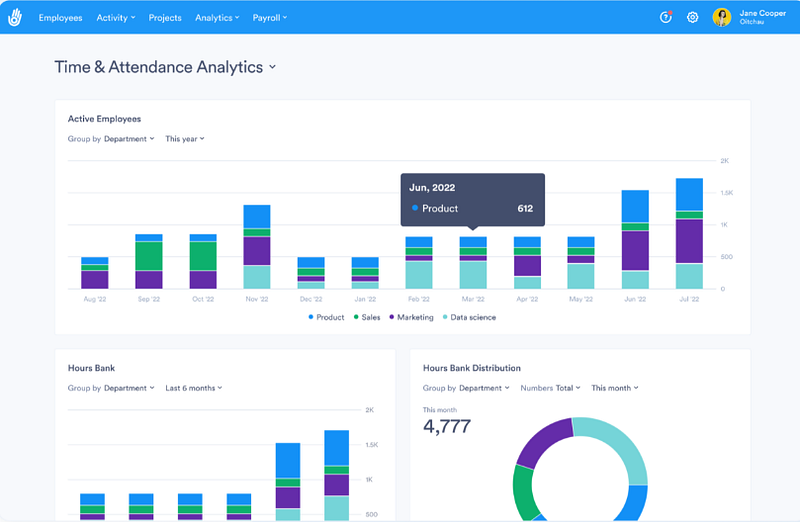
Trusted by over 300,000 global users, Day.io also allows you to automate time clocks in and out, set reminders for task deadlines, and export reports. It also offers a mobile app allowing your team members to track time on the go.
Features
- Task, project, and client-level time tracking through various platforms
- Chrome extension to streamline time-tracking experience on Monday
- Time clock with multiple device and platform support
- GPS and biometrics authentication for secure tracking and fraud prevention
- Cost breakdown for project performance analysis
- Real-time timesheet creation out of tracked time data
- Employee scheduling and overtime management
- Configurable tolerance limit for late entry and early exit
Pricing
- Project time tracking starts from $6 per user/month
- Time & attendance tracking starts from $4 per user/month
2. Tracket – Excellent for Time Entry Management
Tracket is an ideal solution for those seeking better to understand their team’s capacity and time management. This app allows users to easily track time entries on existing monday.com items, subitems, and boards in one view, with multiple people logging work simultaneously.
It also includes features such as item/board views, a timer with start/stop buttons, and integrations for data extraction into dashboards and widgets.
Features
- Item view with categorized time entries
- Timesheet board view for an overview of hours worked
- Tracket timer with start and stop button
- Integrations to get time entry data back in the monday.com boards
- Approval process for submitted timesheets
- Team reporting to gain insight into team members’ time spent
- API support to extract data and create reports
Pricing
Starts from €2.75 per user/month.
3. Time Reporting Solution – Comprehensive Time Reporting Capabilities
Time Reporting Solution is one of the perfect tools for tracking and managing your time with Monday. With this app, you can easily select relevant objects and quickly enter weekly or monthly timesheets, with managers or admins being able to view everyone’s submissions and approve entries with a single click.
This board view also gives you access to budgeting views where you can set values accordingly.
Features
- Board view of the relevant project for timesheet data management
- Time admins and managers can view, approve and initiate automated workflows
- Budgeting view to set weekly or monthly budget values
- Weekly or Monthly Timesheet data entry
- Native automation to customize automated workflows
- Zero setup board templates with Dashboard view for ease of usage
Pricing
Starts from $5.99 per user/month.
Wrap-Up: Monday Time Tracking
Time tracking can be daunting, but Monday.com’s time-tracking features make the process simple and efficient. By using integrations like Day.io, Tracket, and Time Reporting Solution, teams can easily track the time spent on each task to maximize productivity and efficiency.
Whether you’re a freelancer or a team leader, following this guide will help you get the most out of your workday with Monday’s robust capabilities for tracking time. Sign up for Day.io today to get the most out of your Monday time management experience.