In the digital age, there are apps for almost every part of our lives — including work. Payroll software is one such app, and it’s almost essential for any business with employees. But what makes a good payroll solution? What features should you look for when choosing payroll software?
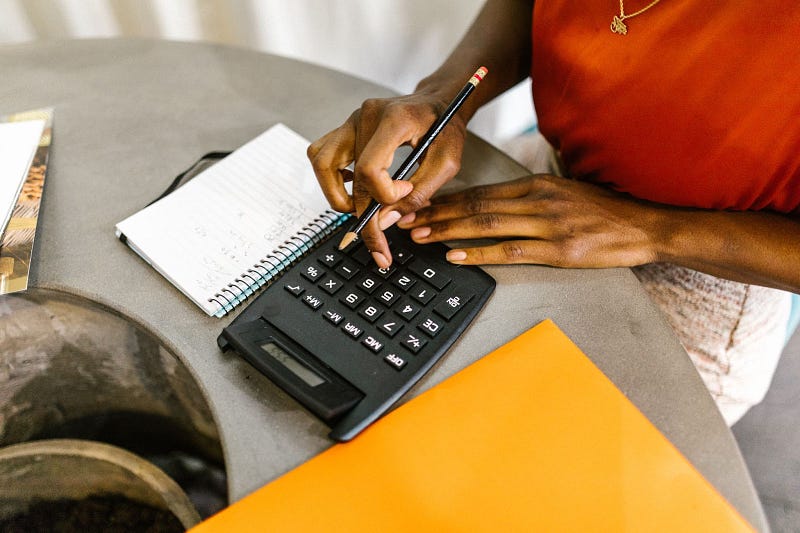
There are hundreds of payroll software programs on the market that vary widely in terms of price and features. This makes it tricky to know what to look for in a good solution.
In this article, we’ll discuss the key features of a good payroll software program. We’ll also give you some tips on how to select the right program for your business.
Let’s get into it!
What is a payroll solution?
A payroll solution is software that automates the calculation and payment of employee wages. It may also include features for tracking employee hours, managing benefits, and generating reports. Typically, it’s the larger businesses that need to automate their payroll process, but even small businesses can benefit from using software to manage their payroll.
Payroll tools vary in pricing and capabilities, but most will offer the following useful features:
- Automatic calculation of wages and taxes
- Integration with time tracking software
- Employee self-service, so they can view their pay stubs and manage their benefits online
- Generate reports on employee hours, wages, and taxes paid
When evaluating different payroll solutions, it’s important to consider the size of your business and how complex your payroll process is so that you can find a tool that fits your needs.
Characteristics of a good payroll software solution
When choosing which payroll software to go with, it’s really about what you need and what will work best for your business. However, there are some key characteristics of a good software that all businesses should look for.
1. User-friendly
A quality software payroll solution will be user-friendly. This means that it will be easy to learn and use, with a simple, intuitive interface. The software should also be well organized, making it easy to find the information you are looking for.

Some great examples of payroll software that are both user-friendly and easy to navigate are Gusto and Paychex.
Gusto is a web-based solution that is easy to set up and use. It has a very user-friendly interface, with drag-and-drop functionality and easy navigation.
Paychex is also a web-based solution that is extremely user-friendly. It offers a customizable dashboard, which gives users quick access to the information they need most.
Both Gusto and Paychex are excellent choices for companies that want a user-friendly payroll software solution.
2. Customizable
Every business is different. Each has its own quirks, processes and preferences. A payroll software solution that can be easily customized to fit the specific needs of a company is crucial for its success. If the software is inflexible or difficult to use, employees will likely find ways to work around it, defeating the purpose of using the software in the first place.
You should ideally be able to customize the following features:
- Employee information: Company name, address, contact details etc.
- Tax settings: Which tax rates to use and how to apply them.
- Payroll frequencies: How often employees are paid (weekly, monthly etc.).
- Payment methods: Choose the desired payment method for each employee.
- Pay periods: Define the start and end dates for each pay period.
- Overtime settings: Apply overtime rates and rules as needed.
- Custom reports: Create the specific reports you require, based on your data.
For example, apps like Xero and QuickBooks allow you to customize most of these settings, making them highly customizable solutions. You can also find more specialized payroll software that are tailored to specific industries, such as construction or retail.

3. Reliable
An unreliable payroll solution simply isn’t worth your time or investment; it can cause more headaches and frustration than doing things manually. When looking for a payroll software, be sure to ask others about their experiences with the solutions you’re considering.
A reliable software will:
- Handle all of your data with accuracy and security
- Be dependable and very rarely crash
- Have a quick and easy backup process
- Provide customer support when needed
However, it’s not always easy to tell which apps are going to be reliable from reading their promotional websites — after all, they’re going to make the app look as good as possible.
That’s why it’s important to test out the software before making a purchase. Ask for a free trial, or if that’s not an option, see if you can find user reviews online. Great review websites to check out include Capterra and G2 Crowd.
4. Robust reporting capabilities
One of the most crucial aspects of a good payroll software is robust reporting. The solution should be able to provide detailed reports on employee earnings, deductions, and taxes. It should also generate reports on company finances, such as total payroll expenses and taxes paid.
Furthermore, the software should be able to produce customizable reports that meet the specific needs of the business. Such reports might include:
- Employee earnings by department or job title
- Overtime and vacation hours accrued
- Wage and tax history for individual employees or groups of employees
- Monthly or yearly budget comparisons against actual payroll expenses
- A list of employees with specific tax information (e.g. Social Security number, address, etc.)
The ability to generate detailed, customizable reports is an essential characteristic of a good payroll software solution. There are several apps in particular that are known for their strong reporting capabilities, including Intuit’s QuickBooks and Microsoft’s Dynamics GP.

5. Compatible and integration-friendly
A good payroll software should be compatible with the other software that your company uses. For example, it should be able to easily interface with your accounting software so that you don’t have to duplicate data entry. It should also be able to interface with your time and attendance software so that employee hours can be easily tracked.
Integrations are a must when it comes to workflow apps, and nowadays, there’s really no excuse for a payroll software that can’t integrate with other key apps in your business. A great payroll solution will integrate with:
- Accounting software (like QuickBooks, FreshBooks, and Xero)
- Time and attendance software (like Day.io)
- HR software (like BambooHR, Zenefits, and Gusto)
- Benefits administration software (like Zenefits and Gusto)
- Employee onboarding software (like Greenhouse, ClearCompany, and BambooHR)
- Payroll software (like Paychex, ADP, and SurePayroll)
- E-commerce platforms (like Shopify, Magento, and WooCommerce)
- Customer relationship management (CRM) software (like Salesforce, SugarCRM, and Zoho CRM)
- Asset management software (like Evernote Business, Microsoft OneDrive for Business, and Google Drive)
- Project management software (like Asana, ClickUp, and Basecamp)
If your payroll software doesn’t integrate with at least some of these apps, it’s likely not going to be a good fit for your business. After all, the point of using software solutions is to make your life easier — not more complicated!
6. Reasonably priced
Payroll software is highly useful, but it should never break the bank — there’s simply no need. With all of the free options and low-cost software packages on the market, businesses should be able to find a great solution that doesn’t require them to take out a second mortgage.
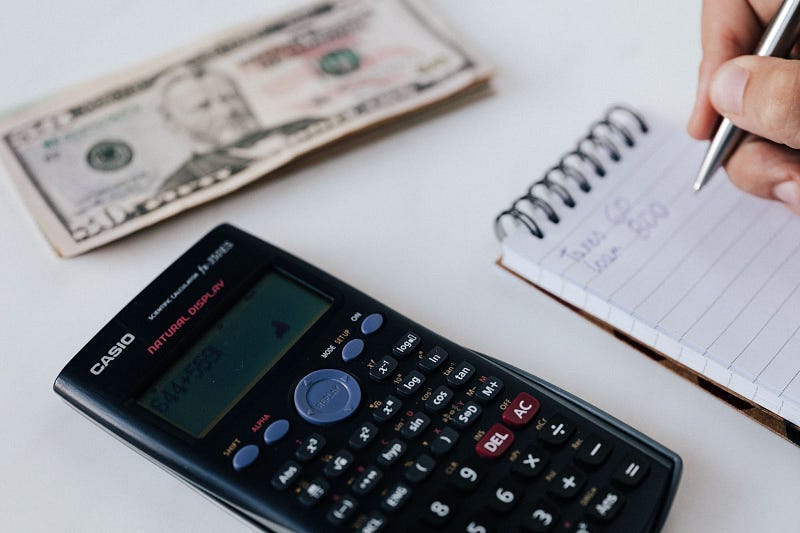
There are a few different pricing schemes you will find when looking for a payroll solution. For some apps, the price will increase depending on how many features you can access; for others, it will be priced according to the number of users or ‘seats’ you require.
There are also a growing number of solutions that are offered on a subscription basis, which could be a good option for businesses that are unsure about how often they will need to use the software.
No matter the price, it’s important to make sure that you understand all of the costs associated with using a payroll solution before making a purchase. This includes things like setup fees, subscription costs, and any additional features that you may need to use (such as tax filing or employee tracking).
Always use the free trial period before making a purchase, as this will allow you to make sure that the software is a good fit for your needs.
Making the most of your payroll software solution
Once you’ve found a payroll software that covers most of the bases, if not all, you’ll need to think about how to make the most of it. It’s crucial that everyone in your organization understands how to use the software and what it can do for them.
1. Make sure everyone knows how to access and use the software, especially those who will be entering data or making payments.
2. Train key personnel on how to use the software’s more advanced features.
3. Document all aspects of the software’s use, including processes and procedures.
4. Periodically review and update your documentation as needed.
5. Use the software to its fullest potential by taking advantage of its features and functionality.
6. Test the software regularly to be sure it’s working properly and meeting your needs.
7. Keep your software up-to-date with the latest version and releases.
8. Have a backup plan in place in case of system failure or other unexpected events.
By ticking these boxes, you can help ensure that your payroll software is working as efficiently and effectively as possible for your business.

Payroll software: Final thoughts
When you’re looking for a software solution, whether it be for payroll, time management, or otherwise, the sheer number of options out there can be overwhelming. It can be tough to know what to look for, and even tougher to determine whether a given software package is the right fit for your needs.
However, by focusing on the key characteristics of a good payroll software solution, you can make the decision process a little easier. The right software solution will take your business from basic accounting to a more automated, streamlined operation.
