Are you overwhelmed by your never-ending to-do list and struggling to focus on your goals? Getting lost in the sea of tasks and distractions is easy whether you’re a busy professional, student, or freelancer.
The good news is that a powerful tool can help you take control of your time and increase your productivity: a productivity tracker.
In this guide, we’ll explore what productivity trackers are, why you should start using them, and how to choose the right one for your needs. Also, we’ll share some of the best productivity tracking software available to help you supercharge your efficiency and focus. Ready to unlock your potential? Let’s dive in!
In this article, we’ll dig deeper on:
- What is a Productivity Tracker?
- Key Features of a Productivity Tracker
- Why Should You Use a Productivity Tracker?
- How to Choose the Right Productivity Tracker?
- Best Productivity Tracking Software
What is a Productivity Tracker?
A productivity tracker is a tool or software that helps individuals or teams monitor and analyze their work habits, tasks, and progress toward their goals. It is designed to increase productivity and efficiency by providing valuable insights into time spent and identifying improvement areas.
Using a productivity tracker, you can track your time on different tasks, set goals and deadlines, prioritize tasks, and manage your time more effectively. With this valuable data, you can make better decisions about how to use your time, optimize your workflow, and achieve more in less time.
Key Features of a Productivity Tracker
A good productivity tracker should include the following key features:
- Time tracking: This feature allows you to track the time spent on each task, project, or activity. It helps you identify which tasks are taking up too much time and which ones can be completed more efficiently.
- Task management: Task management features allow you to create, assign, and prioritize tasks. This makes it easier to focus on the most important tasks and ensure that everything gets done on time.
- Goal setting: Goal setting features enable you to set specific, measurable goals and deadlines. By tracking your progress towards your goals, you can stay motivated and focused.
- Analytics and reporting: Productivity trackers should provide useful analytics and reporting features to help you analyze your productivity and identify areas for improvement. This includes features like charts, graphs, and reports that visualize your data.
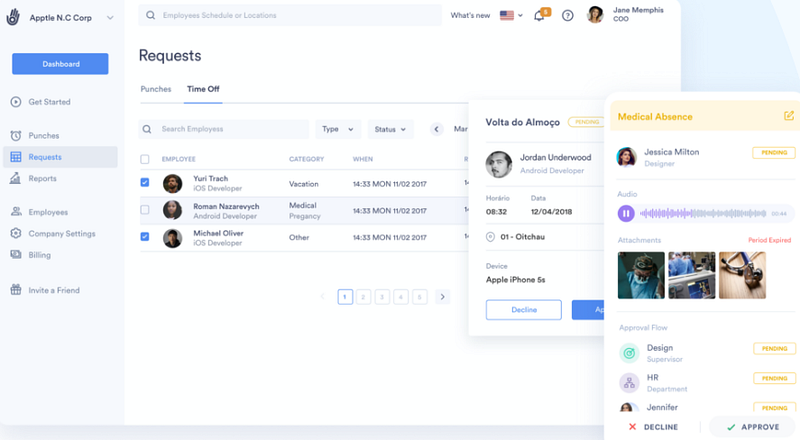
- Alerts and Notifications: Prompt and customizable alerts and notifications can help you stay on track and ensure that you don’t miss any important deadlines or tasks. They can remind you when it’s time to take a break, start a new task, or complete a task.
- Focus Management: A good productivity tracker helps you eliminate distractions and stay focused on your work. This includes features like blocking distracting websites, setting focus timers, and scheduling focus sessions.
- Integrations: Many productivity trackers integrate with other tools and software to help you streamline your workflow. Look for tools that integrate with your favorite apps, like project management software, email, and calendar apps.
- Team Collaborations: Collaboration features are important if you work in a team or with a partner. This includes features like team task assignments, shared task lists, and project timelines.
- Customization: Finally, a good productivity tracker should allow you to customize it to suit your needs. This includes the ability to create custom categories, tags, and labels, and to customize the look and feel of the software.
Why Should You Use a Productivity Tracker?
Productivity trackers are an invaluable tool for anyone looking to increase their productivity, efficiency, and focus. They provide real-time insights into how you’re spending your time, enabling you to make better decisions about how to prioritize tasks and allocate resources.
Here are some of the top benefits of using a productivity tracker:
- Identifying problem areas: A productivity tracker can help you identify where your time is wasted, so you can make the necessary adjustments and take corrective action.
- Setting goals and track progress: With a productivity tracker, you can set realistic goals and track your progress over time to ensure that you are staying on track.

- Increasing motivation and focus: Lack of motivation and focus can be an issue for many people. A productivity tracker can help you stay motivated and focused by giving immediate feedback on your progress.
- Improving communication: Productivity trackers make it easier to communicate with team members, allowing everyone to see how their work is progressing and where they need to improve.
- Helping with task prioritization: It’s common to lose track of what needs to be done first when you multitask. A productivity tracker can help you prioritize tasks to ensure the most important ones are completed first.
How to Choose the Right Productivity Tracker?
When it comes to choosing a productivity tracking app or software, there are many options available. To make sure you find the right one for your needs, here are some things to consider:
Your Purpose
The first step is to assess what you need your productivity tracker for. Do you want to track time or log tasks? Monitor progress? Prioritize tasks? Analyze data? Knowing why and how you will use the software will help narrow down your choices.
For example, you can look for apps specifically designed for time tracking if you need to track time for billing purposes. Or, if you need to analyze data and see how well your team is performing, you can opt for a productivity tracking tool with analytics features.
Your Work Process
Once you’ve identified your purpose for using the productivity tracker, consider how it will fit into your existing work process. Look for a tool that is intuitive and easy to use. If you prefer visualizing data in graphs or charts, look for software with those features.
Also, check if the tool supports collaboration and communication so you can keep track of tasks on multiple projects easily. This is especially important if you are working as part of a team.
Features
Once you know your purpose and workflow, you will find it easier to prioritize the needed features. Productivity tracking software offers different features, from simple time-tracking tools to more comprehensive solutions with analytics and reporting capabilities.
The key features of productivity trackers include task management, project management, time tracking, goal setting, collaboration tools, data analysis, and reporting. Consider the ones that will best fit your needs and ensure they are included in the product before making a purchase decision.
Integration With Other Tools
Another vital factor to consider is integration with other tools. Ensure the productivity tracker you choose can easily connect and sync with other apps or software you already use. This will help streamline your workflow and simplify task tracking across different platforms.
Suppose you already use a project management tool such as Trello or Asana. In that case, you can look for a productivity tracker that integrates with them to access your data from both apps in one place.
Device Compatibility
It’s vital to ensure your chosen software is compatible with your devices. If you need to track time on the go, look for a tool with mobile apps or extensions for iOS and Android phones.
You may sometimes need to start tracking on your desktop and stop it on your phone, so make sure the software supports multiple devices. Also, ensure it is compatible with Mac and Windows computers if you need to use it across platforms.

Pricing
Finally, consider the pricing model. Most productivity tracking software has either a one-time fee or a subscription model. If you’re starting, opting for a free version of the tool might make sense to get your feet wet before investing in more features and functionality.
Sometimes, free versions might not have all the features you need, so consider the pricing and decide which version makes more sense for your budget.
Best Productivity Tracking Software
The following are some of the best productivity tracking software available to help you supercharge your efficiency and focus:
1. Day.io – Best Employee Productivity Tracker
Day.io is a powerful employee productivity tracking software that helps teams track their time and collaborate more effectively. It provides valuable insights into how people spend their time, which tasks they’re working on, and where there may be opportunities for improvement.

It also offers various attendance tracking systems, including biometrics, GPS tracking, and facial recognition. This makes it easier to monitor employee attendance and ensure that everyone is working efficiently.
You can automate or manually approve the timesheet, compare team and employee performance, and set goals and milestones to keep everyone on track.
Features
- Easy and intuitive time tracker
- Time tracking for subtasks and projects
- Multiple project tracking for each client
- Compatibility with various devices and platforms
- API integration support
- Time clock with offline mode
- Customized notifications and alerts
- Various security features including GPS and facial recognition
- Secure digital signature handling
- Time reports, billing and invoice management
Pricing
- Project time tracking: Starts from $6 per user/month
- Time & attendance tracking: Starts from $4 per user/month
You can save up to 15% by opting for annual payment.
2. DeskTime – Best for Project Management and Productivity Analysis
DeskTime is an innovative time tracking app that combines employee monitoring, project management, and productivity analysis all in one place. With its unique features, DeskTime helps managers and their teams identify unproductive habits and maximize their workday.
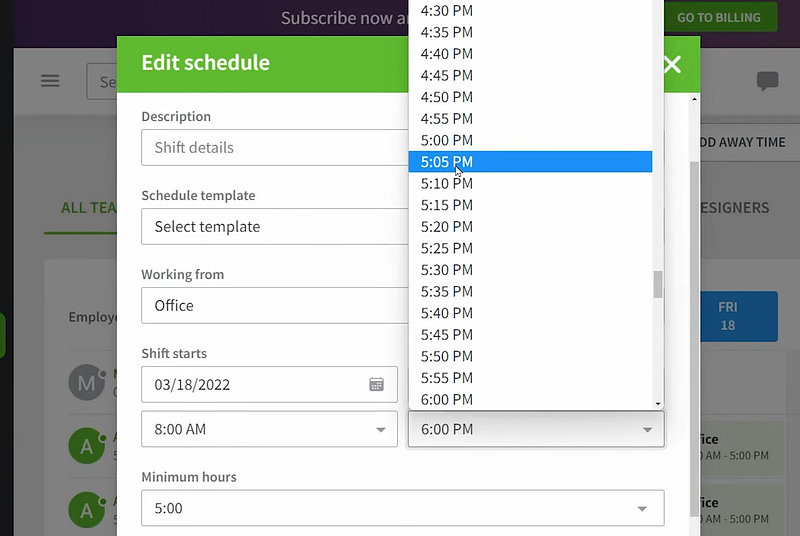
From categorizing URLs and programs into “Productive” and “Unproductive” to creating employee groups and managing application productivity, DeskTime is designed to help you optimize your workflow and achieve your goals.
Features
- Real-time tracking of employee activities
- Categorizing URLs and programs as productive or unproductive
- Group management for teams and projects
- Application productivity analysis and optimization
- Detailed time reports to analyze performance
- Customizable notifications and alerts
Pricing
- Lite (for individual users): $0
- Pro: $7 per user/month
- Premium: $10 per user/month
- Enterprise: $20 per user/month
3. Proofhub – Excellent for Project Tracking
Proofhub is an online project management and time tracking software offering powerful collaboration features, an easy-to-use interface, and advanced project tracking capabilities. With ProofHub, you can track every billable hour automatically, make manual time entries, and store all your time data in beautiful timesheets for invoicing purposes.
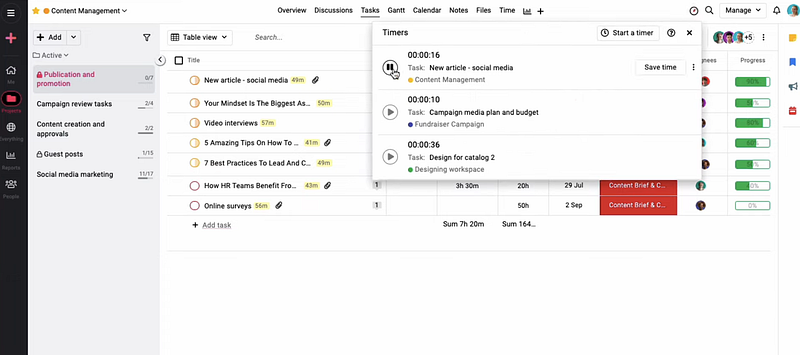
Plus, with features like online proofing, file sharing, group chat, custom workflows, kanban boards, and note-taking, you can streamline your project tracking efforts and achieve your goals faster. Whether you’re a team or a manager looking to become more productive and track your efforts, ProofHub is the perfect solution for all your project tracking needs.
Features
- Online activity tracking
- Real-time tracking of tasks and project progress
- Automatic time-tracking for billable hours
- Gantt charts, kanban boards and lists to organize workflows
- Group chat, file sharing, and note-taking features
- Customizable reports with exportable data
Pricing
- Essential: $50 per user/month
- Ultimate Control: $99 per user/month
4. QuickBooks Time – Best for Productivity and Accounts Automation
QuickBooks Time is an innovative online time and attendance tracking tool that offers employees a variety of ways to clock in, from texting and tweeting to using the app on their computer or phone. With geofencing and reminder features, employees can track their work time accurately from anywhere.
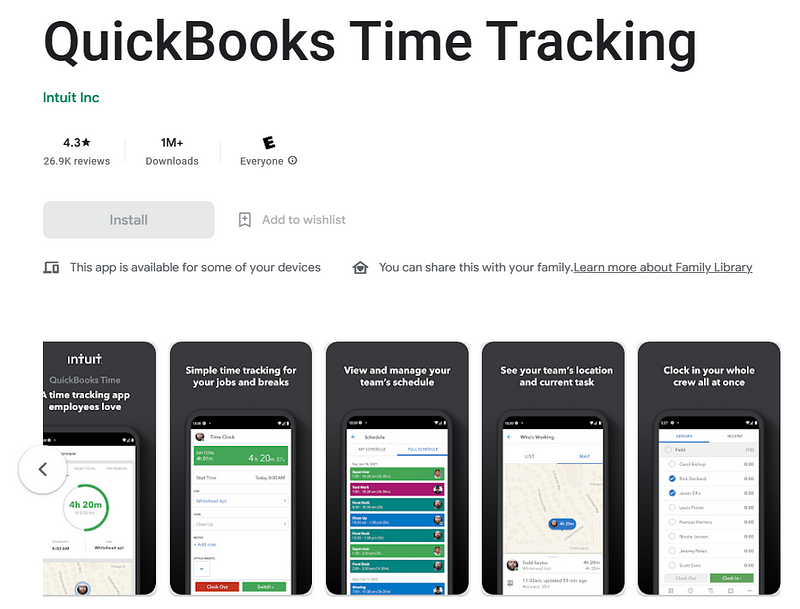
QuickBooks Time seamlessly integrates with popular accounting tools like Quickbooks, Sage, and Xero, making payroll processing a breeze.
QuickBooks Time is the perfect solution for businesses of all sizes looking to streamline their productivity and accounts automation efforts. Whether you’re a small start-up or a large enterprise, this tool offers unparalleled accuracy and economy.
Features
- GPS tracking for precise time attendance
- Employee self-service portal for the clock in/out and shift management
- Integration with popular accounting tools like Quickbooks, Sage and Xero
- Geofencing capabilities to ensure employees are clocking in from the correct location
- Reminders to help employees stay on track with their timesheets
- Mobile applications for iOS and Android devices
Pricing
- Elite: $40 per user/month
- Premium: $20 per user/month
You can also avail up to 50% discount for the first three months by not opting for the free trial and purchasing directly.
Wrap-Up: Use A Productivity Tracker to Supercharge Your Efficiency and Focus
Productivity trackers can be super helpful in organizing your tasks, tracking your progress, and boosting efficiency. With the right tool, you can monitor and analyze how you spend your time and make better decisions about using it.
Now that you know what these tools can do for you, why not try them? Try Day.io today, a great employee productivity tracker with many features and integrations.

