It would be a nightmare for any project manager if they had to keep track of how many resources are being used in multiple projects simultaneously. Resource planning helps you identify and control your resources’ utilization effectively.
By leveraging resource planning tools like Jira, you can ensure that every project is allocated enough resources without overloading any team members. Today we’ll discuss resource planning, why you should do it in Jira, and how to plan effectively.

What is Resource Planning?
Resource planning is a strategic approach to allocating resources, such as time, people, and money. It involves analyzing the project’s needs and determining how best to use these resources to achieve its goals.
Resource planning helps you make informed decisions about which tasks are most important for your team to tackle and which ones can wait until later.
The goal of resource allocation and planning is to maximize the productivity of available resources while minimizing costs. Doing so prevents you from overworking yourself or your team members or wasting valuable resources on unimportant tasks.
What Are the Benefits of Resource Planning?
Planning your resource proactively helps you make the most of your resources and save time. The main benefits include the following:
Proper Resource Utilization
As a project manager, you must ensure that your resources are used efficiently. Resource planning helps you determine which tasks and projects should be given priority so that the team can focus their efforts on the most important ones.
Resource planning helps you design the most efficient production process and ensure all tasks are completed on time.
Avoid Supply Being Run Out
Resource planning helps you identify when the team’s resources are running low and adjust their utilization accordingly. This prevents your projects from being delayed due to a lack of resources, which can be costly.
Also, you will always know at which point you will need to purchase additional resources, so you can plan and budget accordingly.
Reduced Stress On Team Members
When the team is overloaded, it can lead to burnout and frustration. Resource planning helps you ensure that your team has ample time for rest and leisure activities so that they remain productive and motivated.
Also, you can plan new recruitment if necessary and identify the most suitable candidates for specific roles.
Improved Customer Satisfaction
Resource planning helps you ensure that your customers are satisfied with the quality of work delivered. When all tasks are completed on time, it boosts customer loyalty and trust in your business.
You can precisely tell your customers’ expected completion time and costs and deliver projects ahead of the deadline.

Better Cost Management
Resource planning makes budgeting easier by helping you identify necessary resources and how much they will cost. This allows you to set realistic goals and make informed decisions about where to allocate funds.
By monitoring your budget carefully, you can ensure that all projects stay on track without exceeding the allocated budget.
Improved Stakeholder Relations
Resource planning allows you to set realistic expectations for stakeholders by showing them the project timeline and cost estimates. This makes establishing trust between you and the stakeholders easier, which is essential for successful project completion.
In the long term, it also contributes to better branding and reputation for your company.
Smoother Project Management
Finally, resource planning tools are invaluable to project managers, helping them visualize their projects and anticipate any issues that may arise. They can identify which steps or work packages need more people, isolate bottlenecks, and ensure teams stay in sync.
For example, in the software development industry, resource management software helps ship code faster and safer by predicting potential problems before they occur.
Jira Resource Planning Features
While Jira is a capable project management tool, it also offers powerful resource planning features that can help you better manage your project resources. Jira’s resource planning capabilities enable you to:
- Team Planning: Jira lets you plan the work of teams and monitor their relationship with each other and their contribution to projects.
- Issue Source Identification: Jira allows you to identify issue sources such as boards, projects, and filters that determine what data will be used for planning purposes.
- Project Creation: You can quickly create new projects in Jira with tasks and assignees ready-made for efficient resource management.
- Prioritization: With prioritization options, you can set up your resources according to the needs of the project or task at hand.
- Exclusions: You can define exclusions to ensure that specific resources are not included or do not affect the plans.
- Data Visualization: Jira helps you visualize data in various forms, like graphs and tables, for better resource planning.
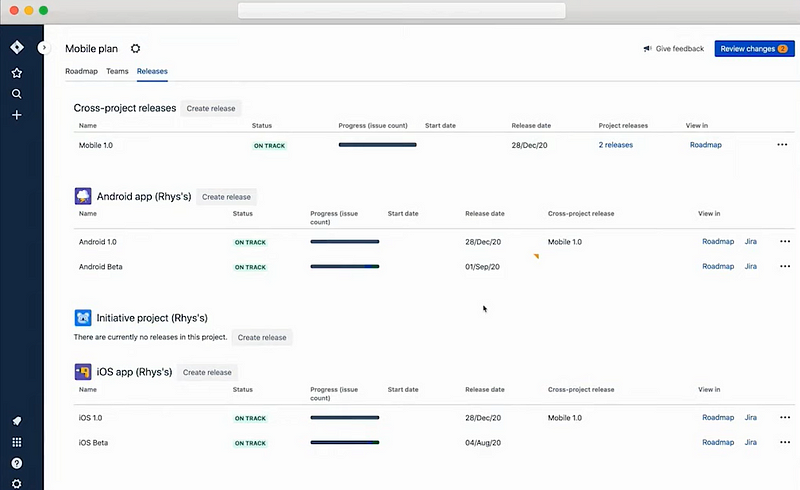
How to Do Resource Planning in Jira?
Resource planning in Jira involves developing a project roadmap and assigning tasks to team members. You can add dates, deadlines, and other constraints to each task so that you know who’s responsible for what and when it needs to be completed.
You can use Jira’s built-in reporting features to analyze how resources are used across multiple projects. With this information, you can make adjustments to ensure that each project gets the resources it needs.
How to Use the Advanced Roadmap in Jira for Resource Planning?
Jira’s base version includes a basic roadmap creation feature, which allows you to do some resource planning tasks, although the tool is not directly intended for resource planning. However, Jira offers an advanced roadmap development feature with its premium plans.
You can use the advanced roadmap feature of Jira to get greater insight into your project’s progress, with multiple teams and more powerful filtering capabilities. You can group Jira issues within a project by component, giving you an overview of any ongoing work.
Advanced roadmaps also let you monitor sprints to better understand how many story points have been allocated based on velocity. However, it is not yet possible to track individual tasks or resources within the advanced roadmap feature.
Jira Resource Planning Elements
Jira Advanced Roadmap includes several individual elements that comprise the resource planning process. Let’s quickly get familiar with those:
- Plan: The Plan element is the core of Jira Advanced Roadmap’s resource planning capabilities. It allows you to create and manage schedules, which are collections of tasks that must be done to reach a project’s goal.
- Issue sources: These are where Jira looks for issues that need to be included in your plan. Issue sources include projects, filters, boards, and other locations where work items exist.
- Exclusion rules: Exclusion rules help you keep your plan organized by excluding certain types of work from being added to the plan.
- Hierarchy: Hierarchy allows you to create nested tasks and subtasks in your plan, which makes it easier for team members to understand their roles and responsibilities.
- Team: The team element lets you assign team members to specific tasks in your resource plan. It also helps you identify who has already been assigned work, who is available for additional assignments, and who needs help with their current workloads.
- Capacity: Capacity determines how much time each team member can dedicate to a task or project before they become overloaded. It also helps prevent the over-allocation of resources by ensuring that team members are not assigned more jobs than they can handle.
- Dependencies: Dependencies allow you to link tasks together so that their dependency relationships determine their completion order.
- Scenarios: Scenarios enable you to quickly create plans based on different assumptions, such as additional resources or budget changes. This allows project managers to easily compare different scenarios and determine the one best for the project.
- Releases: These are the specific task milestones you are planning for. They help you track progress and determine when tasks should be completed.
- Saved views: Saved views allow you to save plans with specific parameters, such as a project or a timeline, so that you can quickly access them in the future.
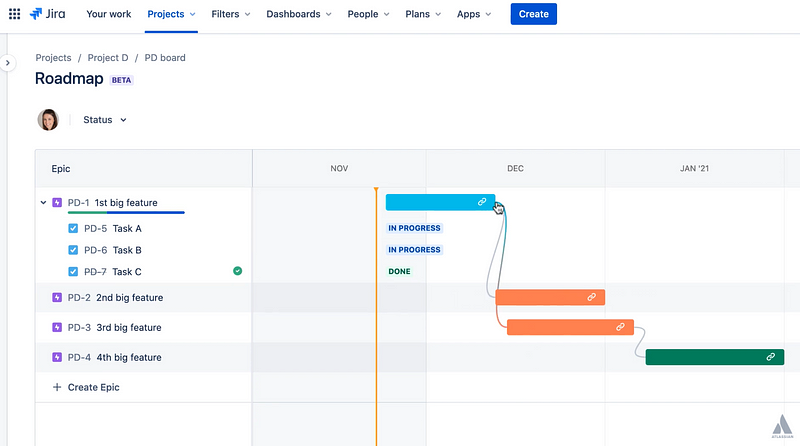
Jira Resource Planning Approaches
You can take one of three major approaches to resource planning in Jira. There are pros and cons to each approach.
Approach 1 – Manual Data Exporting to CSV
First, you can export your Jira data to a CSV file and manually manipulate it in a spreadsheet. This is the most straightforward approach, but it will require you to develop a comprehensive system for tracking resources.
You can sort and filter the data in any way desired and create charts for visualization purposes.
One of the advantages of using this approach is that it allows you to customize the data however you’d like. You can also easily share this information with stakeholders and team members.
The downside of using this method is that it requires a lot of manual work, which can be time-consuming and tedious.
Approach 2 – Use a Data Visualization Tool
The second approach uses a data visualization tool like Tableau or PowerBI. These tools provide an easy way to create interactive charts and graphs that help visualize your resource planning data.
The advantage of this approach is that it’s much faster than the manual method, and the visuals can make it easier to understand what’s going on with your resources.
However, these tools are often expensive, so they may not be within budget for smaller projects or companies.
Approach 3 – Use a Dedicated Resource Planning App
Lastly, you can use a dedicated resource planning app for Jira to handle your resource planning. These apps are designed specifically for resource management, making it easy to track and visualize the data in real time.
The advantages of this approach are that you don’t need to export any data manually, and the visualizations are often more comprehensive than what you can do with a spreadsheet.
Also, these apps tend to be less expensive than data visualization tools. The downside is that they require some setup time, which can be quite lengthy, depending on your project’s complexity.
Best Jira Resource Planning Tools and Plugins
Several tools and plugins help you plan your resources effectively in Jira.
1. Day.io – Best Jira Resource Planning Tool for Time-bound Projects
Day.io offers one of the best time management and planning tools for Jira resource planning. It eliminates the need to manually arrange and assign tasks, allowing users to quickly and easily plan their project workloads in advance.

Day.io’s integrated cost and timesheet builder means users can easily track their progress, cost, and time spent on each task. Additionally, the tool provides a graphical view of current workloads and planned tasks to ensure maximum visibility and efficiency.
Features
- Comprehensive project management and planning tools
- Task Management for specific team members
- Real-time collaboration tools for teams working together on projects
- Secure remote access to project documents and files in the cloud
- Integrations with popular third-party collaboration tools
- Quickly creating new projects with pre-defined templates customized for specific needs
- GPS-based location verification for time tracking
- Paid time off management and calculation of extra hours worked
- Customizable Dashboards.
- Time Tracking and Reporting
- Cost and billing solution for timesheets
Pricing
- Project tracking and management: $8 per user/month
- Time tracking and management: $5 per user/month
2. Planyway – Best for Roadmap Building on Jira
Planyway is another excellent resource planning tool that helps you create beautiful roadmaps in Jira with Gantt charts. It provides easy drag-and-drop functionality to quickly organize your project’s tasks into actionable steps without hassle.

Features
- Creating roadmaps
- Planning and tracking time
- Managing resources
- Gantt Chart view
- Burndown Charts
- Integration with JIRA issues, projects, and sprints
- Customizable workflow & stages for roadmaps
- Financial forecasting tools
- Kanban boards for visualizing progress
- Ability to edit multiple tasks simultaneously
Pricing
- Cloud: Free for up to 10 users, $3 per user/month for 11-100 users
- Data Center: $300 per year for up to 50 users
3. Activity Timeline – Best for Capacity Planning and Management
Activity Timeline helps you visualize your team’s utilization over time so that you can adjust resources accordingly. The timeline also allows you to track the progress of each member’s tasks in real-time, giving you greater visibility into how work is being completed within the project.
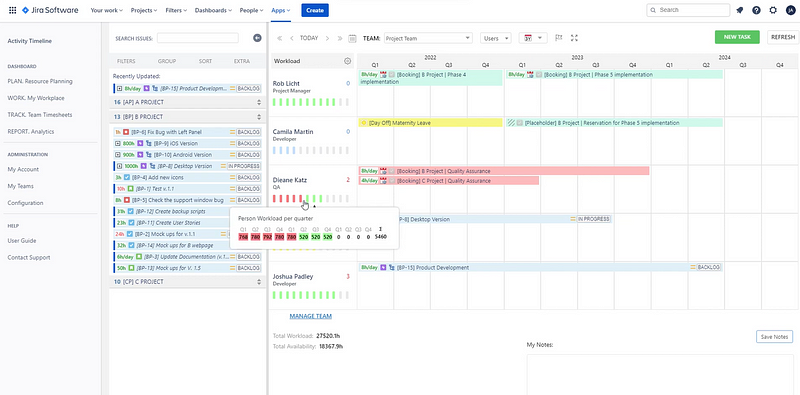
Features
- Generating time-tracking reports
- Tracking multiple activities in parallel
- Real-time resource capacity planning
- Gantt chart view for visualizing projects
- Drag and drop tasks on the timeline to update the progress
- Editing task duration with a single click
- Resource availability tracking
- Project scheduling by adjusting resources and durations
- Color coding for better visibility of resources and tasks
- Generating reports showing cumulative data over time
Pricing
- Cloud: Flat fee of $10 for up to 10 users
- Data Center: $1,900 per year for up to 50 users
- Server: $100 per year for up to 10 users

Wrap-up: Resource Planning in Jira
Effective and timely resource planning is essential for the success of any project. By leveraging resource planning tools like Jira, you can ensure that every project is allocated enough resources without overloading any team members.
You can also add specialized tools like Day.io to help you with resource planning in Jira. Day.io allows you to assign tasks, track time spent on them, and optimize the utilization of your team’s resources.
Explore Day.io pro features today with its 5-day free trial plan.
