As humans, we are not the best time estimators. In fact, the majority of the tasks we complete end up taking twice as long as we originally anticipated — so time management is essential for keeping us on the right track!
If you’re someone who is always on the go, then you know that time is a precious commodity. That’s why it’s important to have a time tracking app on your phone that can help you manage your time and tasks more effectively. But how should you go about choosing the best one?
With so many different tools on the market today, it can be tricky to find just the right time tracking app for you. In this article, we will discuss the features that you should look for in a time tracking app, as well as one of the best options available for busy professionals.
Time tracking apps: a brief overview
If you have arrived at this article, you likely already know what a time tracking app is. However, for the uninitiated, time tracking apps are software that allow professionals to track the amount of time they spend on various tasks and projects.
Time tracking apps can be a valuable asset for busy professionals as they allow you to keep an accurate record of how much time you have spent on each task. This can be helpful in a number of ways, from billing clients accurately to figuring out where your time goes each day.
Some of the main features offered by time tracking apps include:
- The ability to track time spent on specific tasks or projects
- The ability to set timers for specific tasks in order to track how long they take
- The ability to categorize time entries by client, project, task, etc.
- Reports and graphs that show how much time has been spent on different tasks or projects over a given period of time
- The ability to export data for further analysis or for billing clients

Some apps will offer all of the above, while others take a more simplistic approach. The software you choose will largely depend on which features you need, and which ones you would rather go without.
There are many different time tracking apps on the market, so it can be difficult to decide which is the best for you. In the next section, we will take a look at some of the factors to consider when choosing your time clock app.
Finding the best time tracker for you
When choosing the app that will assist you in all your time tracking needs, it is important to find the one that fits you best. There are many different time tracking apps on the market, so it can be difficult to decide which one is right for you.
There are a few things you should look for to make sure you are choosing a quality app that suits your purposes:
Ease of use
The app should be easy to navigate and understand. If you find yourself struggling with the app, you will not be likely to continue using it. Look for an app that has a clean interface and is intuitive to use.
Features
The app should have all the features you need to help you track your time effectively. It should include a timer, reporting tools, and the ability to export data. Make sure the app has all the features you need to get the most out of it.
Customizable
The app should allow you to customize it to fit your specific needs. Every professional has different work habits and needs, so the app should be able to adapt to your unique situation.
Integration
The app you choose should be able to integrate with other software you use for work, such as your email, calendar, and project management tools. This will make it easier to track your time and keep everything organized from one place.

Price
Your ideal app should be affordable. There is no need to spend a lot of money on an app if you don’t have to, so look for an app that offers a good value for the price. A rough price range for time tracking apps is around $5 to a couple of hundred dollars, but the price isn’t always indicative of quality.
Flexibility
The app should be able to adapt to your needs. It should allow you to track time in a way that is most convenient for you. Some apps allow you to track time by project, client, or task, while others allow you to track time manually. Choose the app that will work best for you.
Once you have found an app that meets all of these requirements, it is important to test it out and make sure it works for you. Start by tracking a typical workday and see how the app assists you in your time tracking efforts. If everything goes smoothly, then you have found the right app for you!
Day.io: your time tracking dreams come true
Though there are a range of time tracking apps on the market, a few undoubtedly stand out among the rest as being the best and most reliable choices. Day.io is a seamless and hassle-free time tracking tool that offers many excellent features to suit busy professionals. Let’s explore some of Day.io’s key advantages.
Useful features
Though new capabilities are being added all the time, Day.io currently offers a strong selection of core features for the everyday busy professional:
- Time tracking
- Attendance monitoring
- Employee Scheduling
- Project management
- Team communication
For business owners and managers, in particular, these features make the task of managing a team of employees much more achievable.
Key advantages
So, why choose Day.io over the host of other apps out there? Well, this software in particular comes with a solid set of pros that are sure to make your professional life that much easier.
Fraud protection and prevention
With an impressive anti-fraud system in place, Day.io ensures that your employees can’t get away with time theft or anything of the sort. Employees must satisfy four different methods of verification — GPS, face ID, date and time, and SIM card — in order to clock on and off.
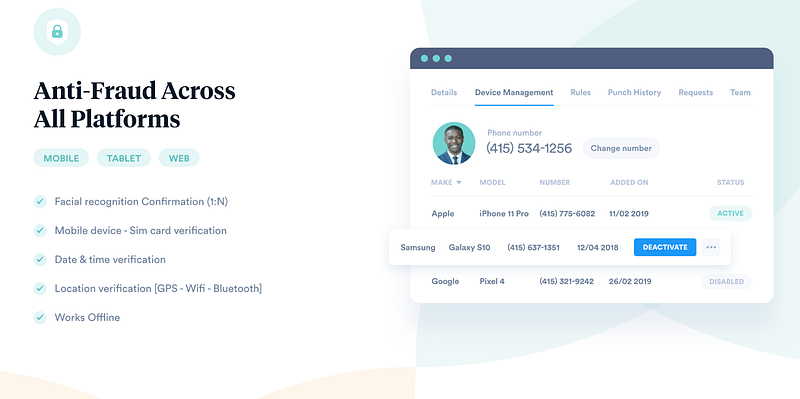
Employers lose a significant portion of their profits through time theft, so having these measures in place will help to ensure that you do not fall victim to fraudulent behavior on top of your already busy schedule!
Clean, aesthetic, and intuitive
Aesthetics aren’t everything, but Day.io’s smooth and sleek design ensures that no messages get lost in the pipeline. The interface is simple to use and anyone can easily navigate the app, which saves time when implementing the new system within your business.
Day.io clearly lays out the employee schedule so that everyone can see their hours at a glance. Reports and time-off requests have their own designated tabs for ease of access. Needless to say, you won’t get lost when trying to navigate through this seamless app design.
Convenient integration to streamline your day
One of the best things you can do as a busy working professional is to make your administrative tasks as streamlined and automated as possible, which means using app integrations to their full advantage.
Day.io integrates seamlessly with other workflow apps like Namely, Microsoft Azure, OneLogin, ADP, and more, so you can stay organized without constantly switching between your apps.
Affordable pricing plans
It can be daunting to commit to a paid plan straight off the bat, but luckily, Day.io offers a free trial period so that you can see whether it works for you. After the free trial, plans start at $5 per employee per month, and there are plenty of other flexible options so that you can get your money’s worth.
Day.io’s reliable features and intuitive setup make it one of the best options when browsing through the many time tracking apps on the market. Consider testing it out with a free trial — it may just be the perfect fit for your busy professional lifestyle!

Time Tracking App: The Bottom Line
Time tracking is one of the best ways to become more productive and organized as a busy professional. It can help you see where your time goes and identify areas for improvement, as well as keep track of billable hours and project deadlines.
There are a number of time tracking apps available, but the best one for you will depend on your personal preferences and needs. If you’re looking for an easy-to-use, all-in-one solution, Day.io could be the perfect fit for you.
Whichever app you choose, make sure to set aside time each week to review your tracked data and identify ways to optimize your time management strategies.
