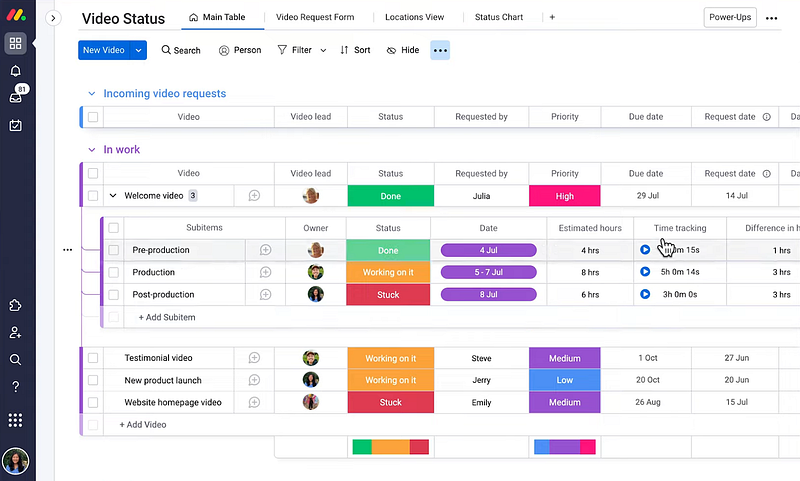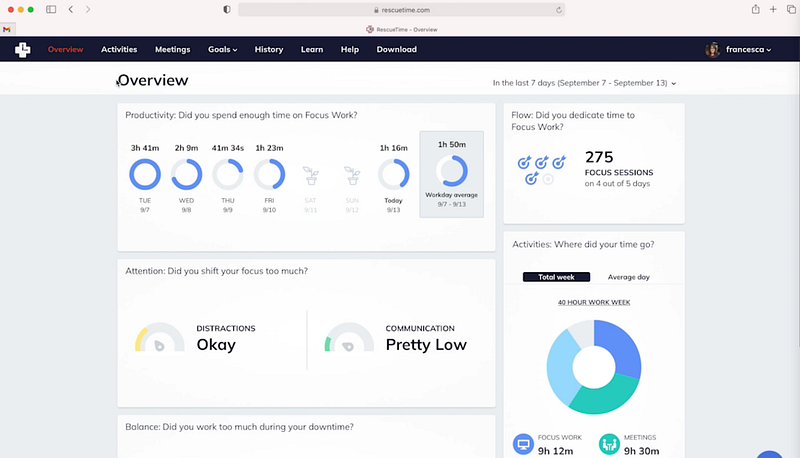The digital revolution and remote working have transformed the business world, allowing companies to streamline processes, increase productivity and save money. One of the most valuable tools for this purpose is a timesheet app – software that tracks employee time management data such as hours worked, overtime pay, and other payroll information.
When selecting a timesheet app for your organization, it’s essential to consider all available options. To help you do this effectively, we’ll explore the features and benefits of using a timesheet app and provide tips on choosing the best one for your business needs.
Throughout this article, we’ll discuss:
- What is a Timesheet App?
- Why Use a Timesheet App for Your Business?
- Top 10 Features to Look for in a Timesheet App
- How to Choose the Best Timesheet App for You?
- Best Timesheet Apps 2023
- Wrap-Up: Leverage The Top Timesheet Software of 2023
What is a Timesheet App?
A timesheet app is a digital tool for tracking employee time management data. It usually includes features such as attendance, payroll, and project management. Timesheets record the hours worked by an individual or team, calculate overtime pay, and track project progress.
Depending on your organization’s needs, timesheet apps can be cloud-based or installed on-premises. Cloud-based timesheet apps are simpler because they don’t require installation or maintenance; however, some organizations prefer the added security of storing their timesheets locally (on-premises).
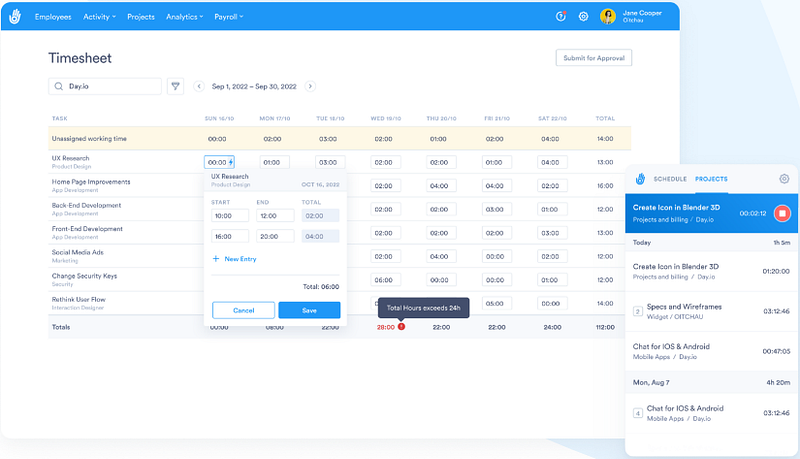
Why Use a Timesheet App for Your Business?
Time tracking is a critical element of any organization’s success. Timesheets are essential for accurate payroll calculations, monitoring employee productivity, and improving time management skills across your team. A timesheet app can provide many benefits to your business, such as:
Time-tracking Accuracy
Businesses and factories have traditionally relied on manual or paper timesheets to track employee hours worked. However, these methods can be unreliable and often lead to inaccurate time records. Although fingerprint scanning and other biometric methods may increase accuracy, you cannot use them for remote employees.
That’s where timesheet apps come in handy. They offer much more accuracy and precision than manual or paper-based methods, eliminating the potential for human error.
Enhanced Efficiency
With a timesheet app, you can easily manage employee attendance and payroll data. This enhances efficiency by reducing the time and effort needed to calculate hours worked and overtime pay for each employee.
Using a timesheet app also eliminates the need for manual paperwork, saving time and money. Plus, it’s easier to find record discrepancies due to its streamlined nature.
Better Project Management
Modern-day projects are complex and require timely completion. A timesheet app can help you manage projects better by tracking employee hours worked on each task. This enables you to monitor progress, identify bottlenecks, assign resources more efficiently, and adjust timelines.
Also, it becomes easier to communicate project updates with stakeholders and coordinate workflows with remote employees.
Ensuring Legal Compliance
Many countries and states require time tracking to ensure compliance with labor laws. You may face legal repercussions for failing to meet your obligations without accurate records.
A timesheet app simplifies this process by automatically calculating overtime pay and other payroll deductions. It also helps you stay on top of tax filing deadlines and other regulations related to time management.

Resource Allocation
Resource allocation is a crucial part of any project’s success. A timesheet app can help you identify which resources are used most efficiently and where adjustments must be made.
You can quickly determine the cost of each task or project by tracking employee hours. This information will enable you to make informed decisions about allocating your resources for maximum efficiency. Many timesheet apps like Day.io also display cost and resource utilization for individual subtasks allowing you to gain deeper insights.
Easier Financial Forecasting
Timesheet apps help you make more accurate financial forecasts by providing comprehensive and up-to-date data on employee hours. This information can be leveraged to better plan for future expenses, budget more effectively, and make investment decisions.
You can track historical data to understand the costs associated with specific tasks or positions and use this information to create accurate projections. This helps you stay on top of your budget, eliminate unnecessary expenses, and make informed decisions about investments.
Top 10 Features to Look for in a Timesheet App
When it comes to choosing a timesheet app, there are several features to look for that will ensure it meets your business needs. Here are the top ten features to consider when selecting a timesheet app:
1. Time tracking
Time tracking is the most crucial and fundamental feature of a timesheet app. It allows you to monitor employee hours and determine payroll costs accurately. Look for an app that provides detailed reports on time worked, overtime pay, and other essential metrics.
Tracking projects and tasks are also helpful in managing large teams or multiple projects at once. Many teams may also want a breakdown of tracked time by task, project, or client. By viewing this data in aggregate, you can quickly identify trends and make changes to optimize workflow.
2. Reporting
Detailed reporting is essential to gain insights into your team’s performance. An app that can generate reports on time worked, payroll costs, and project progress can save you time and money.
The best timesheet apps will provide customizable templates for generating reports and the ability to export data in CSV or Excel formats for further analysis. You should also look for an app with analytics capabilities to quickly analyze key metrics such as hours worked per employee or cost per project.
3. Invoice Creation and Management
A timesheet app should also provide invoice creation and management features to help you quickly generate invoices for clients. You can customize invoice formats, add taxes, and set up automatic billing schedules.
Some apps also integrate payment with popular accounting software like QuickBooks or Xero – allowing you to track customer payments in real time.
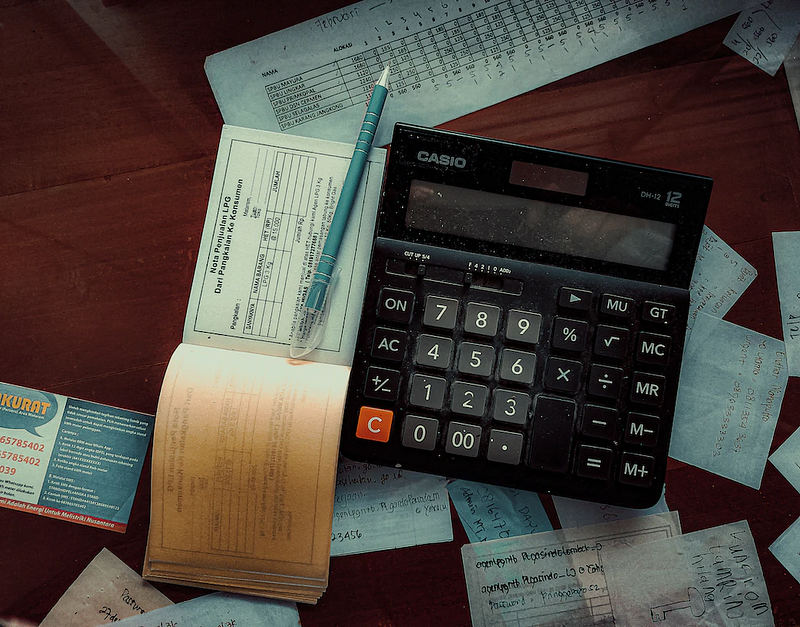
4. Task Management
In complex projects, task management is essential for tracking what needs to be done. Look for an app with project planning, task delegation, and time-tracking features that allow you to set deadlines and assign tasks easily.
Task management features should also include notifications – alerting team members when a new task is assigned or reminding them of an upcoming deadline. This helps keep everyone organized and on schedule.
5. Cross-platform Compatibility
It’s unlikely that all of your employees use the same device or same operating system. Therefore, you need a timesheet app compatible with various operating systems and devices.
Your ideal timesheet app should be compatible with Windows, iOS, and Android devices. It’s also critical to sync data across all platforms so that everyone can access the same information.
6. Customization
Look for a timesheet app that allows you to customize the user interface, reports, and other features. This will enable you to tailor the software to your specific needs – such as adding custom fields or company branding.
Also, look for an app with customizable permission settings to control who can access sensitive information like employee time management data.
7. Ease of Use
It may sound cliche, but the ease of use is tremendously important for a timesheet app. It’s one of the apps in your business that all employees will be using daily, so it needs to be intuitive and straightforward.
User-friendly features such as drag-and-drop dashboards, easy data entry fields, and customizable reports are must-haves. The app should also come with detailed tutorials and videos on how to use its features.
8. Security
Security is a top priority for any timesheet app. Your employee data and financial information need to be kept secure, so look for an app that features encryption protocols, two-factor authentication, and other security measures.
The best timesheet apps also have the ability to back up your data in case of system failure or accidental deletion. Additionally, ensure the software has access control settings that allow you to restrict who can view certain data.

9. Automated Data Entry
Manually entering data into a timesheet can be tedious and error-prone. Automated data entry is an essential feature to look for in a timesheet app as it eliminates manual effort and makes the process much more efficient.
Typically, it should include a time clock with facial recognition, punch-in/out for remote workers, and GPS tracking for mobile employees. Automated data entry also makes it easier to import records from other applications like payroll or accounting software.
10. Integrations with Other Applications
One of the most useful features to look for in a timesheet app is its ability to integrate with other applications. This will make your life much easier by allowing you to sync data between different business tools and eliminate manual data entry.
For example, if you use accounting software such as QuickBooks, it would be beneficial to have a timesheet app that can automatically populate your financial reports with time-tracking information. Other integrations may include project management solutions such as Asana or Slack messaging services.
How to Choose the Best Timesheet App for You?
Now that we’re familiar with the most essential features of timesheet apps, let’s look at how to choose the best one for your business. Here are some key factors to consider when selecting a timesheet app:
- Business operations: First, consider the size and nature of your business operations. This will help you determine which features are necessary for tracking employee time efficiently.
- Integrations: Look for a timesheet app that integrates easily with other software you’re using, such as payroll and project management systems. For example, if you’re using Asana for project management, you should pick a timesheet app that works well with Asana.
- Cost: Timesheets come in various price points, so consider how much you can afford to spend on software before investing in a solution. You should also look into free trial periods or subscription models if available.
Best Timesheet Apps 2023
We’ve picked out the best timesheet apps of 2023 to help you select the right one for your business.
1. Day.io – Overall the Best Timesheet App of 2023
Day.io is a cloud-based timesheet app that helps you track employee time and attendance, calculate overtime pay, and manage projects in one easy-to-use dashboard. It’s incredibly flexible, allowing you to customize reports and dashboards according to your business needs. The app also conveniently integrates with popular third-party software such as Jira, Asana, Monday, SAP, and more.
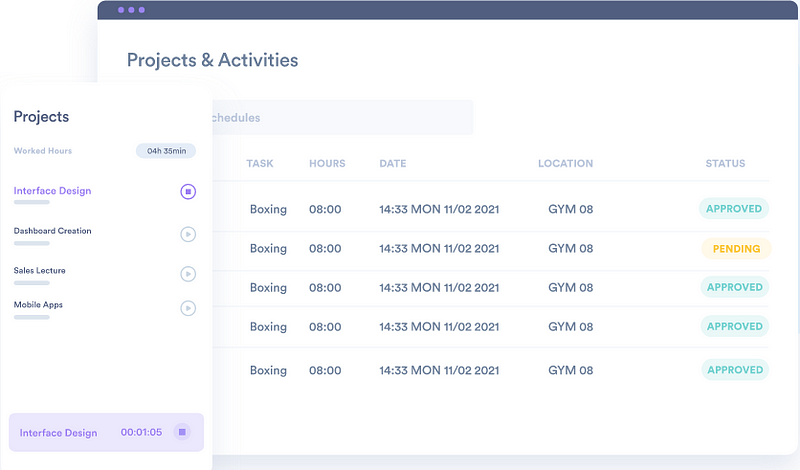
Features
- Project time tracking and breakdown of tasks, subtasks and clients
- Detailed cost and billing information with real-time data sync
- Cost calculation and analysis for each service
- Downloadable timesheets for easy exporting
- Comprehensive invoice generation and management
- Time clock with GPS and biometrics validation
- GDPR-compliant electronic signature authentication
- Attendance monitoring and control over extra hours
Pricing
- Time and attendance tracking: $4 per user/month
- Project time tracking: $6 per user/month
2. Monday Time Tracking – Excellent Timesheet Software with Integrated Project Management
Monday is one of the most popular project management tools, and its native time-tracking feature is no exception. This timesheet app helps you track employee hours worked and easily assign tasks to team members.
Monday offers a range of features, such as project progress tracking, invoicing, budgeting, and more. Also, you can connect many other third-party apps and services with Monday.
Features
- Integrated project management for better organization
- Detailed time tracking, including total hours and breaks taken
- Automatic timesheet creation and reminders to submit timesheets on-time
- Real-time cost analysis with customizable options for charging clients accurately
- Integration with other software such as Google Calendar, Freshbooks, etc.
Pricing
- Basic features are free for individual users
- Basic: $24/month (three users)
- Standard: $30/month (three users)
3. RescueTime – Useful Timesheet App to Help You Focus
RescueTime is a timesheet app that helps you manage your time more effectively. It allows you to track your time on tasks, websites, and apps throughout the day. It also provides detailed reports on your activity so that you can analyze it and make adjustments as needed.
Features
- Detailed tracking of time spent on each project or task
- Focus-boosting tools, such as blocking distracting websites and apps
- Customizable goals to help you stay productive and on track
- Automatic notifications when you’re spending too much time on a task or website
Pricing
Starts from $6.50/month.
Wrap-Up: Leverage The Top Timesheet Software of 2023
Finding the best timesheet app for 2023 can be challenging, but there are a few key features to consider. Before you choose a timesheet app, consider its pricing model, user-friendliness, and integrations with other apps. Additionally, ensure it is compatible with your operating system and provides the tools to effectively manage employee time management data.
Sign up today for Day.io, the best timesheet app of 2023, and leverage its features to streamline your organization’s workflow.