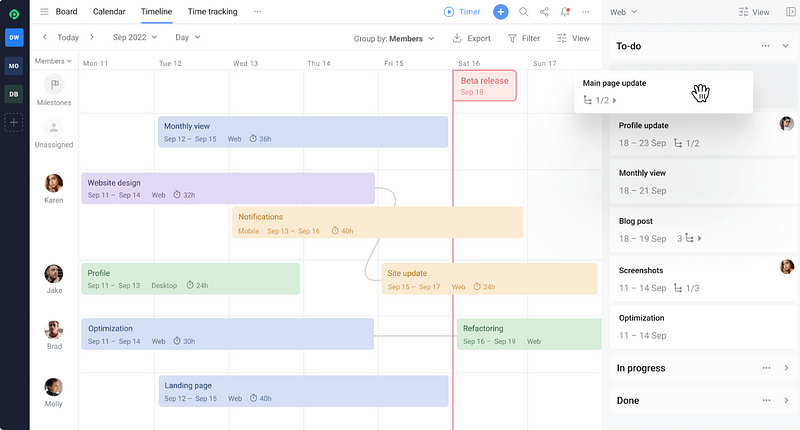Time management is critical to every project’s success, but it’s often easier said than done. From missed deadlines to inefficient workflows, poor time management can cause various issues that can derail your project’s progress.
That’s where Trello time tracking comes in. With Trello’s built-in time tracking feature, you can monitor your team’s progress, identify bottlenecks, and streamline your workflows for better productivity and efficiency.
This article will show you how to master time tracking with Trello and take your project management skills to the next level. Let’s dive in!

Top Trello Features
Before we get into the nitty-gritty of time tracking, let’s take a moment to look at some of Trello’s top features.
- Multiple boards management: Trello allows you to create multiple boards for different projects. Each panel is organized with lists and cards, which can be assigned to specific team members. Also, you can invite users with varying levels of access to collaborate on boards.
- Map integration: Trello also offers easy integration with Google Maps. This feature allows you to track the progress of a project on a map and visualize it in real time.
- Table, calendar, and other views: Trello’s boards can be viewed in various tables, calendars, and other views to give you an overview of what needs to be done.
- Actionable insights on the dashboard: The dashboard provides actionable insights into your team’s progress and performance. You can monitor tasks completed by each user as well as overdue items.
- Workflow automation: Trello automates repetitive tasks and workflows. You can set up notifications, reminders, and due dates to keep your team on track.
- File management with attachments: Trello also provides file management capabilities with its attachments feature. This allows you to upload files directly to cards or boards so the team can easily access them.
Why Track Time with Trello?
Trello’s time tracking feature is compelling, allowing users to track their time on a given task or project easily. Here are some reasons you should always track time when using Trello for project management.
Improved Focus for the Team
Tracking time with Trello can help to improve the focus of your team. With a clear view of how much time is spent on each task, you can ensure that everyone is paying their hours efficiently.
Also, time tracking reduces the temptation of multitasking and encourages team members to stay focused on their assigned tasks until completion. This can help you avoid any unnecessary delays that could set your project back and ensure better results from the team.
Better Understanding of Project Priority
When you start a project, the time tracking feature of Trello can help your team understand their tasks and priorities better. With a clear view of how much time is spent on each task, you can quickly identify which tasks are more critical and require more attention.
This will ensure that everyone knows what needs to be done first and allows clarity and understanding about project priorities. This also helps to improve communication between team members and ensure everyone is on the same page regarding deadlines and expectations.
Better Tracking of Deadlines
Time tracking with Trello also makes tracking deadlines easier and ensures tasks’ timely completion. With real-time updates on how much time is spent on each task, you can easily keep tabs on the progress of your project and make sure everything is completed within the designated timeline.
This helps to reduce any bottlenecks or delays that may arise due to poor time management and ensures better results from your team.
Enhanced Accuracy with Budgets and Estimates
It’s critical for project managers to accurately plan and estimate their budgets to ensure the success of their projects. With Trello’s time tracking feature, you can easily track how much time your team spends on each task and make sure that your estimates are accurate.
This also helps you manage any unexpected costs that may arise during the project and keep it within budget. This eliminates any surprises later in the process and keeps things running smoothly for everyone involved.

Better Visibility into Team Performance
Time is a valuable performance indicator that tells you how well your team is doing. By tracking time with Trello, you can get a clear view of how much time each team member has spent on tasks and identify any areas where the performance could be improved.
This way, you can make sure that everyone is contributing their fair share to the project and that no one is overworking themselves. Also, it helps to keep track of progress in real-time and identify any issues quickly before they become major obstacles.
Identifying Problem Areas
The earlier you can identify any problem areas in a project, the easier it will be to fix them. With Trello’s time tracking feature, you can easily analyze how much time is spent on each task and identify any bottlenecks or inefficient workflows that are affecting your project’s progress.
With this data, you can make the necessary adjustments to improve efficiency and ensure everyone stays focused on their tasks until completion. This can help guarantee better results from your team and higher profitability for your business.
Higher ROI
Having a solid ROI is essential for the success of any project, and time tracking with Trello can help you in this regard. With a clear view of how much time is spent on each task, you can identify which tasks are taking more time than necessary and make adjustments accordingly.
This will allow you to optimize your team’s workflow and ensure that no resources are wasted on unnecessary activities. This will also result in higher productivity from the team and better ROI for your project.
How to Track Time with Trello?
Trello does not natively support time tracking, but luckily, there are a few third-party tools known as Trello power-ups that can help you track time effectively. These tools allow you to add a timer and start tracking the progress of each task directly from Trello cards.
Once you have found the power-up that suits your needs, you can easily enable it from the Trello board’s power-up section. Then, you can start tracking time by clicking on the timer button on your Trello cards. You can also set up billable rates, add notes to time entries, and generate reports on time spent on each task.
Taking Time Tracking to the Next Level with Reports and Analytics
Now that you have started tracking time with Trello, it’s essential to monitor the progress of your tasks using reports and analytics. This will help you identify areas where improvements can be made and give you an overall picture of your team’s performance.
Trello’s built-in reporting features allow you to generate various reports, such as task completion rate, timeline overview, resource utilization report, etc. You can customize these reports by filtering them based on labels, members, due dates, and more. These reports can be exported as CSV or JSON files for further analysis.
In addition to Trello’s built-in reporting features, you can also use third-party analytics tools like Tableau or PowerBI to get more insights into your project progress. These tools allow you to create custom dashboards and charts that visualize your data in real-time, making it easier to spot trends and make data-driven decisions.
Overall, by combining time tracking with Trello’s built-in reporting and analytics features, you can take your project management skills to the next level and achieve better productivity and efficiency.
Tips For Effective Time Management With Trello Time Tracking
As a project manager, you need to know how much time your team spends on each task. Here are some tips to get the most out of Trello’s time-tracking capabilities:
Set an Expectation and Communicate
Before you implement time tracking for your project, start by setting an expectation with your team and communicating it to them. Let them know why time tracking is important, and what you expect from them in terms of accuracy.
Also, ensure your team members are aware of the time-tracking capabilities in Trello and how to use them.
Ensure Transparency
Time tracking can be sensitive, and it’s vital to ensure transparency. Ensure everyone has access to the time-tracking data and understands how it is used. This will help prevent misunderstandings or complaints about accuracy and keep team members accountable for their work.
Analyze Reports
Once you have the data, it’s time to analyze it. Look for patterns and trends in your team’s performance and identify any areas of inefficiency or improvement.
Trello’s built-in reporting feature makes this process easy by providing detailed insights into your team’s progress. You can also export the data as a CSV file for further analysis.
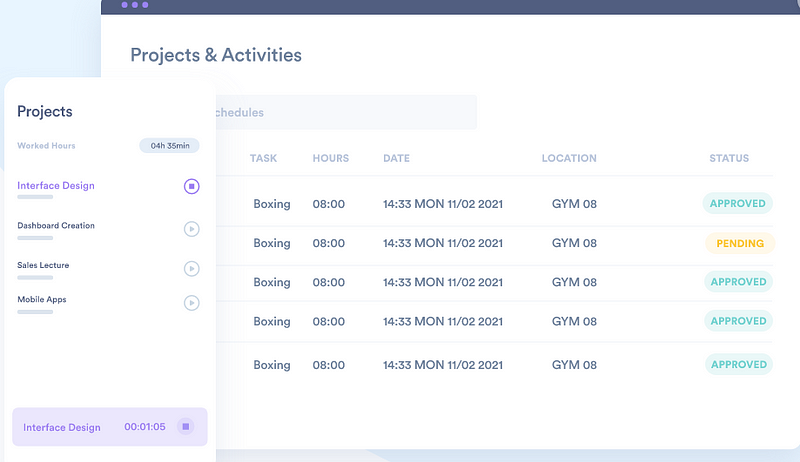
Make Adjustments
If you can identify any areas of inefficiency or improvement, make the necessary adjustments to streamline your team’s workflow. This could involve changing tools, changing processes, delegating tasks to different team members, etc.
It’s important to regularly audit your time-tracking data and make changes as needed for optimal performance.
Communicate Findings
One of the most important aspects of time tracking is analyzing and communicating your findings. Take the time to review your team’s performance and identify areas of improvement. Then, share these findings to your team and work together on solutions.
Best Trello Time Tracking Integrations
The first step to mastering time tracking with Trello is to use the best integrations available. You can integrate various time-tracking apps with Trello, each offering different features to help you better track time and boost productivity.
Here are our top picks for the best Trello time tracking integrations:
1. Day.io – Best Time Tracker for Trello
Day.io offers you the most comprehensive time tracking tool for Trello. With Day.io, you can easily track the time spent on tasks and projects in Trello boards, review detailed reports of your team’s performance, and gain insights into how to improve productivity.

You’ll be able to view all your tracked data within the same platform, eliminating the need to switch between different apps. You can also set up notifications to stay updated on important deadlines and project milestones. Day.io also offers a handful of features to help you prevent time tracking fraud and ensure accuracy in your reports.
Features
- Time and attendance tracking
- Automatic and manual timesheet approval
- GPS and biometric time punch validation
- Reporting and analytics
- Integrations with other apps and services
- Customizable payroll settings
- Project profitability assessment
- Digital and secure signature handling
- Automatic and configurable time clock management
Pricing
- Project time tracking: $6 per user/month
- Time & attendance tracking: $4 per user/month
2. Timeline, Calendar, Time Tracking by Planyway – Best for Workflow Management
Timeline, Calendar, Time Tracking by Planyway is the perfect tool for streamlining your workflow management. This Trello time tracking app lets you track and log tasks directly from Trello boards. You can also monitor progress and visualize how your team is doing with its timeline feature.
The app’s calendar view allows you to schedule upcoming tasks and assign deadlines for them automatically. Plus, it has a feature-rich task editor that helps you manage details such as estimated time-to-completion of each task in one place.
Features
- Timeline and calendar view of time tracking
- Advanced task scheduling and workflow management
- Time blocking to manage tasks easily
- Continuous tracking and reporting capabilities
- Customizable reports to get the most out of your data
- Collaboration tools for remote teams
- Kanban boards for better project visualization
Pricing
Time tracking feature is available at the business package, which costs $4 per user/month.
3. Agile, Scrum & Kanban Dashboards & Charts: Corrello – Best for Agile Teams
If you’re looking for a time tracking solution tailored to agile teams, Corrello is a perfect choice. This Trello app offers powerful analytics and dashboards that allow you to monitor your team’s progress at a glance. It also provides detailed charts and graphs to quickly identify improvement areas.
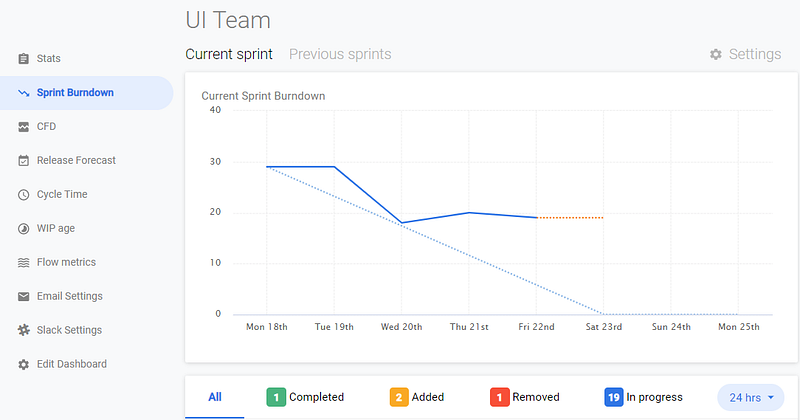
Corrello integrates with various other apps, such as JIRA, Asana, and Slack, making it easy to track tasks across multiple platforms in one place. It also enables you to set notifications when certain milestones are reached or deadlines are approaching.
Features
- Real-time activity monitoring
- Advanced sprint and task tracking
- Visually appealing Kanban boards
- Powerful reporting and analytics capabilities
- Integration with popular agile tools like Jira, Trello, etc.
- Comprehensive project planning features for better time management
- Customizable dashboards to fit your team’s needs
- Ability to monitor multiple projects in one place
Pricing
$5 per user/month or $48 per user/year.

Wrap-Up: Master Time Tracking with Trello
Trello can be a great tool for mastering time management. With its built-in time tracking feature, you can easily monitor your team’s progress and identify any potential bottlenecks. You can also take it to the next level by using third-party integrations to generate reports and analyze data.
By following these simple tips and leveraging Trello’s powerful features, you’ll be able to improve your project management skills quickly! Day.io is your all-in-one companion for time tracking and time management with Trello. Start managing your projects more effectively today with Day.io today.