Does your organization have any time management systems in place? While you don’t strictly need them, research shows that ‘just winging it’ is one of the worst time management strategies you can use.
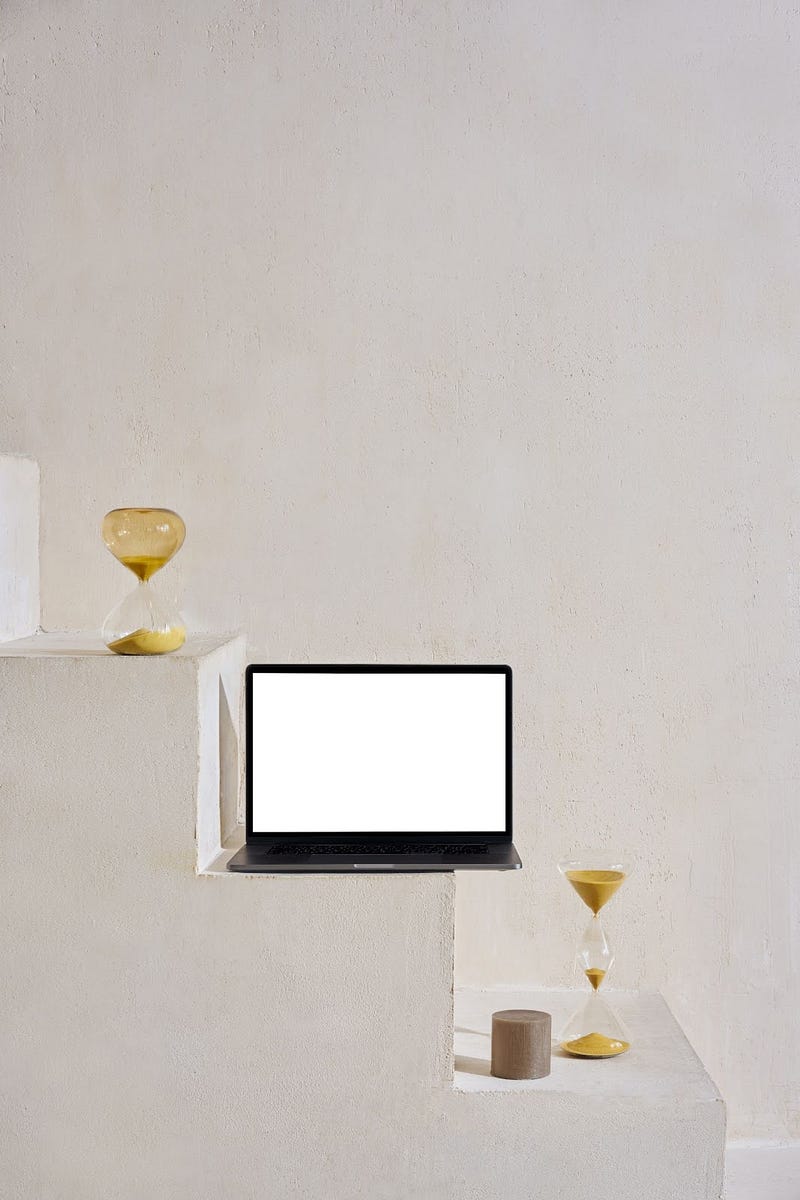
Using a time tracking app, on the other hand, has plenty of proven benefits for your company. Not only will it help everyone stay on task, but you can also use the data to generate reports and identify any areas for improvement.
In this article, we’re going to explore the benefits of using a time tracking app and how to use one to its full advantage. You can keep on reading or skip through the section links below:
Ready? Let’s get started!
Why use a time tracking app?
In an age where apps are abundant and our time is precious, it’s important to use the right tools for the job. And when it comes to tracking employee hours, there’s no better tool than a time tracking app.
Here are just a few reasons why you should be using an employee time tracking app:
It ensures accurate paychecks
Miscalculated paychecks can be a huge source of frustration for employees, as well as a major headache for employers. With an employee time tracking app, you can rest assured that your employees are being paid accurately.
When you track employee hours, you’re able to ensure that employees are being paid for the exact time they’ve worked. By using a time tracking app, you can avoid any misunderstandings and save time on disagreement resolution.
It boosts productivity
When employees are constantly wondering how much time they have left before their break, it can be a major distraction and lead to decreased productivity. With a time tracking app, employees know exactly how much time they have left and can focus on the task at hand.

In addition, having a time tracking app can help to identify areas where employees may be slacking off. If you notice that an employee is consistently taking longer than average to complete tasks, it may be time to investigate the root of the problem.
It prevents overtime pay violations
Overtime pay violations can be very costly for businesses. Not only do they have to pay the employees who are working overtime, but they may also have to pay fines and penalties. Time tracking apps can help to prevent these violations by ensuring that employees are not working more hours than they are supposed to.
It keeps track of employee hours
If you need to track the number of hours your employees are working, a time tracking app is the perfect solution. You can easily see how many hours each employee has worked in a given week or month and use that information to calculate their wages.
It helps with billing and invoicing
If you need to bill your clients for the time your employees have worked, a time tracking app can make the process much easier. You can simply generate a report of the hours each employee has worked and send it to your clients. This will help ensure that you are charging them for the correct amount of time.
It can help you find inefficiencies in your workflow
If you notice that employees are consistently spending more or less time on certain tasks, a time tracking app can help you identify inefficiencies in your workflow. This information can then be used to make changes that will help improve your team’s productivity.
It can help you meet compliance regulations
If you need to ensure that your employees are meeting compliance regulations, a time tracking app can be a valuable tool. You can use the data collected by the app to track how many hours each employee has worked and make sure that they are within the required limits.

Using your employee time tracking app
Now that you are aware of the benefits, how should you go about using your employee time tracking app to its full advantage? Let’s go through some of the steps you can take.
1. Review your team’s time tracking data regularly.
This is the most important step! By reviewing your team’s time tracking data on a regular basis, you can ensure that everyone is productive and that they are working on the right projects. You can also identify any areas where improvement is needed.
The important data you should take note of includes:
- The amount of time each team member is spending on each project
- The amount of time each team member is spending on specific tasks within a project
- The amount of time each team member is spending on client work vs. internal work
This information can help you make better decisions about how to allocate your team’s time, and it can help you identify any potential problems.
Pro tip: make reports with your data
If you turn your data into graphs for each employee, project, and department, some very interesting trends may be revealed that help you to grow more efficiently as a team. Some data trends to watch out for are:
- Team members who are consistently logging more hours than others: this could indicate that they are not working efficiently
- Projects that are taking longer than expected: this could be due to a lack of resources or incorrect planning
- Team members who are working on tasks that are not in line with their skillset: this could lead to wasted time and poor results

2. Make sure everyone is using the app correctly.
Even the best time tracking app is useless to your company if your employees don’t know how to use it correctly. Make sure you have a clear process for how the app should be used, and train your employees on how to use it properly. This will help ensure that everyone is tracking their time accurately and that you can get the most out of your time tracking app.
Time tracking mistakes are common, especially if employees are not used to tracking their time. One of the errors they might make is forgetting to track their time altogether. Others include mistaking hours for minutes or tracking time for the wrong task.
Make sure everyone understands the importance of accurate time tracking, and that they are held accountable for their tracking accuracy. Regularly audit employee time tracking data to make sure it is correct. This will help you catch any mistakes that have been made, and correct them.
Ideas to educate your team on time tracking
- Hold a meeting to introduce the app and go over how it will be used.
- Include information about the app in your employee handbook.
- Make a short video tutorial on how to use the app.
- Create posters or flyers with instructions on how to use the app.
- Provide one-on-one training for employees who need extra help using the app.
- Hold periodic training sessions to remind employees how to use the app correctly.
3. Set SMART goals
Once you know where your productivity is lacking and which departments could use some direction, set some specific and measurable goals for yourself and your team.
For example, if your HR department wants to decrease the amount of time it takes to onboard new employees, set a goal to reduce the time by 50% in the next three months.
If you’re an accountant who wants to be more efficient with your time tracking, aim to have all billable work completed within eight hours each day.

The goals you set should be:
- Specific
- Measurable
- Achievable
- Relevant
- Time-based
Make sure you pair your SMART goals with the necessary tools and training to be able to achieve said goals. If you’re looking to decrease the time it takes to onboard new employees, for example, make sure you have an employee tracking app that can help manage and monitor the process.
Some other examples of time-related goals include:
- Increasing the number of billable hours by 20% in the next three months
- Reducing administrative time by 25% in the next six months
- Decreasing customer service response time by 50% in the next month
When it comes to time tracking, there really is no one-size-fits-all goal. Make sure you take the time to understand your individual and team needs before setting any goals.
4. Use a time tracking framework
While this errs more on the side of a productivity tip, using a time tracking framework can help you to truly get the most out of your employee time clock. By understanding how you spend your time, you can better identify which tasks are taking up the most of it and work to delegate or eliminate them as necessary.
There are a variety of frameworks to choose from, but the popular Pomodoro Technique is a great place to start. The technique is simple: break down your workday into 25-minute intervals, with five-minute breaks in between.
Once you’ve completed four intervals, take a longer break of 20–30 minutes. This will help you to stay focused and productive during your workday.
Another technique that may work well for you is the 7+2 rule. This approach dictates that you work for seven hours each day, with two of those hours set aside for breaks. This can be a great way to ensure that you’re taking regular breaks and not working too long on any one task.
You might like to hold a brief training session about a few of these different techniques so that your employees can use them in their day-to-day working life.

5. Use project timelines in conjunction with your time clock
Employee time tracking apps are best paired with other productivity tools, such as project management software. This way, you can create timelines for your projects and track how much time your team is spending on specific tasks.
For example, if you’re using the time clock app to track billable hours, you can create a project timeline that includes the start and end dates of the project, as well as a list of tasks that need to be completed. This will help you keep track of how much progress your team is making and ensure that all deadlines are met.
Another benefit of using a time clock app with project management software is that you can generate reports on how much time your team has spent on specific projects. This can help you identify any areas where your team may be struggling or need more assistance.
6. Assign responsibilities to specific people
This tip is especially important when first starting out, but should continue on well after your company has gotten used to the switch. By designating specific roles for team members, you can help avoid overlap and confusion, and your time tracking app implementation will be much more seamless.
For example, some of the roles you might assign are:
- Someone who regularly reviews your time tracking data
- The person in charge of any technical difficulties with the app
- An employee who writes up clear instructions and answers FAQs for other team members
- The supervisor of the team members who will be tracking their time
Having someone who is in charge of regularly reviewing and interpreting your time tracking data means that you won’t have to do it all by yourself. This person can help you monitor areas where time is being wasted and identify areas for improvement.

The supervisor role is important because this person will be able to make sure that everyone on the team is using the app correctly and efficiently. They can also offer suggestions and improvements to the process.
By dividing up these responsibilities, you are much more likely to have a successful time tracking implementation.
Time Tracking App: Bottom Line
Hopefully, these tips have shown you just a few of the ways that you can use your employee time tracking app to boost your business. By knowing where your team’s time is going, you can make better decisions about how to allocate resources and optimize workflows. And, by streamlining timesheets and invoicing, you can improve your bottom line.
Start tracking today and see how much your business can improve!
Bonus hint: with an app like Day.io, you can track not just employee time, but also project time and other important data points. This makes it easy to see which projects are taking up the most time and identify areas for optimization.
