In everyday life, there are decisions we have to make. Some are small — like the clothes we put on in the morning — while others are much bigger, impacting our lives in a significant way. How do we make sure that the decisions we make are the right ones?
One approach is to use a decision matrix. A decision matrix is a table that helps you systematically evaluate all of your options, and then choose the best one.
In the workplace, these are especially helpful when there are many people involved in a decision, or when the decision is complex. Let’s say your company is considering onboarding new employees. You would use a decision matrix to evaluate all of the potential candidates and then choose the ones that best suit your company.
In this article, we’ll show you how to create a decision matrix, and then walk you through an example. Let’s dive in!
What is a decision matrix?
The decision-matrix method is also called the Pugh method, as it was developed by the British product designer and professor Stuart Pugh. The method is a systematic way of evaluating all possible options for a decision, and then choosing the best one.
A decision matrix is a table that helps you do this. It has two dimensions: criteria and alternatives. The criteria are the factors you will use to evaluate the alternatives, and the alternatives are the different options you have.
Here’s a blank template to demonstrate what your matrix might look like:
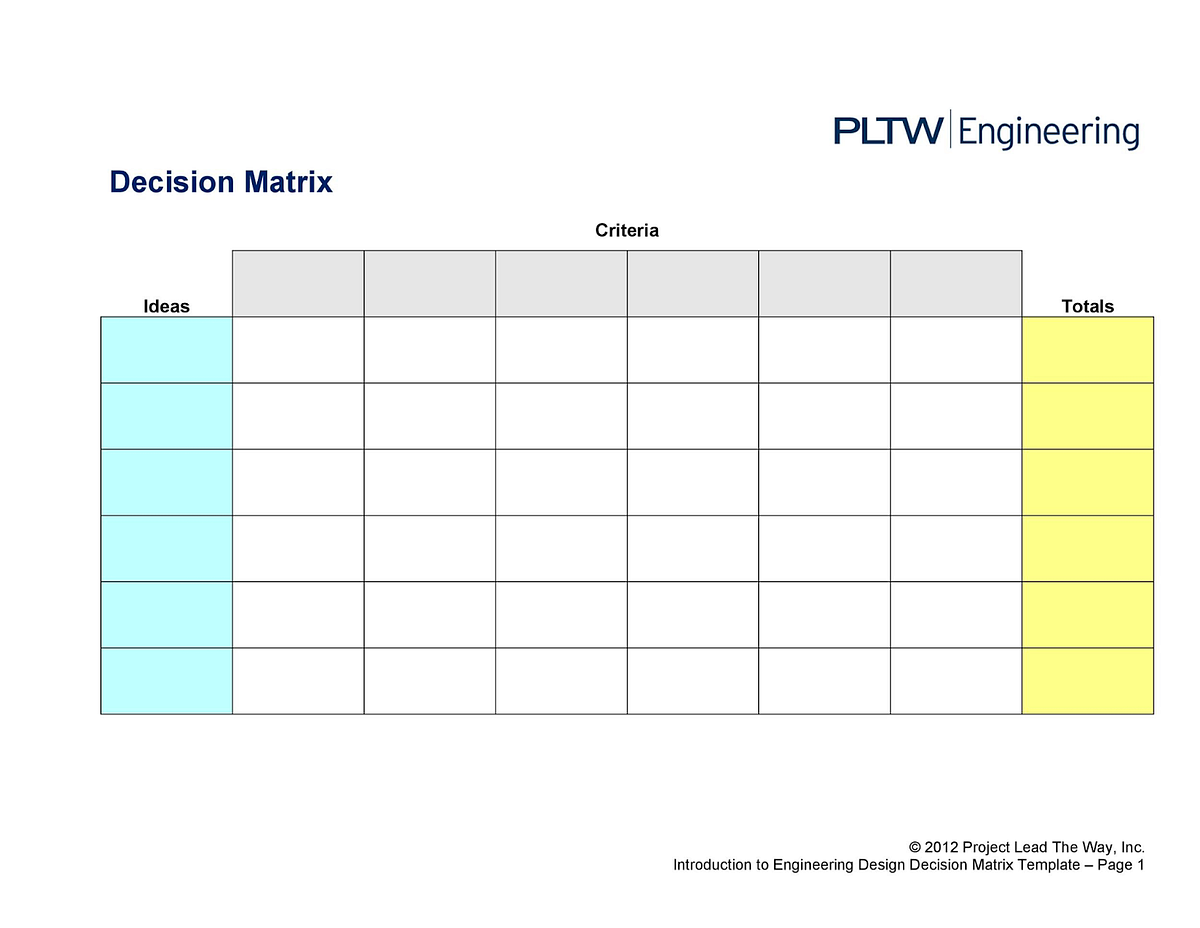
For example, imagine that you are choosing a new car. Your criteria might be fuel efficiency, price, and safety. Your alternatives would be different makes and models of cars.
In the table, you would list the criteria down the left-hand side, and then list the alternatives across the top. Under each criterion, you would score each alternative on a scale of 1 to 10, with 10 being the best.
Once you have scored all of the alternatives, you can easily see which one is the best by looking for the row with the highest score.
Why use a decision matrix?
When you are in charge of organizing many moving parts, such as a large workforce or multiple projects with dependencies, you may find yourself overwhelmed with all of the potential decision options. In these cases, a decision matrix can be a valuable tool to help you make the best choices for your situation.
Normal decision-making methods are not always sufficient for high-stakes, complex decisions. A decision matrix is a more analytical way of looking at a problem and can be used to systematically weigh all the pros and cons of each potential decision option.
Let’s take a look at some of the benefits of using a decision matrix:
Objectivity
It’s easy to fall back on personal biases or opinions when making decisions, but this skews your analysis and can lead to poorer choices. A decision matrix helps to remove personal bias from the equation by providing a framework for objectively evaluating each option.
For instance, you may need to make a decision about who from your company to let go during tough economic times. Using a decision matrix can help you to objectively compare the skills and experience of each employee against the needs of the company.
Clarity
A decision matrix can also help to clarify complex decisions by organizing all of the relevant information in one place. This makes it easier to see potential patterns and relationships between different factors.
For example, if you are considering expanding your business into a new market, you can use a decision matrix to list all of the potential costs and benefits of doing so. This will help you to see more clearly which factors are most important to you when making your decision.

Efficiency
A well-designed decision matrix can help you to make better decisions in a shorter amount of time, because it essentially forces you to evaluate all of your options in a systematic way.
This is especially important when you are facing a time crunch or when there are many stakeholders involved in the decision-making process. A decision matrix can help to ensure that everyone has a voice and that all potential options are considered before a decision is made.
Alongside these benefits, there are a few additional reasons to use a decision matrix over other decision-making methods:
- They are simple to create and use.
- They can be used for both complex and simple decisions.
- They can be adapted to any situation, whether it’s making a business decision or choosing a new car.
- Most matrices include a “no-brainer” option, which can help to speed up the decision-making process.
In all, decision matrices provide a helpful framework for objectively evaluating all the potential options when making a decision. They can be used in a variety of situations, by individuals or groups, and can help to increase efficiency and clarity when making decisions.
How to create a decision matrix
Fortunately, decision matrices are quite easy to create once you understand their utility. Let’s run through some key points to remember before constructing one for your next big decision:
- First, note that decision matrices are designed to serve as a more efficient way of organizing and analyzing all the potential options you’re considering. This way, you can more easily spot patterns and correlations that might have otherwise been hidden in a sprawling list of pros and cons.
- A decision matrix uses value ratings to compare and contrast each option. In general, you’ll want to rate each option on a scale of 1–10, with 1 being the least desirable and 10 being the most desirable.
- The way you will know which option is the best is by finding the one that has the highest rating.
- Sometimes, you’ll have to make a decision even if you don’t have all the information you need. In these cases, you can use a “best guess” rating for options that are still under consideration. Just be sure to update your matrix as more information becomes available.
Creating the matrix
Now that we know how to create a decision matrix, let’s walk through step-by-step instructions for how to use one.

1. Define the problem you’re trying to solve
Before anything else, you need to clearly state the problem you’re trying to solve. This will help keep your decision matrix focused and ensure that all potential solutions are considered.
For instance: are you trying to choose a new product to offer your customers? Are you trying to decide which candidate to hire for an important position? Are you considering a move to a new city?
No matter what the problem is, be sure to write it down so you can refer back to it later.
2. List all potential solutions
Now that you know what the problem is, it’s time to brainstorm all potential solutions. You might like to draw up a mind map or simply list out all the options in a table.
For example, some potential solutions to make more sales could be to:
- Offer a new type of product
- Expand our product line
- Lower prices on current products
- Increase marketing for current products
Again, the key is to brainstorm as many potential solutions as possible. Don’t worry about whether they are good or bad ideas at this point — just get them down on paper.
3. Narrow down to your best options
Now you’ve got a list of options. Great! To make your matrix as efficient as possible, however, you’ll want to narrow down to your best options.
This can be done in a variety of ways, but a good rule of thumb is to focus on the options that have the most impact. In other words, the options that will have the biggest positive or negative result on your goal should be given priority.
For our sales example, this could mean focusing on the options that have the potential to result in the biggest increase or decrease in sales. For our workforce example, it might mean narrowing down to the options that will have the biggest impact on employee satisfaction or productivity.

4. List your criteria
With your best options written out, it’s time to list your criteria. This will help you evaluate each option using the same standards.
For the sales example, some criteria could be:
- Increase in revenue
- Increase in market share
- Speed of implementation
- Cost effectiveness
These are the criteria you will use to rate each solution, so make sure they are the criteria most important to your goal.
5. Draw up your matrix
Now it’s time to put everything together! The final step is to draw up your decision matrix. The blank matrix will look something like this:
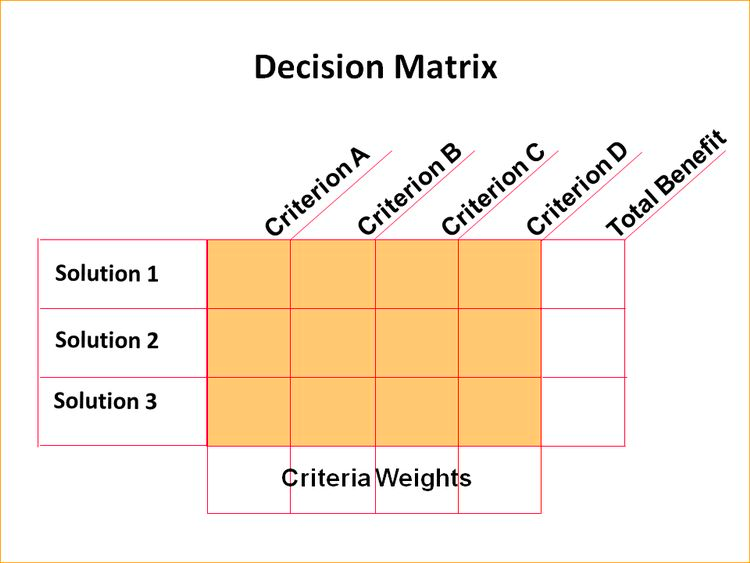
Each row will represent a potential solution, while each column will represent a criterion.
6. Evaluate your options
You are now ready to evaluate your options. The goal is to rate each option on a scale of 1–5, with 1 being poor and 5 being excellent.
(Of course, you don’t have to use values 1 to 5 — any scale that makes sense to you will work just fine.)

To do this, look at one solution at a time and ask yourself how well it meets the criterion listed in the column. Then, mark down the rating accordingly.
For example, if one solution would result in an increase in revenue of $10,000, and another solution would result in an increase of $15,000, you might rate the first option as a 3 and the second option as a 5.
Once there is a value in every box, total up the ratings for each solution and the one with the highest score is your winner!
7. Refine and repeat
The beauty of a decision matrix is that it’s flexible. If you’re not happy with one of your ratings, or if a new solution comes to mind, you can easily go back and revise your matrix.
Decision matrices take the guesswork out of making decisions. By following these simple steps, you can systematically evaluate all of your options and make the best choice possible.
Final thoughts
Making decisions isn’t easy — and when there’s lots on the line, it can feel downright impossible. Decision matrices offer a systematic way of evaluating all your options, and can help you make the best decision for your situation.
Hopefully this article has helped you understand what decision matrices are, and how to create one. Remember, the most important part is to be clear about your goals and criteria for making a decision. Once you have that in place, the matrix will make the process much easier.
