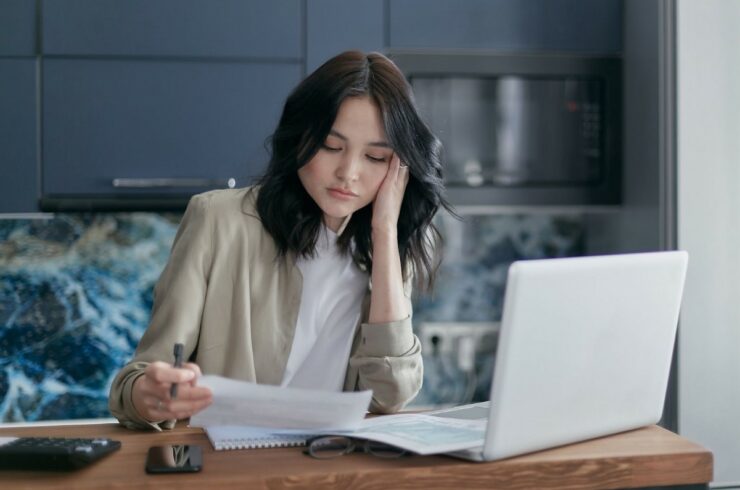You can find a software solution for almost anything these days, and invoicing is no exception. There are a number of quality invoicing software programs available that can make your administrative load much lighter by automating many of the tasks associated with invoicing.
With so many options to choose from, it can be difficult to know which program is the best fit for your business. What should you look for when selecting an invoicing software program? Is there a certain feature set that is essential for your business, or are there other factors you should consider?
In this article, we will discuss what to look for in an invoicing software program and provide some tips on how to find the right solution for your business.
Ready? Let’s get started.
What is an invoicing software program?
Invoices are an unavoidable part of doing business. Whether you are a one-person shop or a large corporation, you will need to issue invoices to your customers for the products and services you provide. This process can be incredibly time-consuming and tedious, but it doesn’t have to be.
With the help of a good invoicing software program, you can get your invoices out quickly and easily, without spending hours upon hours bent over your desk. Invoicing software can automate the invoicing process for you, making it faster and more accurate. But what exactly is an invoicing software program, and what kinds of features do they offer?
An invoicing software program is a computer application that helps you create and manage invoices. It can automate many of the tasks involved in issuing an invoice, such as calculating totals, adding taxes and discounts, and printing invoices.
In addition, many invoicing software programs offer features that allow you to track payments and manage your finances.

In terms of features, most invoicing programs have the following abilities:
- Creating accurate invoices from within your accounting software
- Printing invoices, receipts, and statements
- Tracking payments and outstanding balances
- Storing client contact information
- Generating reports on income and expenses
However, some invoicing programs offer additional features, such as the ability to:
- Create estimates and quotes
- Process payments online
- Track inventory levels
- Generate invoices in foreign currencies
- Send invoices by email
- Set up automated billing reminders
- And more.
You may want all of these features or, if you are a smaller operation, you may only want the most basic invoicing abilities. Fortunately, there are a variety of options available that you can choose from depending on your specific needs.
What should you look for in an invoicing software program?
Aside from the features listed above, there are a number of characteristics you should look out for when choosing an invoicing software program:
- Ease of use. The program should be easy to navigate, with clear instructions on how to create and send invoices.
- Customization options. Quality programs will allow you to customize your invoices, including the fonts, colors, and layout.
- Integration with other software. By syncing with other software you use, such as your accounting program or customer relationship management (CRM) system, you can save time and improve accuracy.
- A wide range of payment options. The program should offer a variety of ways for customers to pay their invoices, including online payments, credit cards, and PayPal.
- Customer support. When you have questions or run into problems, it’s helpful to have access to customer support. Good programs will offer online help files, tutorials, and phone and email support.
- Tiered pricing options. Look for a program that offers different pricing tiers, so you can choose the one that fits your budget.
- Mobile and web app compatibility. The program should be compatible with both mobile and web apps, so you can access it from any device, anywhere.

By taking the time to look at each option carefully, you will be able to find a software solution that ticks all of these boxes and has all of the features you need. This research process can be tricky, however — so let’s go through the steps.
How to find your ideal invoicing software program
Take the following factors into consideration when you are looking for an invoicing software program, as these will allow you to find the program that fits your business best.
How much does it cost?
One of the most important factors to consider when looking for any software is how much it will cost. Make sure to compare the prices of different programs and find one that fits into your budget.
To estimate your budget, consider how much time and money the program will save you. For example, if you are currently spending a few hours every week creating invoices by hand, an automated invoicing software program could save you that time and more.
What specific features do you require?
If you are a smaller company that just needs to generate invoices and keep track of payments, a simpler program may be all you need. You’ll want features like the ability to create invoices, track payments, and generate reports.
If you are a larger company with more complex invoicing requirements — such as needing to manage inventory or automatically generate bills — you will need a more comprehensive program. Figure out what features are essential to you, and then find a program that offers those features.
What is the level of technical expertise of your team or yourself?
This is important to consider because some software programs are more technically complex than others. If you or your team isn’t very tech-savvy, you may want to steer clear of programs that require a lot of manual set-up and configuration.

Some of the most basic invoicing software programs are actually online tools that allow you to create and send invoices without any additional software downloads or set-up. These programs are generally very easy to use and don’t require any technical expertise.
Examples of simple online invoicing tools include Wave and Invoicerra.
What is the reputation of the company behind the software?
The quality of a software program is not only determined by the features it offers, but also by the company that created it. When considering an invoicing software program, be sure to do your research on the company behind it and make sure they have a good reputation.
This will help ensure that you can trust the company to provide quality support and updates in the future, and it will lessen the likelihood of having a company fold on you or accidentally destroy your information.
What other software do you currently use that could integrate with an invoicing program?
If you already have some software in place that you’re happy with, it’s worth looking for an invoicing program that has integrations with those programs. That way, you can avoid having to duplicate data entry and keep everything organized in one place.
For example, if you use QuickBooks for your accounting, this app is able to integrate with a number of invoicing programs, like InvoiceASAP and FreshBooks. You may also want to integrate with time tracking software to help you keep track of billable hours.
Do you need to be able to access your invoices and records from anywhere, or only from your office computer?
You may be a mobile company that likes to view and send invoices on the go. In that case, you’ll want an invoicing software program that offers a mobile app or at the very least, a mobile-friendly website.
Even if you are mostly stationed in the office, it’s always easier to have the option to work from home or on the go when needed. So, if you’re not sure whether mobility is important to you, choose a program that offers a good mobile experience just in case.
Top invoicing software programs in 2022
To get you started in your software research, we’ve compiled a list of the top invoicing software programs in 2022. All of these programs are highly rated and come with great features.

Xero
Xero is one of the most popular invoicing software programs on the market. It’s easy to use and comes with a variety of features, such as the ability to create invoices, track expenses, and manage payments.
QuickBooks
QuickBooks is another popular option for invoicing software. With a wide range of features, it’s perfect for businesses of all sizes.
FreshBooks
FreshBooks is made for small businesses, and offers a wide range of features, including the ability to send invoices, track time, and manage payments.
G Suite
If you’re looking for a comprehensive invoicing software program that also includes other business tools, G Suite is a great option. It comes with a variety of features, such as the ability to create and send invoices, track expenses, and manage payments.
Wave
Wave is a popular invoicing software program that’s perfect for small businesses. It comes with a wide range of features, including the ability to create and send invoices and manage payments.
You’re bound to find a tool here that suits your needs, but if you are still unsatisfied with the fit for your business, review sites like Capterra can give an excellent overview of other invoicing software programs.
Bottom line
Invoicing software programs aren’t a must-have for all businesses, but they can be extremely helpful tools. By taking the time to research and compare different programs, you can find one that meets your specific needs and helps you streamline your invoicing process.