Did you know that half of US workers have received at least one erroneous paycheck in their lifetime? That’s because there are so many things that can go wrong when you try to calculate and issue paychecks manually.

In this day and age, however, the excuses are running out; payroll software in 2022 is more accessible, affordable, and functional than ever.
This article will explore some of the key benefits of using a payroll system for your business, from improved accuracy to decreased administrative duties. Keep reading to find out more or click through the links to find specific information.
- What is a payroll system?
- Benefits of using a payroll system
- What’s the best payroll system for you?
- Implementing a new system
- Making the most of your payroll system
Let’s go!
What is a payroll system?
Before the technological age, businesses had to calculate, track, and organize employee pay manually. This was a time-consuming and complex process that often led to errors. In the early 1900s, payroll systems were created to help businesses manage their employee pay more efficiently — but many advancements have taken place since then!
Today, a payroll system is basically a software application that automates the calculation and payment of employee wages. It can also automate tax filing and other administrative tasks related to employee pay. Some common examples of payroll systems include QuickBooks, ADP, and Paychex, but there are many others on the market.
Benefits of using a payroll system for your business
As previously mentioned, payroll errors are a reality for 50% of US workers. They aren’t frequent, but the fact that such errors still occur means that many companies have not found a reliable way to prevent or fix these mistakes.

Aside from preventing costly payroll errors, there are other reasons to use a payroll system:
- It can help you keep track of your employees’ hours and wages. This information is critical for both tax purposes and ensuring that your employees are being paid the correct amount.
- It can automate many of the tasks involved in payroll, such as calculating wages, printing paychecks, and submitting tax payments. This can save you a lot of time and hassle.
- It can help you stay compliant with federal and state laws governing payroll. For example, a good payroll system will ensure that you are withholdings the correct amount of taxes from your employees’ paychecks.
- It can provide you with important insights into your business’s finances, such as how much you are spending on payroll and which employees are the most expensive to hire.
Overall, using a payroll system can save you time, money, and hassle. It can also help you stay compliant with the various laws governing payroll. If your business doesn’t yet have a payroll system, it’s definitely worth considering one.
What’s the best payroll system for you?
Running a business can be a lot of work. There are so many things to keep track of — from sales and marketing to accounting and HR. When it comes to payroll, it’s important to find a system that is easy to use and will help you stay organized.
A good payroll system will make it easy for you to track employee hours and wages, calculate taxes, and generate paychecks. It will also help you stay compliant with state and federal wage laws.

There are many different payroll systems available, and it can be difficult to decide which one is right for your business. Here are a few things to consider:
- Cost — How much does the system cost? Is there a monthly fee or is there a one-time purchase price? Most payroll services are subscription-based, but some offer a few different options depending on the size and scope of your business.
- Ease of use — How easy is the system to learn and use? Is it simple or do you need a lot of training? It’s important to remember that not everyone is intuitive when it comes to picking up new technology. Choose something that everyone will be able to pick up easily.
- Features — What features does the system offer? Does it include time tracking, tax calculations, and pay stubs? This is a key consideration for large businesses in particular, as you may want extra features like employee onboarding or form filling.
- Support — What kind of support is available if you need help? Is there a help desk or phone support line? You don’t want to get caught out with a technical issue and not be able to contact anyone in your time of need.
- Compliance — Is the system compliant with state and federal wage laws? Will it help you stay compliant? There’s no point using a payroll system if it won’t be accurate to your specific laws.
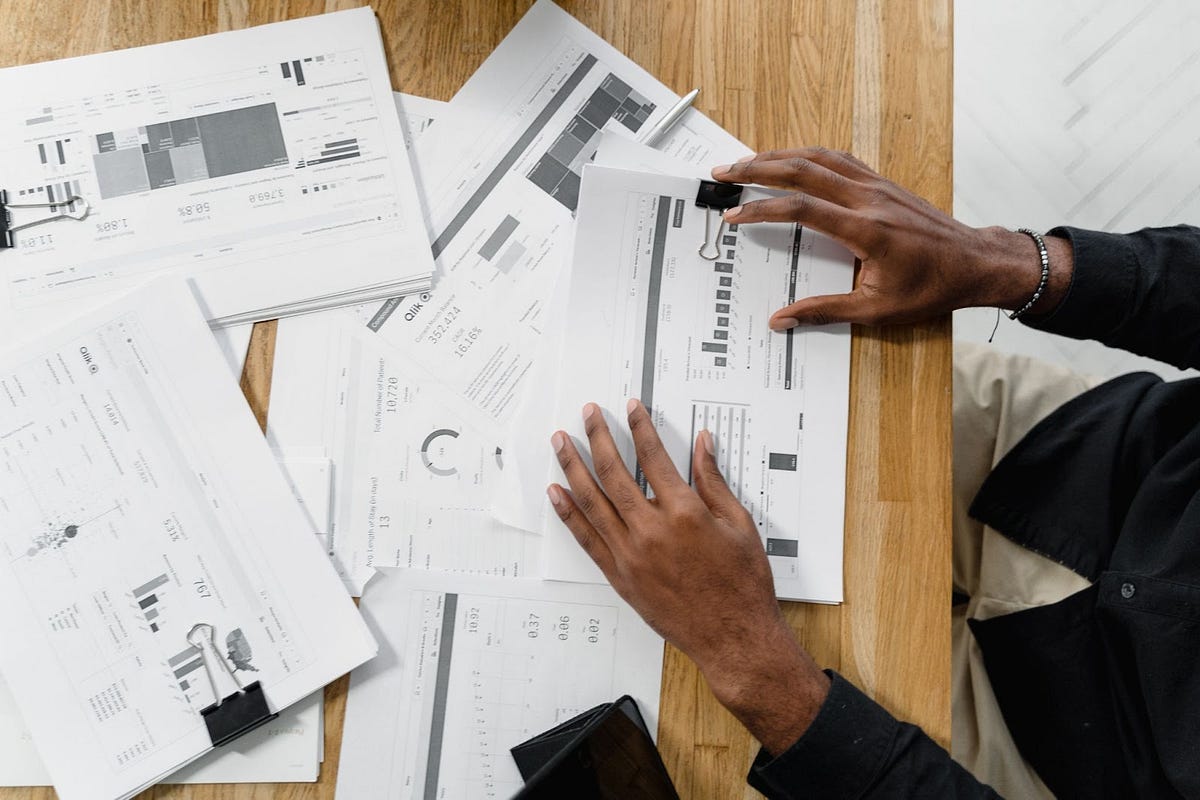
When choosing a payroll system, it’s important to find one that meets your needs and is easy to use. The system should be intuitive and easy to learn, and it should include all of the features you need to run your business. It’s also important to find a system that is compliant with state and federal wage laws.
A good payroll system can make running your small business easier and help you stay compliant with the law.
Best payroll systems on the market
So, you’ve decided to integrate a payroll system into the running of your business. Great! Let’s go through some of the best software options on the market at the moment, as there are plenty of payroll systems to choose from.
Gusto
Business News Daily named the Gusto payroll system as “The best payroll service for sole props and S-corps”, as it offers an all-in-one solution for businesses of all sizes.
Gusto is perfect for small businesses as it’s easy to use and affordable, and it offers a wide range of features, such as automatic tax payments and filings, employee onboarding, and time tracking.
Gusto features
- Tax payments and filings: Gusto takes care of all your tax needs, ensuring that your business is always compliant with the latest regulations
- Gusto Cashout: The wallet feature allows employees to access money between paychecks and automatically subtracts it from their next pay
- Employee onboarding: Automatically add new employees to your Gusto account, and have all their pertinent info at your fingertips
QuickBooks Payroll
The QuickBooks Payroll app focuses on simplifying three main administrative tasks for businesses: payroll, deductions, and taxes. It offers a wide range of features, such as auto payroll, same-day direct deposits, form filling, and more. QuickBooks is a great choice for businesses of all sizes.
QuickBooks Payroll features
- Automatic payroll: Save time by having QuickBooks automatically calculate and process your payroll
- QuickBooks Payroll Elite: File taxes accurately, on-time, and penalty-free
- Benefits: Easily keep track of healthcare and other benefits for your employees
ADP Payroll
ADP is one of the most popular payroll systems on the market, trusted by nearly 700,000 small businesses. It’s easy to use and offers a wide range of features, including online payroll, tax filing, background checks, check signing, and more.
ADP Payroll features
- Accurate payroll: Automatically calculates federal, state, and local taxes as well as deductions and contributions
- Ease of use: Integrates with time tracking apps like Day.io
- Flexible options: Provides a variety of subscription types to suit your needs, including Enhanced Payroll which grants access to ZipRecruiter
These are just three of many great payroll options on the market today. Before you make a decision, be sure to do your research and find the system that will work best for your business.
Implementing a new system
As with any new software or system implementation, there are key factors to consider before making the decision to move to a new payroll system.

1. How will the new system improve our current process?
Think about what you will need to do differently with the new system in order to improve your current process. Are you looking for a system that is more accurate or efficient? Will the new system save you time or money?
2. What are our budget and timeline constraints?
Consider what kind of financial investment is necessary for the new system as well as how much time it will take to implement. You may need to set time aside for employee training or for configuring the system to meet your specific business needs.
3. What are our current system requirements?
Not all payroll systems are created equal. Make sure to research which systems will be compatible with your current software and hardware. You may also need to ensure that the new system meets specific compliance requirements for your industry.
4. How will the new system impact our employees?
Consider how the new system will impact your employees’ workflows and how they will be able to access their pay information. Employees should be consulted during the selection process to ensure that they are comfortable with and understand the new system.
5. How will the new system be supported?
Once you have implemented a new payroll system, you will need ongoing support to ensure that everything runs smoothly. Ask your vendor about their support services and what kind of maintenance is included in your purchase price.
Implementing a payroll system for your business can be a daunting task. By considering these key factors, you can make a smooth transition that will improve your current process and benefit your employees and business as a whole.

Making the most of your payroll system
Once you have purchased a payroll system and taken all the finer details into consideration, there are certain steps you can take to ensure that the system works for you and your employees as efficiently as possible:
- Keep accurate and up-to-date records of employee hours worked. This will help to ensure that payroll is processed accurately and on time.
- Educate yourself (and your employees) on the features of the payroll system. If everyone knows how to use the system, it will run more smoothly and be less likely to cause any confusion.
- Make sure that all employee information is inputted into the system accurately. This includes name, address, social security number, etc. Any discrepancies can lead to errors in payroll processing.
- Periodically review your payroll system settings and make any necessary adjustments. For example, if you have recently hired new employees, you may need to update the system to reflect their new wage rates, hours worked, etc.
- Use the features of the payroll system to keep track of employee absences, vacation days, sick days, etc. This information can help you to plan your workforce needs more effectively.
- Reconcile payroll reports with your bank statements on a regular basis. This will help to ensure that all payments (e.g. wages, taxes, etc.) have been processed correctly.
By following these simple tips, you can help to ensure that your payroll system runs as smoothly and efficiently as possible.
Final thoughts
In the current business climate, a payroll system is an absolute must for any company looking to maintain a competitive edge. By automating the payroll process, businesses can save time and money while improving accuracy and compliance.
In addition, automated systems offer features that can help businesses manage their employee data more effectively. Whether you are a small business with only a few employees or a larger company with a more complicated payroll process, a payroll system is a valuable tool that should be part of your business operations.

When choosing the best payroll system for you, remember to consider the specific needs of your business. With so many options available, there is sure to be a system that fits your unique requirements — you just need to take the time to find it.
As always, make sure your business is prepared for any shift in the regulatory environment by consulting with a trusted advisor. You should also run an information session for all employees to ensure they understand the payroll changes and their new responsibilities.
So, are you ready to automate your payroll and take your business to the next level? Try a payroll system today and see the benefits for yourself!
