Did you know that in the UK, employees spend roughly two hours each day procrastinating? That’s 10 hours per employee, per week that could be saved through better time management and an effective work hour tracker.

While there are many techniques for boosting productivity, using a work hour tracker is one of the simplest and most effective. It’s an efficient way to monitor where your time is being spent, identify areas for improvement, and make changes to your routine accordingly.
In this article, we’ll discuss the benefits of using a work hour tracker and provide tips for getting the most out of yours. Let’s get started!
What is a work hour tracker?
If you are unfamiliar with the concept of a work hour tracker, it is essentially a tool that allows you to track the amount of time you spend on specific tasks throughout the day. This can be helpful in boosting productivity by identifying which activities are taking up the majority of your time and allowing you to focus on these tasks more efficiently.
There are a variety of different work hour trackers available, both online and offline. Software is becoming more popular and versatile, but many people still prefer to use hard copies in the form of sticky notes or journals. Whichever method you choose, make sure that it is easy for you to use and suits your personal preferences.
Work hour tracker: best features
Tracking time is the main function of a work hour tracker, but often, trackers come with a range of other features and uses — especially if you opt for time tracking software.
Some of the best features to look for include:
- Automatic time tracking. This is especially handy if you want to track your time without having to remember to start and stop a timer every time you switch tasks.
- Tracking by project or task. This can help you see where you’re spending your time and identify which tasks are taking up more or less time than you expected.
- Reporting features. Time tracking software often comes with reports that show how much time you’ve spent on each project or task, which can be helpful for budgeting and billing purposes.
- Integration with other software. If you use other software to manage your business (such as invoicing or project management software), look for a time tracker that integrates with these programs.
- Mobile apps. A growing number of time trackers come with mobile apps, which can make tracking your time on the go a lot easier.

Specialized work tracking apps like Day.io will often come with other features like GPS tracking, project management, leave requests, and more.
Why use a work hour tracker?
Depending on which time tracker you choose, it can be expensive to implement one within your business — so you want to be sure that using an hour tracker will help you in the long run.
There are countless benefits to using a time tracker, such as:
- Increased accountability. When you’re able to track how you spend your time, you become responsible for every second spent (and every second wasted), which means you’re less likely to procrastinate.
- Increased productivity. Once you know how you’re spending your time, you can start tweaking your habits and routines to be more productive.
- Improved clarity of priorities. Knowing what tasks need to be completed and in what order can help reduce stress and anxiety, as you’ll have a better understanding of what’s important.
- Improved time management skills. Learning how to use a time tracker effectively is an excellent way to improve your time management skills, which will carry over into other areas of your life.
If you’re still not sure, note that work hour trackers can also help you to:
- Reduce stress levels
- Improve focus and concentration
- Identify distractions and time wasters
- Track employee productivity
- Measure project efficiency
- Create reports and invoices
Finding the right work hour tracker for your company
There are a variety of different work hour trackers on the market these days, and it can be incredibly overwhelming trying to decide which one is right for your company. Let’s break down the steps you should take in order to find the perfect work hour tracker for your business.

1. Define what you need the work hour tracker to do.
This may seem like an obvious first step, but it’s important to be clear about what you want the work hour tracker to do before you start looking into different options.
Do you need a tracker that will help you keep track of how many hours your employees are working? Or would you prefer a tracker that measures employee productivity? Maybe you’re looking for a tracker that can do both!
2. Determine your budget.
Work hour trackers come in all shapes and sizes, and the prices vary drastically from one option to the next. It’s important to set a budget for yourself and stay within it when shopping for a work hour tracker. Some trackers offer a subscription-based model, while others are a one-time purchase.
3. Consider the features you need.
Every work hour tracker comes with its own set of features, and it’s important to make sure the tracker you choose has all the features you need. If you need a tracker that can measure employee productivity, make sure to find one that has that capability. If you need a tracker that can be accessed from multiple devices, make sure to find one that offers that feature.
4. Do your research.
Now it’s time for the fun part — researching different work hour trackers! Once you’ve defined what you need the tracker to do and set a budget, it’s time to start reading reviews and comparing different options. There are a number of different websites that offer in-depth reviews of work hour trackers, so take your time and read as many as you can.
5. Make a decision.
After reading all of the reviews and narrowing down your options, it’s time to make a decision. Talk to your team and get their input on which tracker they think would work best for the company. Once you’ve made a decision, it’s time to get started using the new work hour tracker!

The best work hour tracker for optimal productivity
Now that you know how to go about finding your ideal time tracker, you may be wondering which one to choose. And, while we are not going to list specific products here, there is a certain set of characteristics to look for when selecting a work hour tracker to boost productivity.
Ideally, your time tracker should be able to:
- Record the time you spend on different tasks. This is a no-brainer! Fortunately, you would be hard-pressed to find a time tracker that doesn’t do this.
- Analyze your productivity levels. Once you have data on how you spend your time, the next step is to figure out how productive you are. Some trackers come with in-built analytics that measure your productivity levels and offer tips on how to improve.
- Sync across devices. A time tracker that can be accessed on all your devices (phone, laptop, desktop etc.) is ideal as it means you always have access to your data and don’t have to worry about losing any information.
- Have a friendly interface. This one is a bit more subjective, but if you find a tracker with an interface that is easy to navigate and understand, it will undoubtedly make using it a lot easier.
- Integrate with other productivity tools. Finally, it is always helpful if your time tracker can integrate with other productivity tools you may be using (e.g. to-do list apps, goal setting software, etc.). This way, you can get the most out of your time tracker and really start boosting productivity!
Day.io: the perfect app for productivity
So, which app fits all of the above characteristics? Naturally, we recommend Day.io as your time tracker of choice.
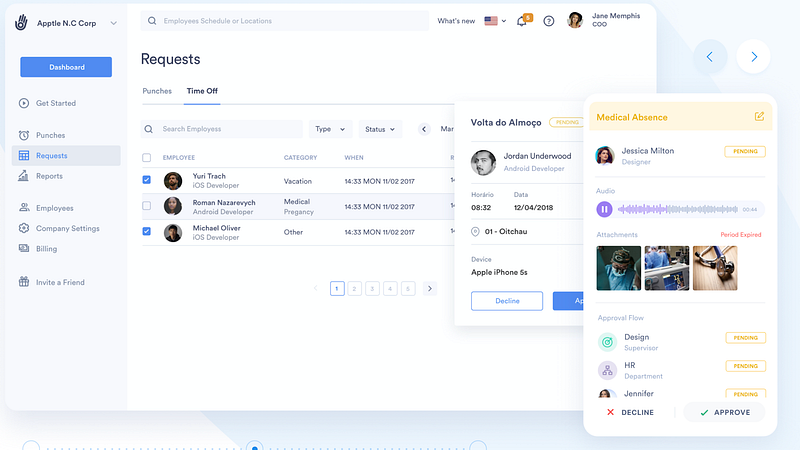
Day.io is our intuitive and user-friendly software solution that is perfect for boosting productivity. It’s an online app that you can access from any device, making it easy to keep track of your time no matter where you are.
Plus, Day.io integrates with a host of other tools and platforms that you may be using, so you can get the most out of your time and workflows.
Some of Day.io’s best features include:
Fraud Protection and Security
When choosing a time tracker, employers often neglect to think about issues like time fraud, where an employee might falsely claim to have worked a certain number of hours. Day.io’s time tracker is equipped with features that prevent time fraud and protect your data.
Our app uses several different methods of identity verification to ensure that your employees are tracking their time accurately. With face ID, GPS data, time and date verification, and more, your employees are unlikely to manipulate the time tracking system.
Schedule management
Whether your company has ten employees or 1000, scheduling can cause complications for everyone. Day.io lets managers easily create, modify, and assign work schedules for their team, keeping everyone on track.
Time off requests
One of Day.io’s more unique features is its time off request system. Employees can easily submit requests for vacation days or sick leave, ensuring that everyone is always aware of who is available to work.
Integrations
To assist in streamlining your workflow and boosting productivity, Day.io integrates seamlessly with other work-related apps like Namely, ADP, OKTA, OneLogin, Microsft Azure, and more.
If you are interested in exploring the finer details for yourself, head to the Day.io website and set up your free trial period.
Implementing your work hour tracker for boosted productivity
Once you have chosen the right time clock app for your company, the next step is to successfully implement it. After all, a work hour tracker cannot boost your productivity on its own — you and your team need to use it correctly for it to be effective.

Here are 5 top tips to keep in mind when implementing your work hour tracker:
1. Everyone on the team needs to be using the time clock app. This is essential for ensuring that everyone’s hours are accurately tracked.
To ensure that everyone uses their app consistently, you may need to set some ground rules. For example, you could require all employees to clock in and out each day, or only allow them to take breaks once they have clocked out for the day.
2. The time clock app should be used for all hours worked. This includes both time spent on the job and time spent on work-related tasks outside of the office.
It can be helpful to set up a separate category for non-office hours so that you can easily track how much time is being spent on work-related tasks outside of the office. This is especially important for remote workers or employees who work from home.
3. The time clock app should be used to track both regular and overtime hours. This is important for ensuring that employees are paid fairly for all the hours they work. If you have employees who regularly work overtime, make sure to set up a separate category for overtime hours.
4. Make sure all employees are aware of how to use the time clock app. This includes both understanding how to clock in and out, and understanding the purposes of the app.
If employees are unclear about how to use the time clock app, they may not be using it correctly, which can lead to inaccurate tracking of hours worked.
5. Use the time clock app to track not just employee hours, but also productivity goals. This can help you and your team identify which hours of the day are most productive and make sure that employees are working productively during those hours.
For example, if you notice that your team is more productive in the morning, you can shift their work schedule so that they start working earlier in the day.
With these tips in mind, you can successfully integrate your work hour tracker into the day-to-day functions of your office for a happier and more productive team.

Bottom line
When it comes to productivity, one of the most important things is tracking your progress. By using a work hour tracker, you can keep track of how much time you’re spending on different tasks and see where you might be able to make some changes. Not only will this help you be more productive, but it can also help you manage your time better.
Remember, there is no one-size-fits-all approach to productivity. What works for someone else might not work for you, and that’s okay. With a little bit of trial and error (and a time tracker like Day.io), you can boost your productivity and get more done in less time!
